- Home
- Photoshop ecosystem
- Discussions
- Re: Curvature Pen Tool is missing ...
- Re: Curvature Pen Tool is missing ...
Copy link to clipboard
Copied
The ONLY interesting feature in the new Photoshop October 2017 release is not there. Lovely. I tried to reset all tools, but it's still not there.
Anyone else having this problem?
Thanks
MacOS high Sierra, MacBook Pro 2016
 1 Correct answer
1 Correct answer
Have you tried clicking and holding on the pen tool in the toolbar

If it still does not appear - try resetting the toolbar
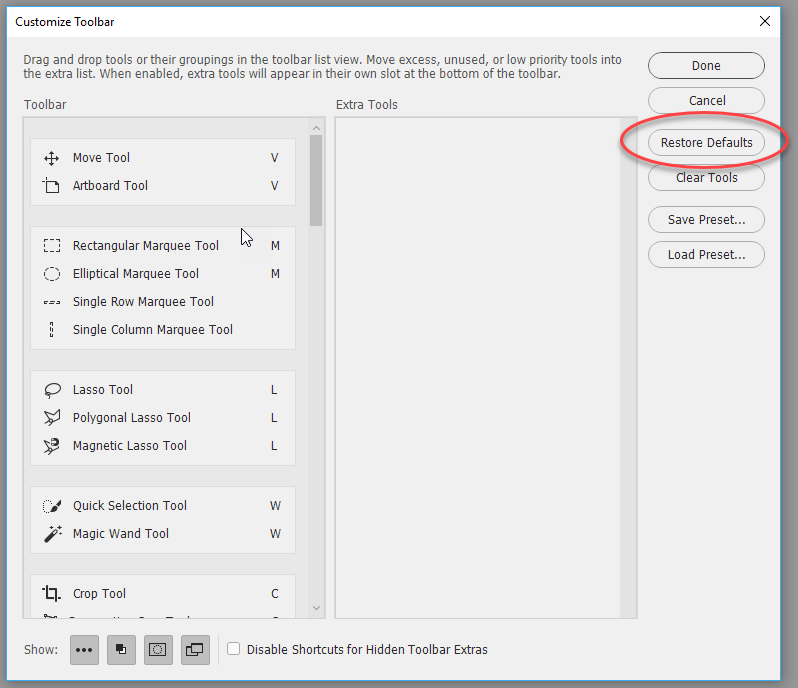
Dave
Explore related tutorials & articles
Copy link to clipboard
Copied
Please post a meaningful screenshot to illustrate your claim.
Your claim that this is the only interesting improvement with this Photoshop release makes it seem dubious whether you are being serious, though.
Copy link to clipboard
Copied
Wow, really? Here is a screenshot ![]()
And yes, I clicked and held down the Pen Tool for the options AND reset all the tools ... it's just not there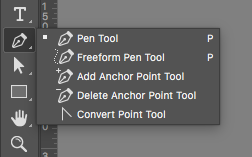
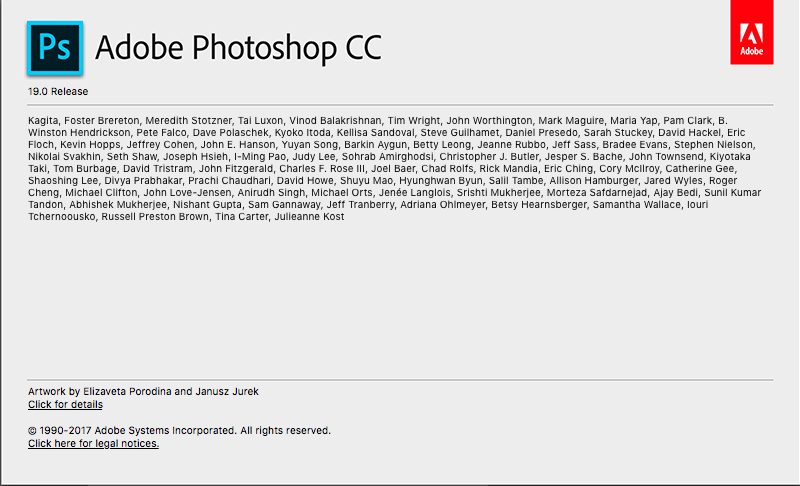
Copy link to clipboard
Copied
What about Edit > Toolbar/Customize Toolbar?
Could the Tool have been hidden because it was not part of an old Preset?
Wow, really?
Really what?
Copy link to clipboard
Copied
Yes, it was hidden for some unknown reason. I found it inside the Edit Toolbar ![]()
Copy link to clipboard
Copied
Have you tried clicking and holding on the pen tool in the toolbar

If it still does not appear - try resetting the toolbar
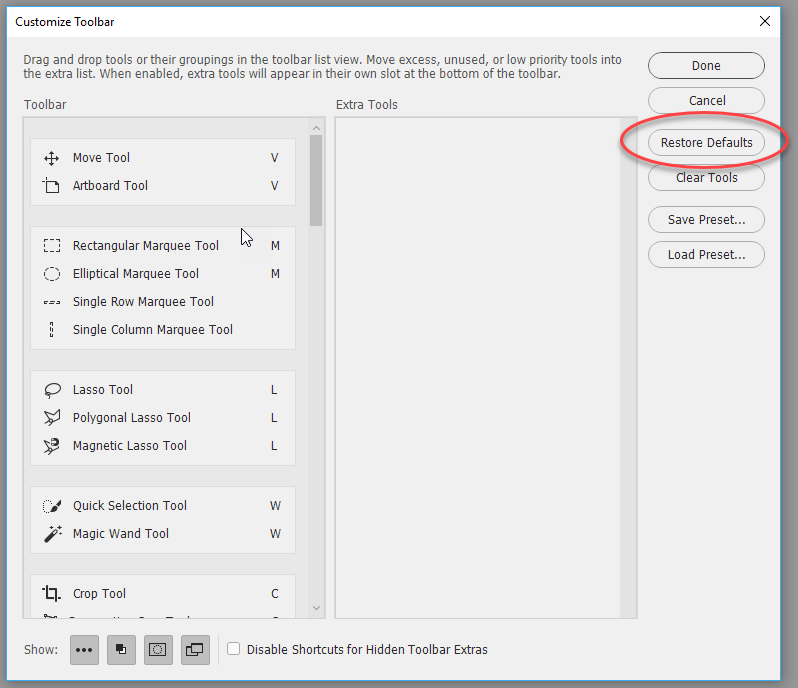
Dave
Copy link to clipboard
Copied
Windows 10....Problem resolved...thank you
Copy link to clipboard
Copied
Found ... it was tucked away in the Extra Tools for some reason. See screenshot ... baffling.
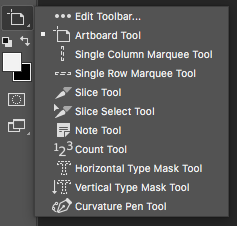
Copy link to clipboard
Copied
Use Edit > Toolbar to set your Toolbar up according to your needs/taste.
Copy link to clipboard
Copied
Thank you! I had exactly the same problem.
Copy link to clipboard
Copied
Worked, thank you c.pfaffenbichler Had the same issue, Windows 10, Upgrade from the previous version of Ps, found in Extra Tools.
Copy link to clipboard
Copied
Hi,
I'm going to ask further internally, but my suspicion is that you all have custom workspaces defined from previous major versions. Those workspaces have been migrated to the the new major update version and the new tool is not part of those custom defined sets.
If you select the Essentials workspace, does the new tool show up in the tool slot?
regards,
steve
Copy link to clipboard
Copied
That's 100% correct in my case, I had a custom space defined. And by the way - the Curvature Pen, I love it ![]()

Copy link to clipboard
Copied
I didnt have a custom workspace. It was just in the 3D workspace mode. If i switch to Essential, it is there, although when i switch back to 3D it's not there.
Copy link to clipboard
Copied
Mine is also hidden away under the Extra Tools.
Windows 10 Pro.
Copy link to clipboard
Copied
none of these things are working for me. 2017 CC on a mac.
tried all work spaces and edit tool bar (nothing shows up to load)
can't update to 2018 other wise I will be stuck in Adobe Hell having incompatibility issues and eventually having to update EVERYTHiNG... just for the want of one freaking tool.
Suggestions welcome.
Copy link to clipboard
Copied
caryf14828537 wrote
2017 CC on a mac...............
................can't update to 2018 other wise I will be stuck in Adobe Hell
The curvature is in CC2018 - if you don't want that version - then no curvature tool
Dave
