- Home
- Photoshop ecosystem
- Discussions
- Re: Custom shape tool is very slow
- Re: Custom shape tool is very slow
Custom shape tool is very slow
Copy link to clipboard
Copied
Hello everyone,
I cant seem to use my custom shape tool at all anymore. It was working fine for a few shapes I had made on the same project, but then later it has come to a point where it constantly lags and loads and is basically unusable. Everything else on photoshop runs smooth for me except crafting custom shapes, which is a problem since most of my environment based graphics use custom shapes.
Any tips?
Explore related tutorials & articles
Copy link to clipboard
Copied
Hi
Have you tried resetting the tool?
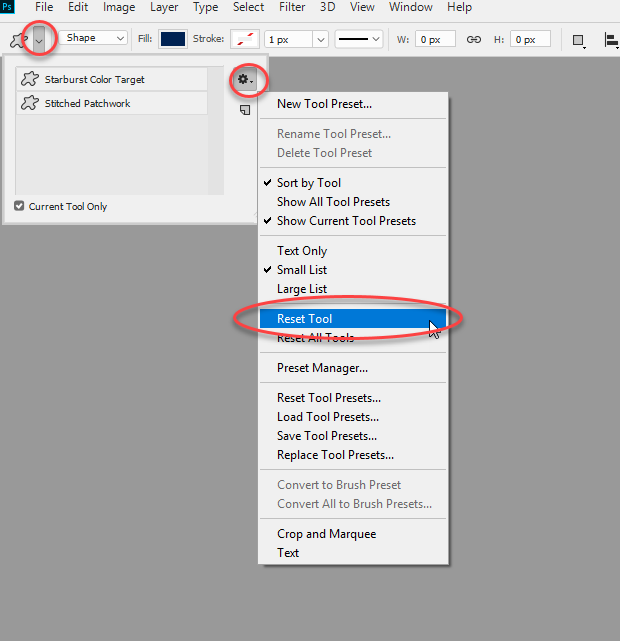
Dave
Copy link to clipboard
Copied
Hi davescm,
Just tried this, unfortunately it didn't help. Thanks for the response though.
Copy link to clipboard
Copied
Hi
Have you got a lot of these loaded at once?
It may be worth saving them - then just loading the defaults and seeing if the tool speeds up.
If it does , try reloading and saving your custom shapes into shape sets (using the Preset Manager) and only loading the sets required. By doing that you may also find if there is an "offending" set of shapes causing the slow down.
Dave
Copy link to clipboard
Copied
Hi,
I'm not sure if I understand your response properly, but are you asking me if I have many shapes loaded in the custom shape preset? I have only recently started using custom shapes and have 15 additional shapes loaded aside from the default shapes in photoshop, and I am using these shapes specifically for this project. Is that a lot?
Copy link to clipboard
Copied
Hi
No, 15 custom shapes is not a lot.
Try this.
Save your shapes.
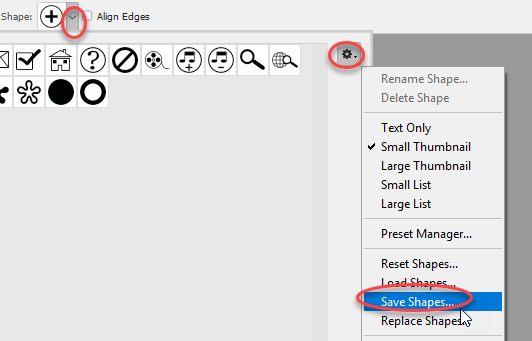
Then go to Preferences >General > Reset Preferences on quit. Close and restart Photoshop. This will set Photoshop back to its defaults.
Try the shape tool.
If OK, reload your shapes and try the tool again
Dave
Copy link to clipboard
Copied
Hi,
Thanks for the tip, While the speed of operations while using the custom shape tool has gotten slightly better, the lag still persists.
I think at this point perhaps my machine is not powerful enough to handle this tool or something. Is there anything else you could suggest?
Copy link to clipboard
Copied
i just had the same problem try this.
In edit>preferences>camera raw.
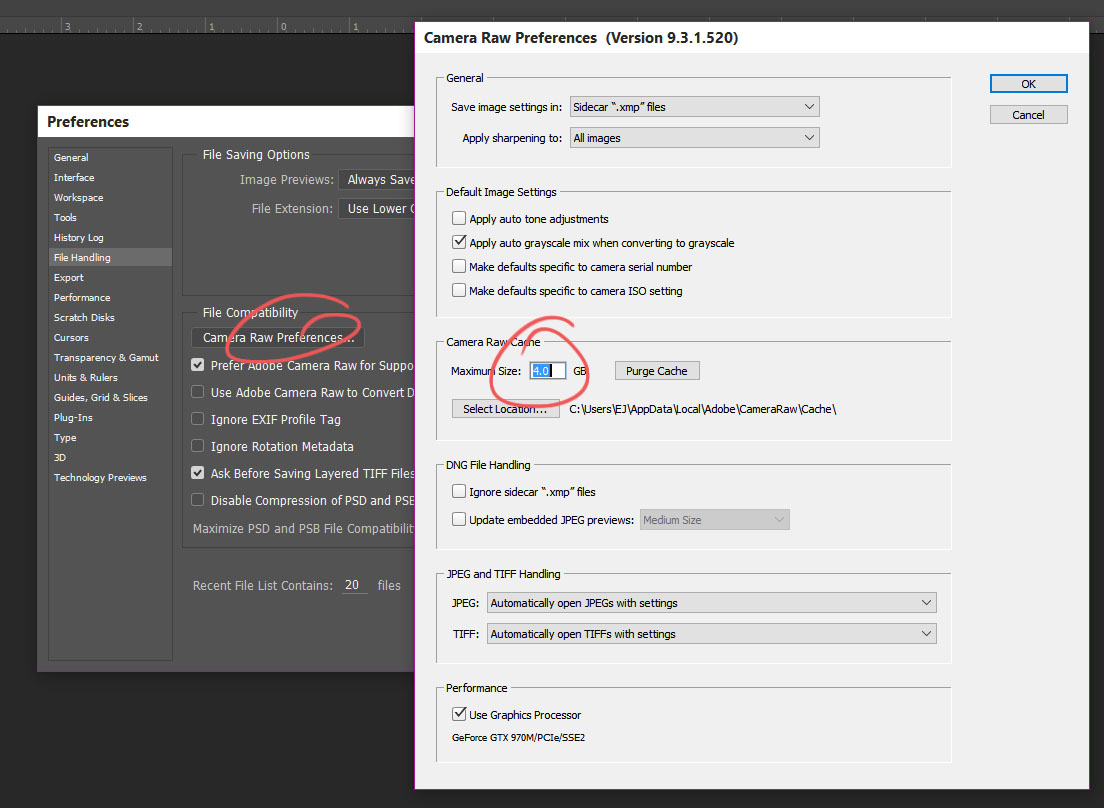
Copy link to clipboard
Copied
purge also
Find more inspiration, events, and resources on the new Adobe Community
Explore Now