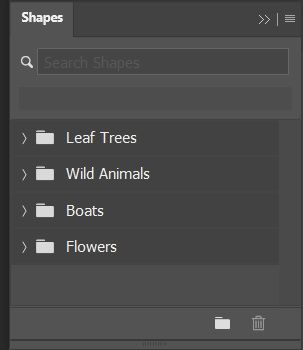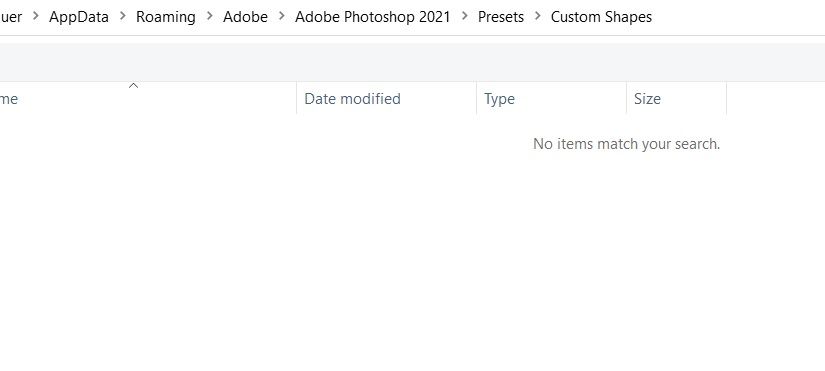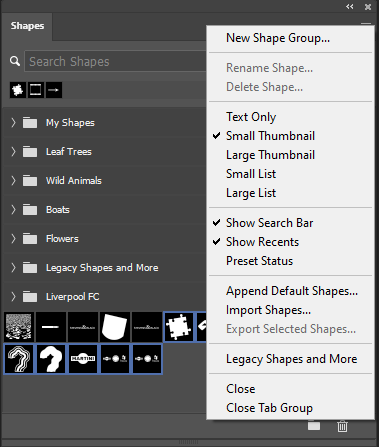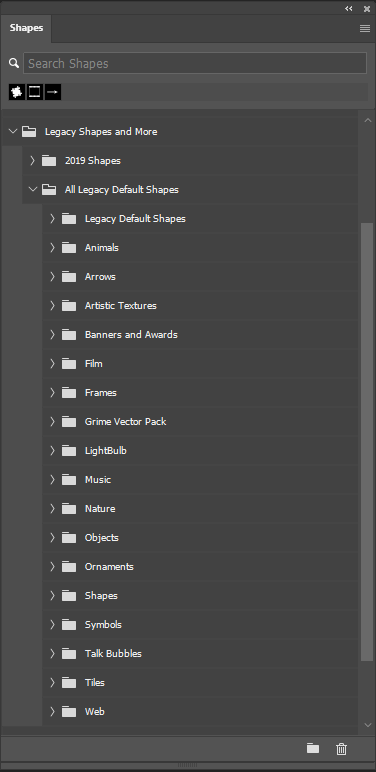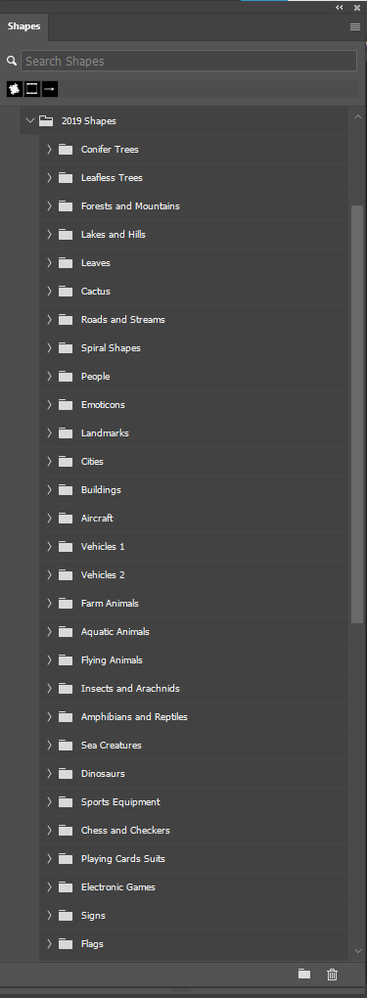- Home
- Photoshop ecosystem
- Discussions
- Custom shape tool missing from Photoshop CC tool b...
- Custom shape tool missing from Photoshop CC tool b...
Copy link to clipboard
Copied
Hi
I am a subscriber to Photoshop and Lightroom CC and have just noticed (I need to draw a circle) that there is no custom shape tool in the left hand side tool bar; I've always just assumed it was there before. I've checked around and it seems as if it should be there but mine just isn't.
Any help gratefully received
Nick Garnett
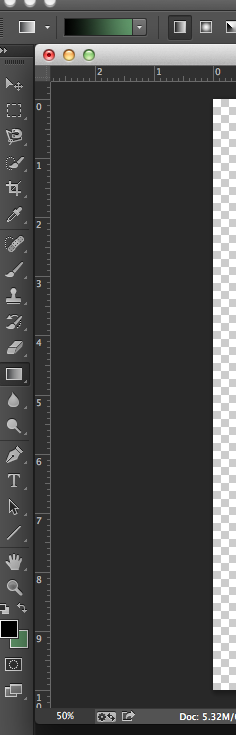
 1 Correct answer
1 Correct answer
Right click on the thee dots ... and click on edit toolbar than click on restore defaults.
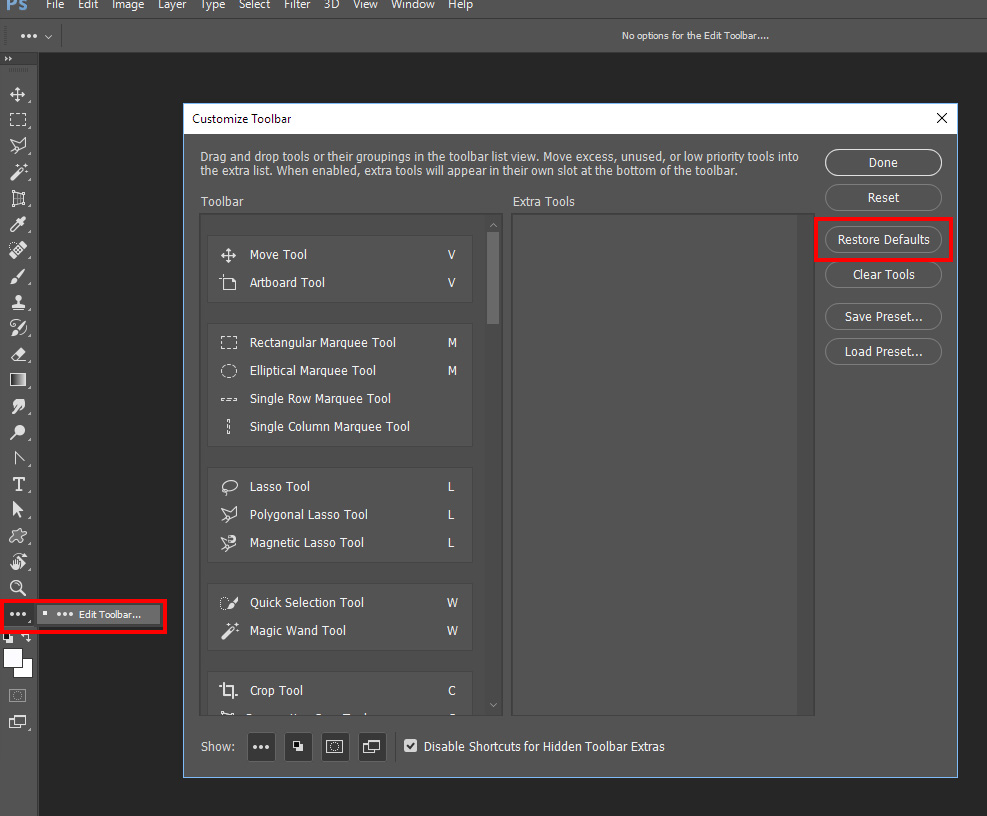
Explore related tutorials & articles
Copy link to clipboard
Copied
Hover your mouse over the line tool (just above the Hand tool) and select the Custom Shape tool from the menu which appears.
Copy link to clipboard
Copied
John
That's very kind of you, just seemed to slip out of my mind, maybe because I'm on holiday in France and the sun and Beaujolais has got to me.
Thanks again
Nick Garnett
Copy link to clipboard
Copied

So i do not even have the line tool....How can I get the shape tool back?
Copy link to clipboard
Copied
Right click on the thee dots ... and click on edit toolbar than click on restore defaults.
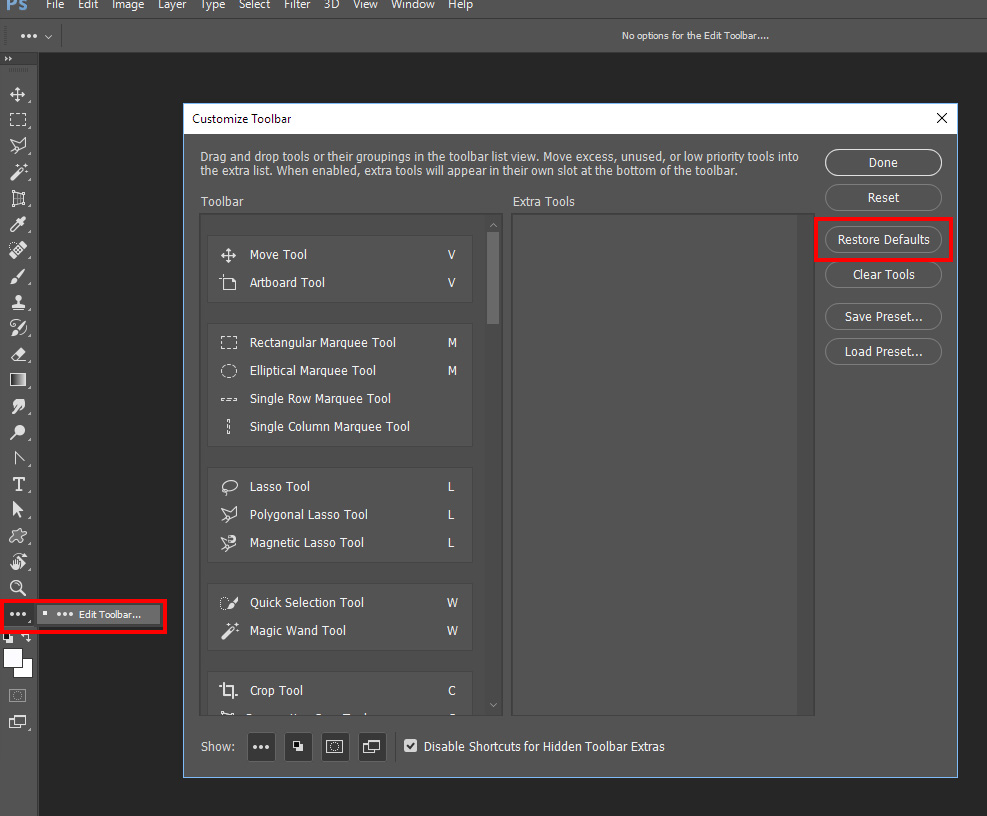
Copy link to clipboard
Copied
God Bless You, Sir!
Copy link to clipboard
Copied
there are no three dots in my photoshop cs6
Copy link to clipboard
Copied
Correct that feature was added after CS6
Copy link to clipboard
Copied
Thank you, thank you, thank you sir, it was really helpful to my learning of this awesome program. Blessings! JJMack
Copy link to clipboard
Copied
So much help from you, Sir. Thank you!
Copy link to clipboard
Copied
I have the same problem - and none of the solutions given in this thread works. I don't see a line tool either, and restoring defaults did not bring shape tool back...any ideas?
Copy link to clipboard
Copied
oh, found it!
Copy link to clipboard
Copied
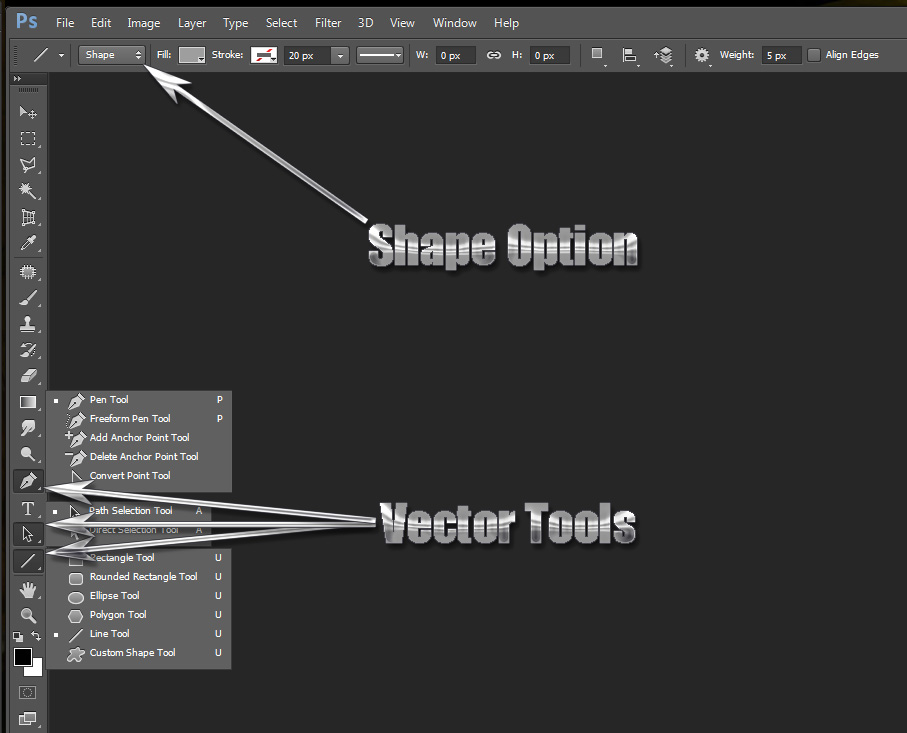
Copy link to clipboard
Copied
I also have missing custom shapes - and also need to draw a circle.
I have reset the default settings as noted above but all the custom shapes I have are as below. I have tried to load new shapes but there is nothing in the preset file. Can anyone help ??
Copy link to clipboard
Copied
Have you use the Shape Palette hamburger menu to import customs shapes like Adobe legacy shapes?
Copy link to clipboard
Copied
hello. I have PS CC, 2015, I cannot find polygon. I do not have "custum tools" under edit and i do not have the hamberger. i can get a square shape and that is it. How can I had polygons?
Find more inspiration, events, and resources on the new Adobe Community
Explore Now