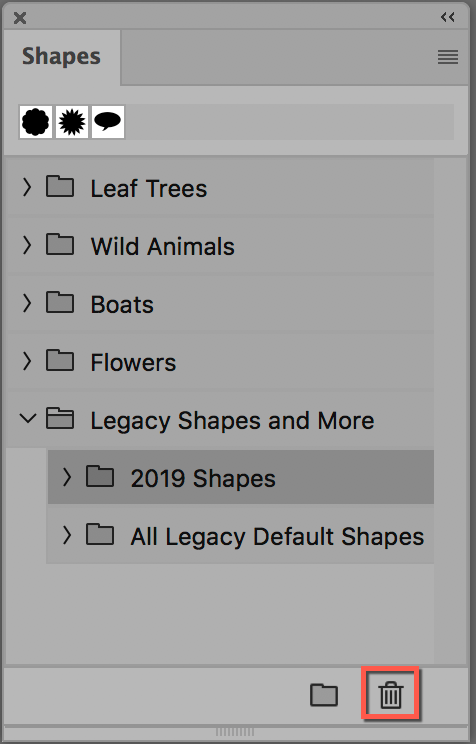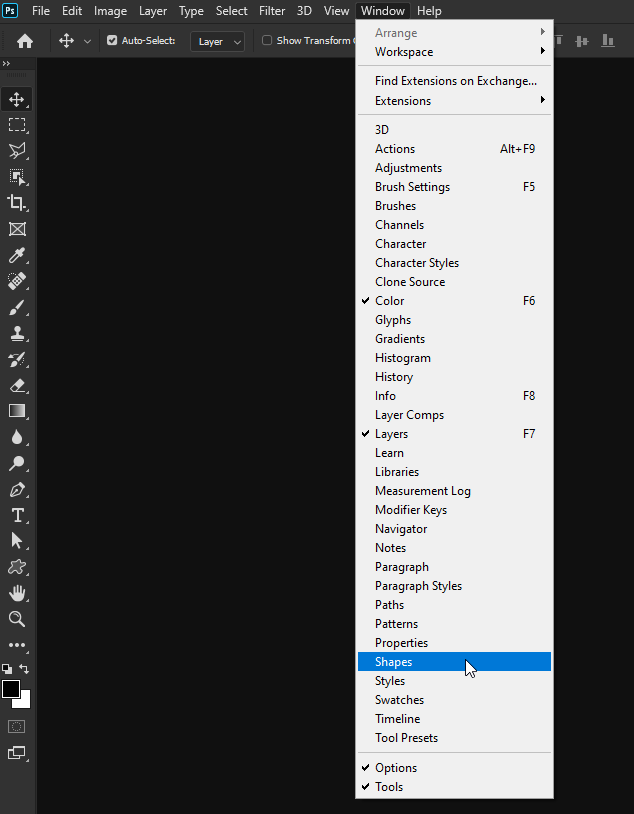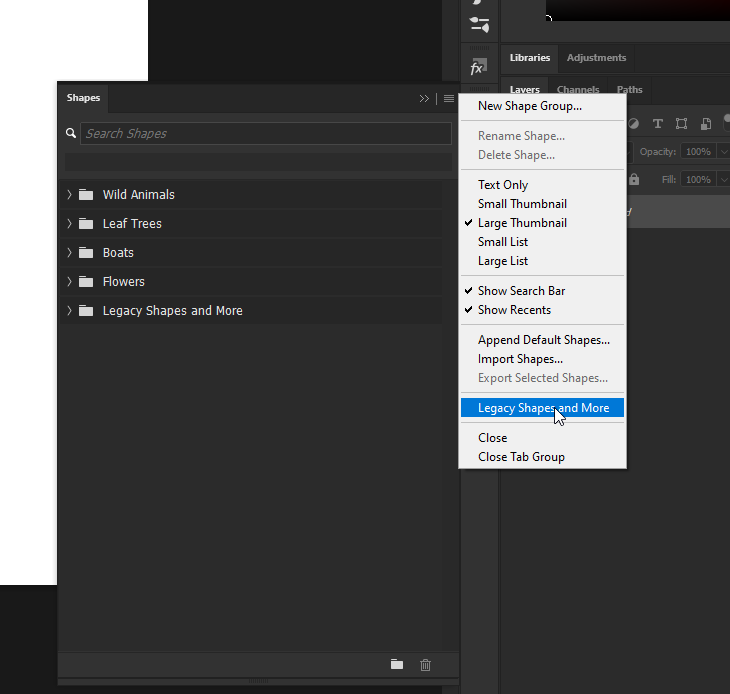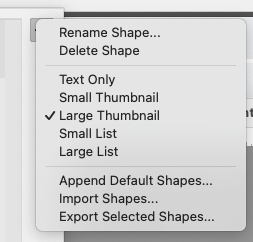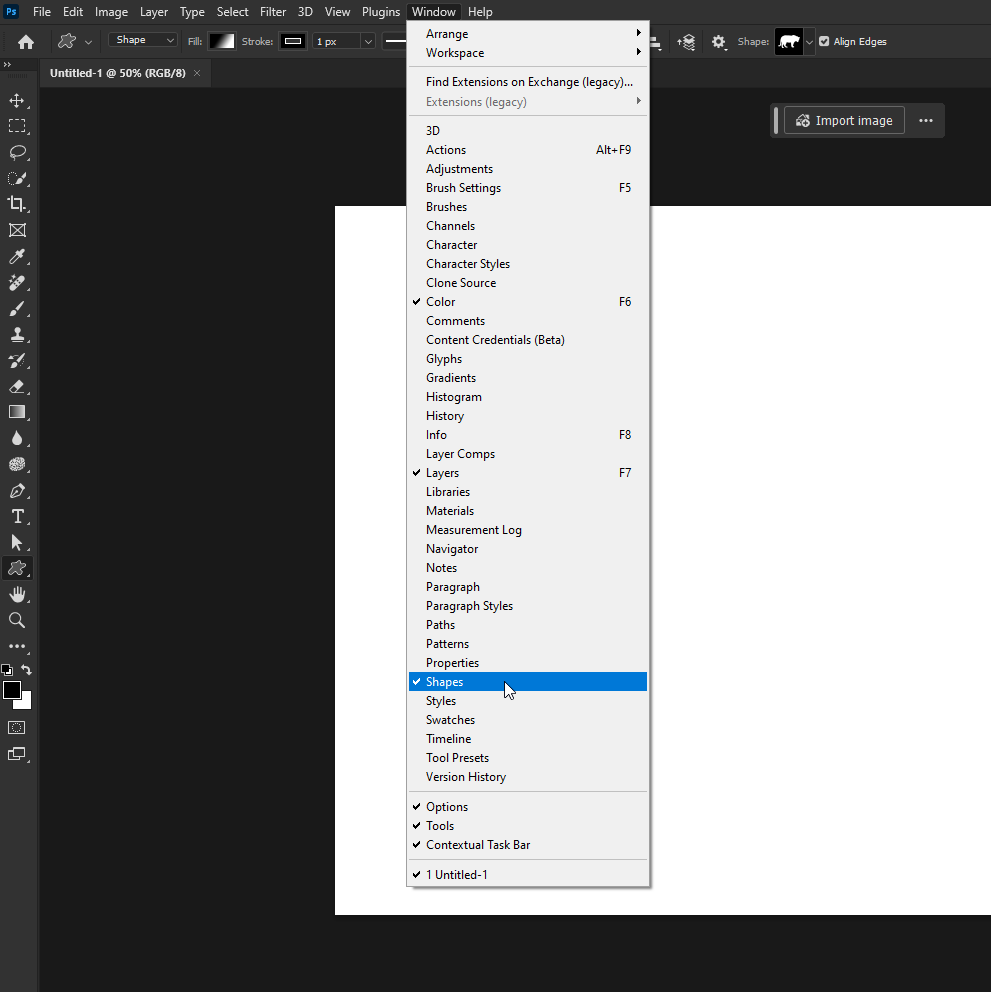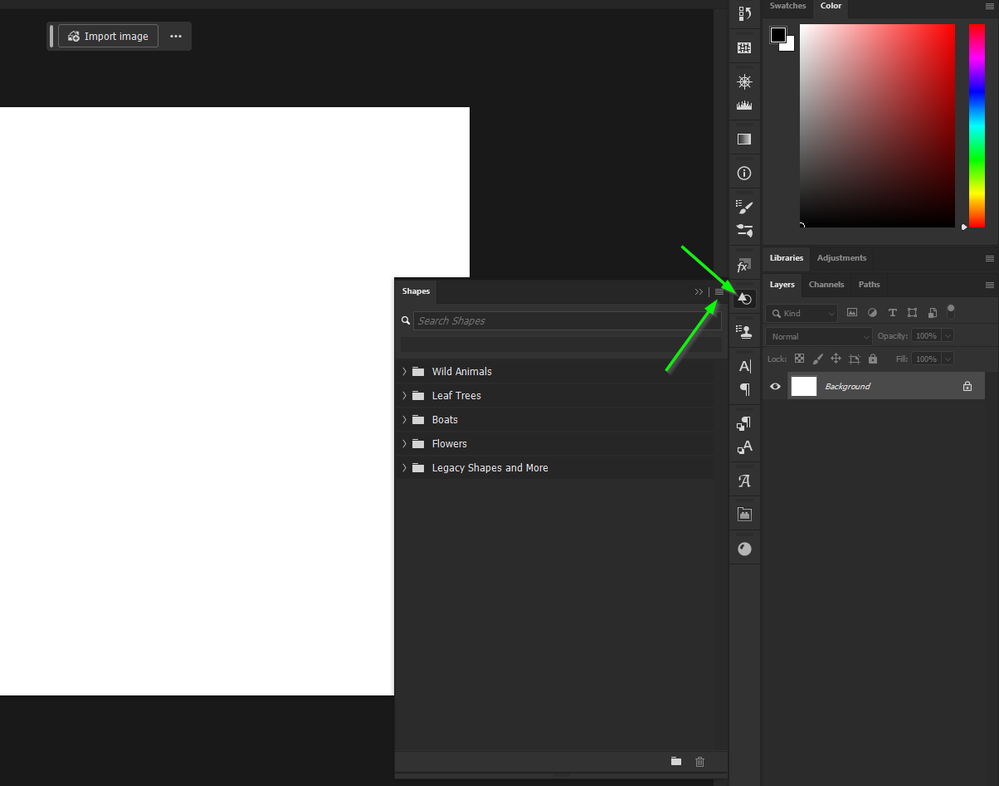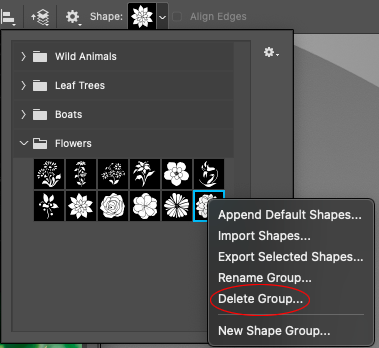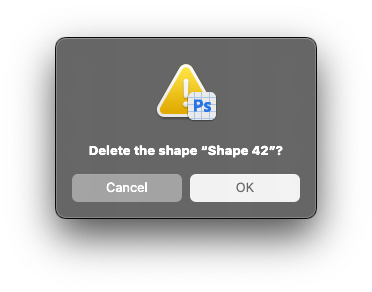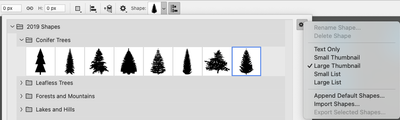- Home
- Photoshop ecosystem
- Discussions
- Re: Use the Shapes panel from the Window menu (not...
- Re: Use the Shapes panel from the Window menu (not...
Copy link to clipboard
Copied
I am using Photoshop 21.1.1. on a Mac
I was using the dropdown shapes panel for custom shapes and hit the "Restore Default Shapes" command in the panel seettings menu.
This added a duplicate list of the default shapes already in the panel, I did this a second time and now have three repeats of the the default list, see attached screenshot.
I can't find any way to delete these duplicates - the delete command remains greyed out for every action I can think of.
Is there a solution to this problem?
 1 Correct answer
1 Correct answer
Use the Shapes panel from the Window menu (not the options bar).
~ Jane
Explore related tutorials & articles
Copy link to clipboard
Copied
Use the Shapes panel from the Window menu (not the options bar).
~ Jane
Copy link to clipboard
Copied
Hi Jane
Many thanks - that did it.
Regards
George
Copy link to clipboard
Copied
You're welcome, George. I'm glad it's working.
Jane
Copy link to clipboard
Copied
hello ,
I have the same problem exactly ... but i don't have this trash
if you can help me please
Copy link to clipboard
Copied
Did you get a answer how to fix? Same problem here.
Copy link to clipboard
Copied
You need to go to Window > Shapes
Copy link to clipboard
Copied
Thanks it worked!
[personal info removed from email signature line for your protection on a public forum]
Copy link to clipboard
Copied
Thank you so much. I had the same issue with duplicate shapes. I was getting frustrated searching for the folders to delete the shapes.
UR
Copy link to clipboard
Copied
so dumb. why would they take it out of the flyout menu?????? it just makes more work.
Copy link to clipboard
Copied
@paulflong "why would they take it out of the flyout menu"
Not sure what you mean as it's still there in version 25.1
Copy link to clipboard
Copied
Before I used the shapes option in "window" drop down... these were my only options
and a few of them like "delete" were greyed out. When i tried to append shapes, the only shapes I could download were trees, flowers, etc. I was looking for the legacy options and they weren't available.
Copy link to clipboard
Copied
@paulflong you need to go to Window > Shapes and then from the panel flyout menu you should see the legacy shapes and more, they're not available in the options bar.
Copy link to clipboard
Copied
yes, that's what i figured out from the thread (thank you), BUT you used to be able to do all that from this menu:
oh well.
Copy link to clipboard
Copied
yes, that's what i figured out from the thread (thank you), BUT you used to be able to do all that from this menu:
By @paulflong
Yes, but several versions ago Adobe moved management for Shapes to the Shapes panel. Once you add the legacy shapes there, they will be visible from the options bar as they were before.
Jane
Copy link to clipboard
Copied
That was easy. Now on to the next custom shape issue.
Copy link to clipboard
Copied
My gawd...This isssue still hasn't been fixed? It was flagged years and years ago. Once a shape is selected in the Shapes panel, you CAN delete in the pop-up panel. Makes no sense.
I can also trigger this:
Not it says delete "group" though a shape is selected. When I select the menu item, I get delete shape:
As for appending, that was flagged too as a similar unexpected behaviour in the Brushes panel. Why would you want to append complete sets? Adding copies that you may want to edit, I can understand but complete sets? It should be Restore Default Brushes/Shapes, and a duplicate option added for copying in selected groups or shapes or brushes.
Shangara SINGH.
Copy link to clipboard
Copied
Unfortunately, I don't have that option (it used to be there in previous versions). I have to use "window > shapes" and access the shapes panel to delete anything. I'm using Photoshop 2024.
Copy link to clipboard
Copied
I see Delete Shape in your screenshot. It's greyed out, but shouldn't be as floating and pop-up panels can talk to each other. Select a shape in the floating panel then view the pop-up and context-click on a shape. Delete Shape *should* be enabled. It is here in Ps 2024, and other versions. The logic makes no sense. If a delete is availble when a shape is selected in the floating panel, it should be by default in the pop-up.
Shangara SINGH.
Copy link to clipboard
Copied
yes, i agree.. look at the screen shot again, the last tree is selected...
Copy link to clipboard
Copied
If you look at my screenshot and explanation, you should be able to enable delete...my point is, why would you want to seeing as you have to enable it via the pop-up Shapes panel?
Shangara SINGH.
Find more inspiration, events, and resources on the new Adobe Community
Explore Now