- Home
- Photoshop ecosystem
- Discussions
- Cutting a hole in an image layer
- Cutting a hole in an image layer
Copy link to clipboard
Copied
Hi everyone,
I feel like I must be missing something really obvious here. I have an image layer which is essentially a teardrop shape but I would like to cut a hole in it that is the same shape, just smaller. I have duplicated the original layer, made it smaller and placed it on top so now I would just like to cut that area out from the bigger one to leave a transparent 'hole' in it. Does anyone know how I can do this?
Thank you so much!
 1 Correct answer
1 Correct answer
One way:
Merge the two layers and use a selection tool (magnetic lasso, quick selection tool, etc.) to select the smaller shape and delete the selected area.
Explore related tutorials & articles
Copy link to clipboard
Copied
One way:
Merge the two layers and use a selection tool (magnetic lasso, quick selection tool, etc.) to select the smaller shape and delete the selected area.
Copy link to clipboard
Copied
Another way:
Select the small drop.
Activate the layer with the big drop.
Create a layer mask, the selection is still active.
Fill the layer mask with black.
Hide or delete the small drop layer.
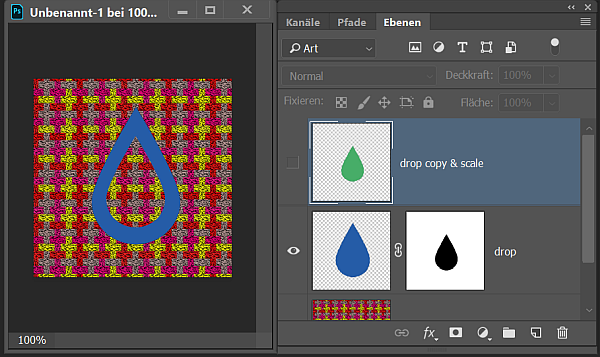
Fenja
Find more inspiration, events, and resources on the new Adobe Community
Explore Now