Turn on suggestions
Auto-suggest helps you quickly narrow down your search results by suggesting possible matches as you type.
Exit
- Home
- Photoshop ecosystem
- Discussions
- cutting and pasting a screen shot into photoshop
- cutting and pasting a screen shot into photoshop
0
New Here
,
/t5/photoshop-ecosystem-discussions/cutting-and-pasting-a-screen-shot-into-photoshop/td-p/9699952
Feb 23, 2018
Feb 23, 2018
Copy link to clipboard
Copied
After my upgrade, I noticed I cannot paste or open a file that is a screenshot into adobe photoshop. nor can i work on that file at all if it is opened in photoshop - Any idea as to why? I have the latest CC Photoshop.
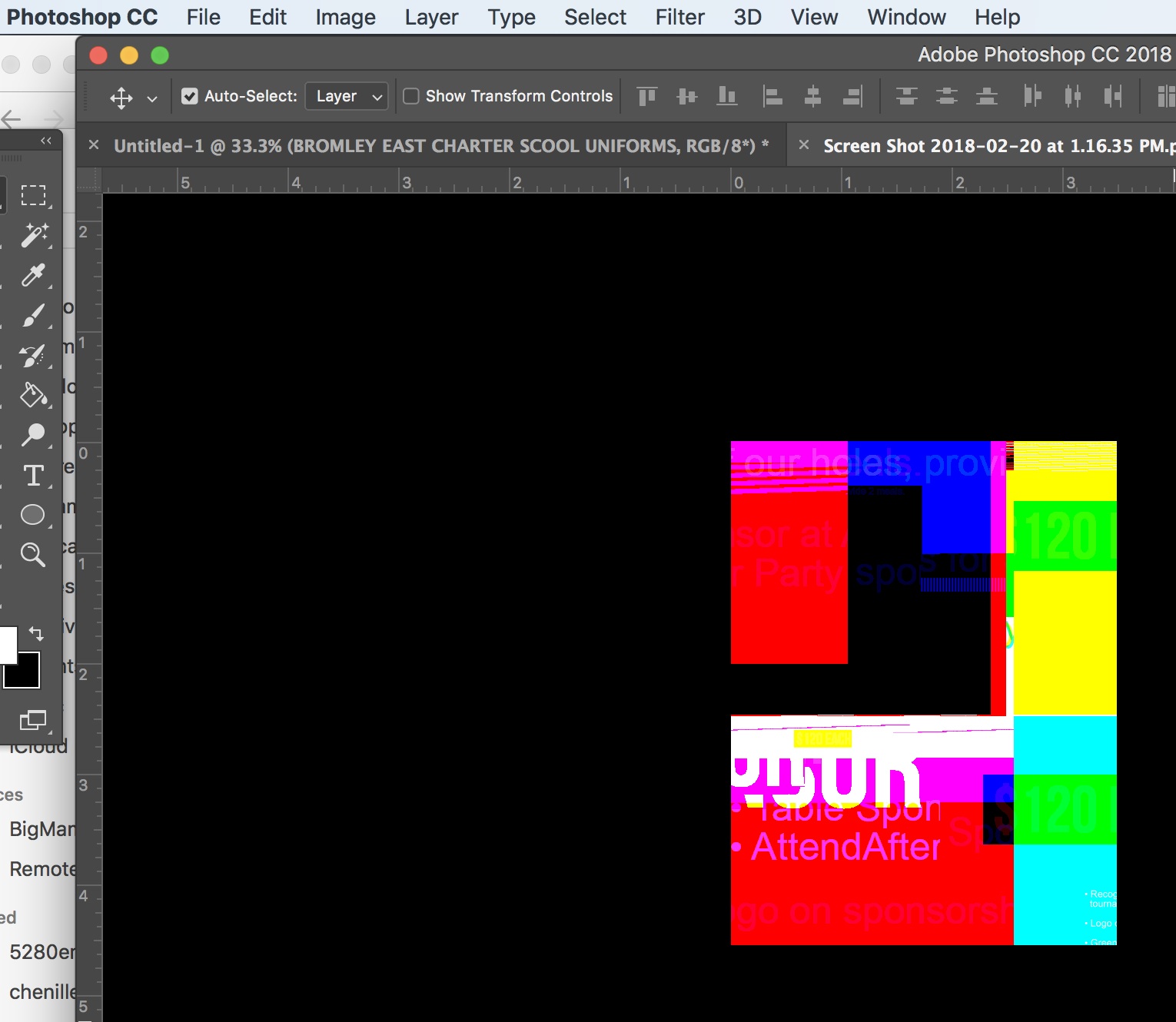
Community guidelines
Be kind and respectful, give credit to the original source of content, and search for duplicates before posting.
Learn more
 1 Correct answer
1 Correct answer
Community Expert
,
Feb 23, 2018
Feb 23, 2018
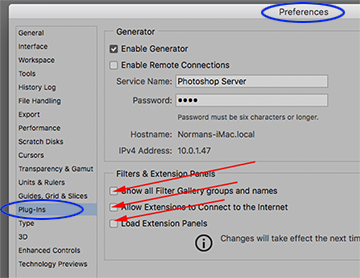
Uncheck and restart Photoshop
Then open the screenshot
Explore related tutorials & articles
Community Expert
,
/t5/photoshop-ecosystem-discussions/cutting-and-pasting-a-screen-shot-into-photoshop/m-p/9699953#M151889
Feb 23, 2018
Feb 23, 2018
Copy link to clipboard
Copied
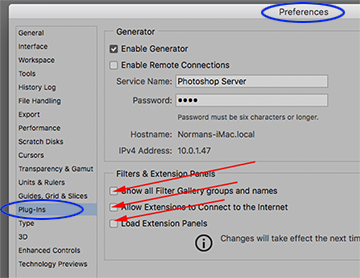
Uncheck and restart Photoshop
Then open the screenshot
Community guidelines
Be kind and respectful, give credit to the original source of content, and search for duplicates before posting.
Learn more
Community Expert
,
LATEST
/t5/photoshop-ecosystem-discussions/cutting-and-pasting-a-screen-shot-into-photoshop/m-p/9699954#M151890
Feb 23, 2018
Feb 23, 2018
Copy link to clipboard
Copied
If that suggestion doesn't work, try updating or rolling back your graphics driver directly from the video card manufacturer's site.
Community guidelines
Be kind and respectful, give credit to the original source of content, and search for duplicates before posting.
Learn more
Resources
Quick links - Photoshop
Quick links - Photoshop on iPad
Troubleshoot & Learn new things
Find more inspiration, events, and resources on the new Adobe Community
Explore Now
Copyright © 2025 Adobe. All rights reserved.

