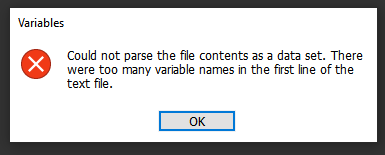Adobe Community
Adobe Community
Data Set Variables too Many
Copy link to clipboard
Copied
So I know this has been asked before but I have tried all the fixes and none of them has worked. I have tried .csv and .txt tab dilimeated. I have tried removing extra lines or columns. I have 14 columns in my excel file, is this too many? Is there a limit to how many fields you can have? Please help!
Explore related tutorials & articles
Copy link to clipboard
Copied
Are any of your layers that you're replacing Smart Objects? If so, see the following thread:
Copy link to clipboard
Copied
No smart object in file
Copy link to clipboard
Copied
Do you also have 14 variables in Photoshop with names matching the column headers?
Copy link to clipboard
Copied
yes 14 different headers
Copy link to clipboard
Copied
Yes, but what about the Photoshop file?
Copy link to clipboard
Copied
they match as well. I have done this before and never encountered this error.