Copy link to clipboard
Copied
Dave why did you lock my discussion what did it have to do with you?
I don't have a paid membership and I was able to download and install on CS5.5 all Kyle's brushes except for the Concept brushes.
Adobe makes no qualms they simply made right by there claims and provided me with all the brushes for CS5 and up. as I have already downloaded and installed them with no problems. they just made an oops a little on one of the brushes. Concept brushes. I'll continue to get this to the right persons.
to solve the issue.
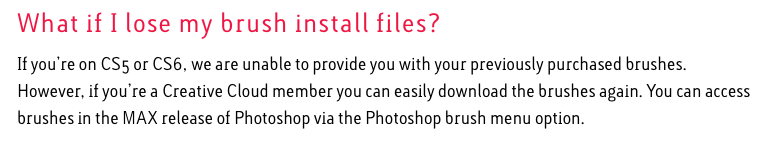
 1 Correct answer
1 Correct answer
dereckj99660336 wrote
Dave why did you lock my discussion what did it have to do with you?
I don't have a paid membership and I was able to download and install on CS5.5 all Kyle's brushes except for the Concept brushes.
I am a moderator on the forum, and locked the previous thread as it was becoming abusive, was going around the same circular arguments, and was straying into the use of brushes which are, to quote Kyle's site "exclusively available to Create Cloud members" .
Kukurykys - thanks
...Explore related tutorials & articles
Copy link to clipboard
Copied
His reasoning for locking the discussion are spelled out there. This is just going to get locked or deleted again.
Copy link to clipboard
Copied
Whats spelled out.. that he has an opinion and if I disagree they will lock my discussions. I didn't make all those people reply to me. Now I got you threatening me saying this is going to get lock out as well. what is going on?
Copy link to clipboard
Copied
I am in no way threatening you. I'm just saying that if your topic got locked out and you start another discussion asking why you got locked out, its probably going to result in it getting locked out again. I do have a question, have you asked Kyle about the brushes directly? He's on twitter and he's really good about answering questions about his brushes. Why don't you ask him. He might be able to help you.
Copy link to clipboard
Copied
DaveJCummings that is the second best helpful suggestion this week I'll give that a try. I'll even update you if he replies. Thank you for that.
Copy link to clipboard
Copied
Whats spelled out.. that he has an opinion and if I disagree they will lock my discussions.
That you have employed an inappropriate tone may be a matter of opinion.
But what about that observation that you are using Photoshop CS5 and Adobe offers the Brushes in question for Photoshop CC license holders for free is a matter if opinion?
Copy link to clipboard
Copied
I really don't know whats going on with you c.pfaffenbichler its as if your trying to start a problem.
you see this is how the circles get started by making false claims about an inappropriate tone and all this stuff your saying. If I disagree, then thats it. Stop trying to bait me into some kind of debate. Can you please kindly leave this discussion.
Copy link to clipboard
Copied
Kukurykus, please keep in mind whose intellectual property the brushes in question are.
Stop trying to bait me into some kind of debate. Can you please kindly leave this discussion
Again: Good luck!
Copy link to clipboard
Copied
You are right. I'm not going to do anything with this commercially. That's Kyle and Adobe property. It's just this guy looks very desperate, so I'd like to help him when I can. And what I think he is right regarding one question. Adobe simply made mistake giving for download brushes they had to work in CS5.5 but are for CS6 only, although all others work also in CS5 & CS5.5, so that is not big deal to change a little thing in a file if that is olny that need to be done. Of course If that is restricted intentionally then that's other question.
Copy link to clipboard
Copied
Too bad davescm locked other your topic were I was just answereing. While I was adding my answer it said I have no rights to post on this forum. Well that was locked at time of my asnwer. So I have to continue here with that I started over there:
It seems more than nice collection of brushes you'll get even nicer collection of Brush topics you're creating quite often ![]()
https://forums.adobe.com/thread/2515405
https://forums.adobe.com/thread/2518282
https://forums.adobe.com/thread/2518732
https://forums.adobe.com/thread/2518472
Possibly your problem could be answered 10 days ago when you 1st time came with your question and I offered you a help, but for some reason you were not interested to even answer anything, so the only there left is creating next topics . btw if that works in CS5 and CS6 and not in CS5.5 then maybe there's need to only rewrite binaries of .abr file tha let you use it ![]()
Copy link to clipboard
Copied
Maybe reading this
Guidelines & Tips for the Adobe Forums
Can help you understand why the thread was locked.
Copy link to clipboard
Copied
I think that other topic was locked in bad moment as c.pfaffenbichler pointed out something that could finish that whole discussion. Unfortunately broken theard didn't let dereckj99660336 answer for one very useful part that's a brilliant idea: Re: Dear Adobe, please help. Should be a simple fix
(...)load the abr in CC and try saving out portions in new abr-files and see if they work in CS5.
I believe if you had CC you could easily extract brushes from folder and save them partially. If you do not, then someone asked can do it and check how that works then in CS5.5. It's also good to do the same with other set of brushes that works in both version. If after saving in CC it won't then work in CS5.5 then probably CONCEPT brushes would not as well...
Copy link to clipboard
Copied
My friend it was not that wasn't interested I just didn't see questions to answer you just gave me statements that I didn't understand.
Nonetheless what do you mean rewrite the binaries of abr. how would I go about doing that?
Again its not a CS5.5 thing its just that the particular brush file is for CS6 and up instead it being for CS5 and up. all the other brushes on that page I can download because its for CS5 and up as it is suppose to be. its as they missed it when making it available for download. If they work for CS5 they work for CS5.5.
Copy link to clipboard
Copied
So they work in CS5 and CS6 but not in CS5.5, right? It seems that may depend on some information in file that corrected can be read by that half version of Photoshop. You can't do anything about binaries becaue it's hard work and you had to learn it maybe for years, but if you are still willing me to just try it then you should step back to the topic where it started. btw I do not have CS5(.5) so can not test it. You may send me though .abr files they work in CS5 but don't in CS5.5, or even those which works in both versions so I compare their data that can't be normally readable for humans and with a luck tell you at least what can be cause of non-compatibility. If that won't be hard work I can attept to 'fix' it:
Copy link to clipboard
Copied
So they work in CS5 and CS6 but not in CS5.5, right?
No thats not it, what I was saying is that on that page Adobe Photoshop CC | Download exclusive brushes from Kyle T. Webster all the brushes are downloadable except one. I have CS5.5 and all kyle brushes work for CS5 and up so even though I have CS5.5 it will still work. from CS5 all the way to CC its compatible
The one brush file thats not working is only because on that page they put the CS6 version of that brush . So that tells me that Adobe put up a different brush file compared to all the other brushes on that page.
Hey but thank you for your help and offering to do all to try to fix it but i'm going to try to contact kyle direct as was suggested via twitter. and try another forum over at photoshop family.
Thanks again.
Copy link to clipboard
Copied
Ok I understand. So you can't download CS5.5 brushes because dobe put instead of them brushes for CS6 version. It's why they don't want to work. Can you upload that .abr file for CS6 that originally was meant for CS5.5 even when I see you want to give up here and look for answer somewhere else. I'm simply interested will I be able to make them to work. I used to play with.abr fo rmy needs so that won't be problem.
Copy link to clipboard
Copied
Kyle clearly has a financial arrangement now with Adobe to provide brushes exclusively for Creative Cloud. His website makes it crystal clear that support for non CC versions is only available via forums . What is surprising is that no effort has been made to prevent these brushes from being downloaded and installed by non-creative cloud subscribers. One can only assume that Kyle and Adobe don't mind owners of earlier versions of Photoshop benefiting from these brushes but on a strictly try it and see if it works basis without the benefit of technical support.
Dave was correct to lock your thread Dereck as you are simply repeating the same complaint over 5 different threads which is a waste of bandwidth and to add insult to injury you are complaining as a non subscriber that brushes you are not supposed to be downloading in the first place should be supported so you can use them. I admire your cheek but five threads is enough on this topic.
Terri
Copy link to clipboard
Copied
dereckj99660336 wrote
Dave why did you lock my discussion what did it have to do with you?
I don't have a paid membership and I was able to download and install on CS5.5 all Kyle's brushes except for the Concept brushes.
I am a moderator on the forum, and locked the previous thread as it was becoming abusive, was going around the same circular arguments, and was straying into the use of brushes which are, to quote Kyle's site "exclusively available to Create Cloud members" .
Kukurykys - thanks for trying to help but bear in mind that on Kyle's website he is very clear that his brushes are now "exclusively available to Creative Cloud members as part of your paid membership. Your friends must have their own Creative Cloud memberships to access and use my brushes."
We cannot promote or condone the bypassing of intellectual property rights.
Dave
