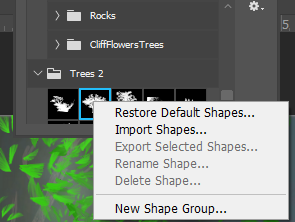Copy link to clipboard
Copied
I accidentally imported some custom shapes twice and am unable to delete the duplicates. Whether I right click on the shape (or the folder they're in) or click on the menu in upper right corner, the delete option is disabled. How do I delete them? Thanks.
{Thread renamed by moderator}
 1 Correct answer
1 Correct answer
Ah, the shapes "panel". That was the problem. Thank you. Everything good now.
Explore related tutorials & articles
Copy link to clipboard
Copied
Hi there,
That shouldn't be happening, could you please let us know the version of Photoshop you're working on?
Would you mind sharing a screenshot here?
Are you in the Shapes panel?
Regards,
Sahil
Copy link to clipboard
Copied
I'm using 21.1.0. I thouight I uploaded a screenshot, but I don't see it. Here it is again. I'm in the shapes panel. Thank you.
Copy link to clipboard
Copied
Ah, the shapes "panel". That was the problem. Thank you. Everything good now.
Copy link to clipboard
Copied
Hi,
I have the same problem could you explain how you fix it?
Copy link to clipboard
Copied
After looking up a few more threads in the community I found this
https://community.adobe.com/t5/photoshop/custom-shapes-list-duplicates/td-p/11044329?page=1
Use the Shapes panel from the Window menu (not the options bar).
Problem solved
Thank you
Copy link to clipboard
Copied
This problem is still buggy on 21.20 ;_; I solved the same solution~
Copy link to clipboard
Copied
Go to Window>Shapes and use that panel to delete your shapes.