- Home
- Photoshop ecosystem
- Discussions
- Re: Dell ultrawide 2913WM 21:9 Shape Deformation
- Re: Dell ultrawide 2913WM 21:9 Shape Deformation
Copy link to clipboard
Copied
Hello, i've started to use recently ultrawide monitor Dell 291WM and noticed, when i use 21:9 the shapes i make inside photoshop and even illustrator are stretched and not resized 1:1 it's normal or can this be changed or i must set the monitor 16:9, 16:9 makes things look fine, but i have extra black space and i dont want that, i want to use whole area without having deformation, it's possible? Thanks!
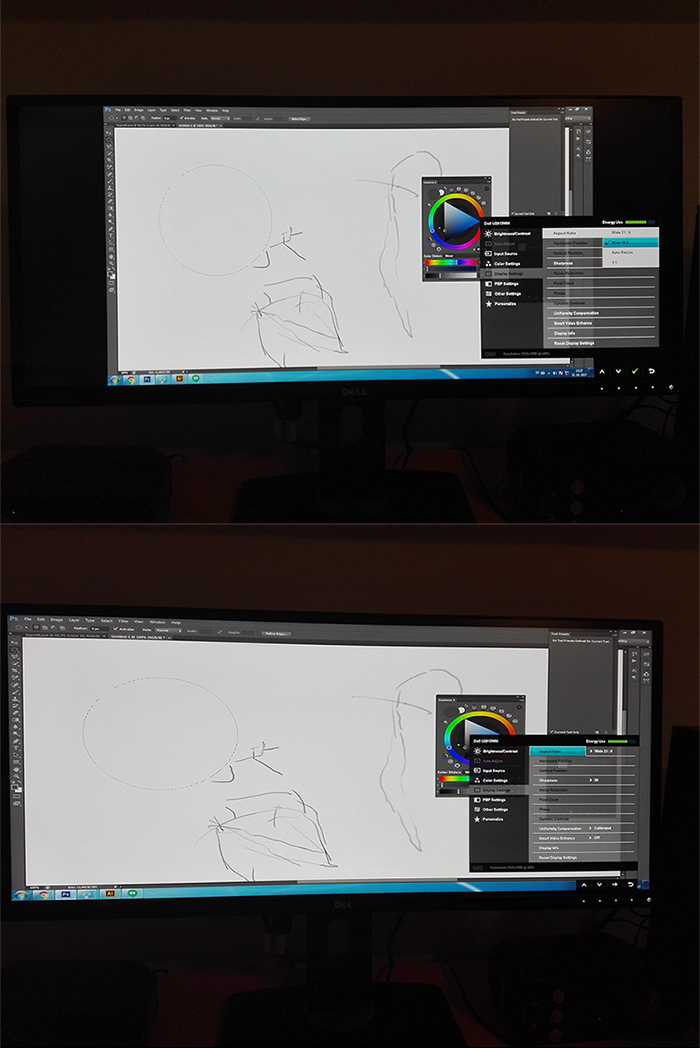
 1 Correct answer
1 Correct answer
Hey Akash, thanks for reply! I had to restart my pc to get fix the monitor resolution to it's origin, whenever i change the screen ratio on my monitor, i also must restart my pc and it fixes the issue. Weird but it works. Again, Thanks!
Explore related tutorials & articles
Copy link to clipboard
Copied
Hi michalm,
I believe that you might need to change the screen resolution and set it to the native resolution so that Windows will display screen dots to the monitors pixels at a 1:1 ratio. Refer this discussion for more details widescreen monitor-adjust stretching of image - Forums - CNET
Regards,
Akash
Copy link to clipboard
Copied
Hey Akash, thanks for reply! I had to restart my pc to get fix the monitor resolution to it's origin, whenever i change the screen ratio on my monitor, i also must restart my pc and it fixes the issue. Weird but it works. Again, Thanks!
Copy link to clipboard
Copied
Glad to know you've managed to get it working. ![]()
Regards,
Akash
Find more inspiration, events, and resources on the new Adobe Community
Explore Now