Copy link to clipboard
Copied
Is it possible to load DEM files into Photoshop; from what I vaguely remember, it was possible, then again I could be wrong ?
 1 Correct answer
1 Correct answer
Hi StrongBeaver,
Your DEM (digital elevation map) data file can be converted to a tif using something like this:
https://mygeodata.cloud/converter/geotiff-to-usgsdem
then of course you can open the tif in Photoshop. But you cannot open a .dem directly in photoshop.
Explore related tutorials & articles
Copy link to clipboard
Copied
Hi StrongBeaver,
Your DEM (digital elevation map) data file can be converted to a tif using something like this:
https://mygeodata.cloud/converter/geotiff-to-usgsdem
then of course you can open the tif in Photoshop. But you cannot open a .dem directly in photoshop.
Copy link to clipboard
Copied
DEm as in map files = yes Photoshop can open many of these... some are special and locked
OpenDEM as in the 3d standard = yes Photoshop can open most of them... imo Obj is a better file type for cross platform work
DEM as in Source game engine = no Photoshop can't open these because they are game engine specific and really a type of video... the DEM is short for Demo in this case
Copy link to clipboard
Copied
I was referring to the DEM data map files which are a series of datapoints not actual image files. This is a dem of an area not to far from my house. Dropbox - 9031_75m.dem
Ussnorway can you walk through how you would open such a file. I am interested to know the solution. The file was generated by USGS.
Copy link to clipboard
Copied
you need to unpack that file first... the free tool maxwithdax posted will do this and the map part is what Photoshop can see
the other files are effectively metadata i.e, latitude and longitude, time of day etc
Copy link to clipboard
Copied
maxwithdax answer was the only answer.
Copy link to clipboard
Copied
Except, when loading my TIF translated DEM file, it looks like this in Photoshop ?
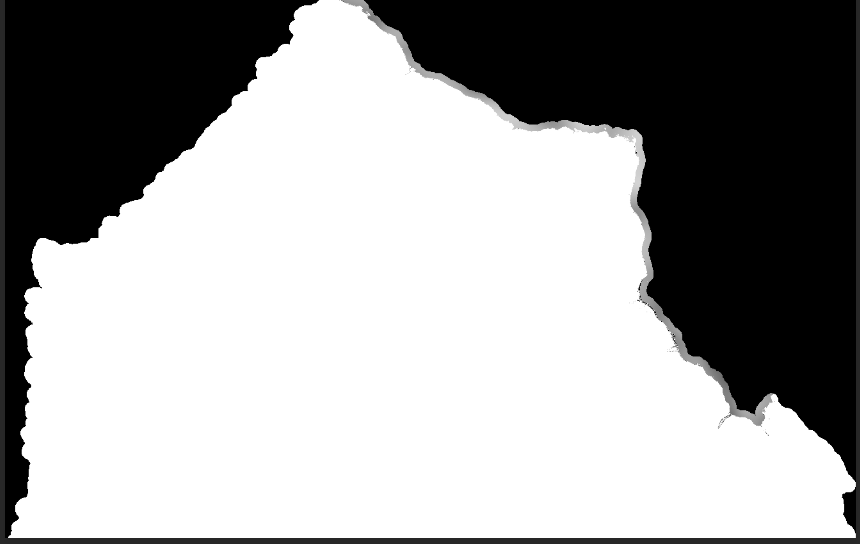
Copy link to clipboard
Copied
My link was the wrong way around.. DEM to TIF not TIF to DEM
https://mygeodata.cloud/converter/usgsdem-to-TIFF
This should work just fine.
-Dax
Copy link to clipboard
Copied
maxwithdax Unfortunately the limit is 1 gig for that site; my file is 4 gigs.
Copy link to clipboard
Copied
If your intention is to convert to an actual 3d file for rendering, please refer to this answer:
qgis - Import DEM in blender as mesh - Geographic Information Systems Stack Exchange
Qgis will also convert any DEM file to TIFF.
Copy link to clipboard
Copied
Using Qqis did not successfully convert the file. Therefore I have attached the file in hopes someone can successfully convert the file.
Note: It is a extremely large file.
Copy link to clipboard
Copied
An old thead, but you can also use Avenza's Geographic Imager to import/export your DEM (and other geospatial) data directly from/to Photoshop, among other things.

