- Home
- Photoshop ecosystem
- Discussions
- Design the Photoshop Forums Banner Challenge - Pha...
- Design the Photoshop Forums Banner Challenge - Pha...
Copy link to clipboard
Copied
Voting is complete: Congratulations Omar Fathy!
Hi all,
Phase one, two and three of the Forums Banner Challenge were awesome!
We're starting a new phase of the challenge for you to share your creative talent with others.
Congratulations to the previous winners, we've really enjoyed having a nice looking banner here for the Photoshop community!
Incase anybody missed the previous challenges --
Phase 4: Design! Submit! Vote!
Purpose: Create a fresh Photoshop Forums Banner for the Photoshop forums overview page.

How to participate:
- Download the Template
- Submit your Photoshop Forums Banner design by attaching your image in a response to this thread before the end of September 2018.
- We’ll then round up all of the submissions and vote for the people's favorite!
Details: Use the above template design as a starting point for your designs which will help you position your imagery so it won’t be covered by the forum's CSS banner elements:
- Image dimensions: 1150px ×150px (72dpi)
- File size: 30kb or less
- File type: .JPG or .PNG
Please keep all submissions Photoshop-related (Photoshop UI is OK to use), safe for work, and use image content you have the rights to (do not use any copyrighted images).
Timeframe: Post your design(s) to this thread, and voting will begin near the end of September 2018. The chosen winner's design will be featured in the Photoshop Forums which is seen by over 35,000 people each month!
Looking forward to seeing what you come up with. Good luck!
Regards,
Adobe Social Team
 1 Correct answer
1 Correct answer
We have a winner!
Congratulations to Omar.Fathy 76 people voted on the form, and his design received the highest score in this round.

Omar's banner will be featured on the Photoshop Forum overview page until the next Photoshop Forum banner challenge (Date TBD).
Honorable mentions:
- Katharine Gilbert

- Nancy OShea

- David Richardson

We had some great designs this time! Thanks to everyone for spending their time designing, submitting and voting during this phase.
See you around.
Regards,
Sahil
Explore related tutorials & articles
Copy link to clipboard
Copied

With forum overlay:

Copy link to clipboard
Copied
Woah Nancy! Nice design, but you'll start the lads to squabbling again. ![]() Dag will get all pedantic about the precise shades of RGB you have used. Prof Norman will be demanding a LAB version. Cactus Flower will start a long discussion about what sort of roses they are. And I'll want to illustrate and animate it.
Dag will get all pedantic about the precise shades of RGB you have used. Prof Norman will be demanding a LAB version. Cactus Flower will start a long discussion about what sort of roses they are. And I'll want to illustrate and animate it. ![]()
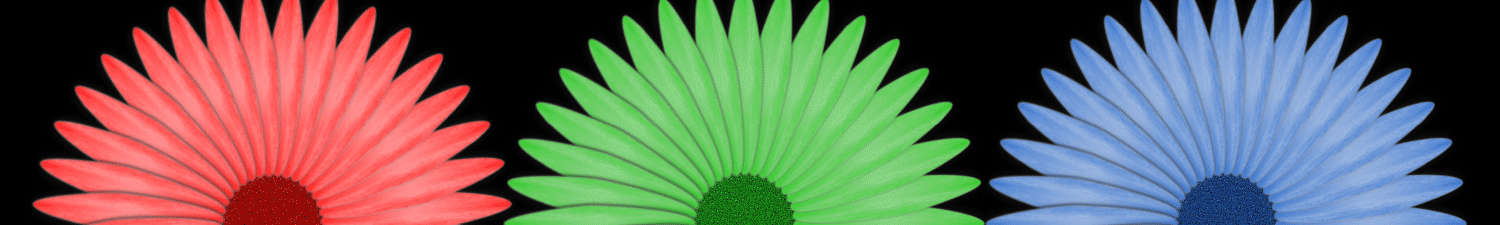
[EDIT] Updated the graphic to smooth the animation. It's still only 8 frames!
Copy link to clipboard
Copied
Hi

With Overlays:

Dave
Copy link to clipboard
Copied
Thanks for participating Dave, the design looks great, and I like the cracked 3D look. Good luck!
Copy link to clipboard
Copied
Thanks for participating, I like the simple yet smart approach with this one, clever use of color! Good luck, Nancy.
Copy link to clipboard
Copied
Thanks for participating Kat, I believe these beautiful images represent the capabilities of Photoshop pretty well. Good luck!
Copy link to clipboard
Copied
@ Chawla, thank you...
Great images here and very talented people.
Copy link to clipboard
Copied
Some great designs here. And revolving chrysanthemums! LOL @ Trevor.
Hopefully we can avoid gratuitous animation of the UI, unless it really aids the user experience.
This is an old link but the points are still valid.
https://medium.com/@sophie_paxtonUX/stop-gratuitous-ui-animation-9ece9aa9eb97
Copy link to clipboard
Copied
99jon wrote
Hopefully we can avoid gratuitous animation of the UI, unless it really aids the user experience.
This is an old link but the points are still valid.
https://medium.com/@sophie_paxtonUX/stop-gratuitous-ui-animation-9ece9aa9eb97
No worries about animation. JIVE doesn't support GIF. PNG and JPG can't be animated.
Copy link to clipboard
Copied
99jon wrote
Some great designs here. And revolving chrysanthemums! LOL @ Trevor.
Hopefully we can avoid gratuitous animation of the UI, unless it really aids the user experience.
That was obviously not a serious attempt at the forum banner. We had a lot of fun when Pete Green put the first banner challenge up, and several animated versions were made, but here again, just for fun, and not as serious entries. What tends to happen with threads like this, is that we challenge ourselves, and learn a new trick or two.
This is a good example. I discovered that using Step & Repeat to make the layers, created a realistic perspective effect. I knew that grouping each objects layers allowed me to Free Transform and move the group (I _think_ I was able to do that _after_ creating the frame animation) but I was also able to Warp the group. This let me align the disappearing objects with the centre of the sun. Something _really_ hard to do when using Step & Repeat unless you work backwards, and you can't do that without using Smart Objects, and Step & Repeat does not not work well with Smart Objects.
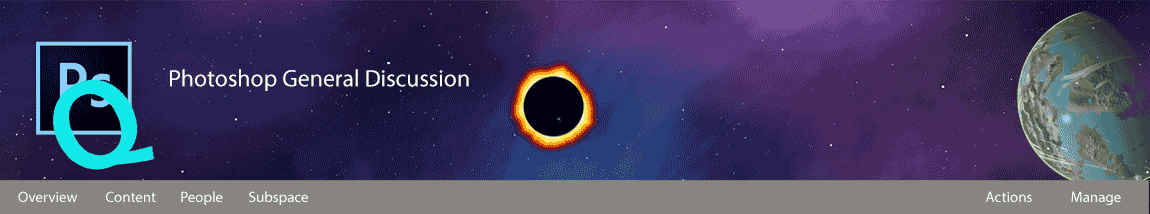
Another silly idea from the same thread. In this case the watch mechanism was downloaded from the web, and not illustrated.
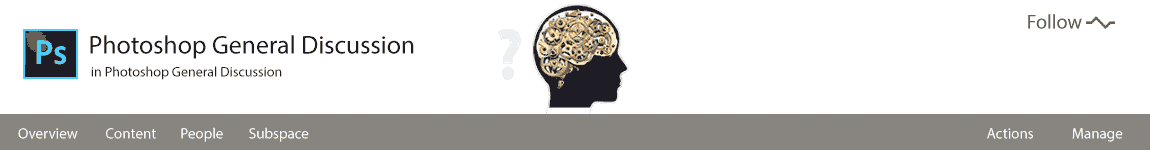
The same learning aspect is a big feature of the weekly Something For The Weekend threads. Perhaps not so much with Dave's 3D renders which still seem like magic even after he describes the process, but for most of the rest of it... It irks me that I find myself repeatedly resorting to the same skill set(s) for most of my illustration, but we try to challenge ourselves when we can.
It's not unlikely that a big reason why so many of us get obsessed with Photoshop, and the other Adobe apps, is that they are so complicated, and have so much depth. We never stop learning. We are on a constant learning curve, which keeps it interesting. Years ago I studied for, and gained an Amateur Radio license (G6HVK). I then spent some time building a 16 element Yagi antenna, had a brief conversation with someone in the Netherlands, and lost interest. Photoshop has kept me obsessed for >22 years, and I can never see that changing.
Copy link to clipboard
Copied
Only 2 weeks left to submit all designs for the challenge. Time to get your creative juices flowing! ![]()
Copy link to clipboard
Copied
1 week left to enter the challenge. Voting will begin soon after!
Copy link to clipboard
Copied
All 5 entries have been added to the voting list.
Time to start voting! Rate the following Photoshop community forum designs!
Copy link to clipboard
Copied
When does voting end?
Copy link to clipboard
Copied
Voting ends on October 25, 2018.
Copy link to clipboard
Copied
Hi All,
The voting period is over, we're announcing the winner soon.
Regards,
Sahil
Copy link to clipboard
Copied
We have a winner!
Congratulations to Omar.Fathy 76 people voted on the form, and his design received the highest score in this round.

Omar's banner will be featured on the Photoshop Forum overview page until the next Photoshop Forum banner challenge (Date TBD).
Honorable mentions:
- Katharine Gilbert

- Nancy OShea

- David Richardson

We had some great designs this time! Thanks to everyone for spending their time designing, submitting and voting during this phase.
See you around.
Regards,
Sahil
Copy link to clipboard
Copied
Congratulations Omar - a well deserved win! ![]()
Dave
Copy link to clipboard
Copied
Thank you davescm Dave so much!
It is a great honor for me to be with you and among all of these experts like you!
Copy link to clipboard
Copied
Thank you Sahil.Chawla !
-
- 1
- 2




