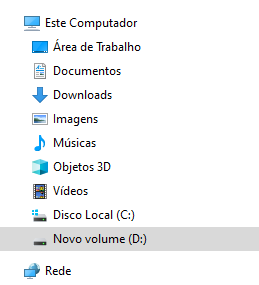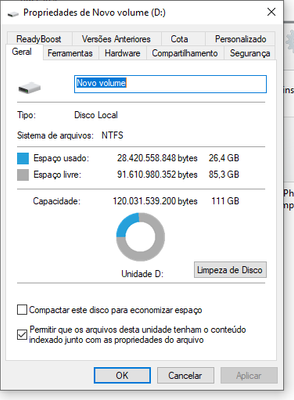- Home
- Photoshop ecosystem
- Discussions
- Re: Disco de trabalho não reconhecido
- Re: Disco de trabalho não reconhecido
Disco de trabalho não reconhecido
Copy link to clipboard
Copied
Tenho um disco secundário SSD, que inexplicavelmente parou de aparecer. Alguem já teve esse problema? Ele esta funcionando normalmente para outras coisas, exceto no Photoshop.
Explore related tutorials & articles
Copy link to clipboard
Copied
Hi,
We're sorry about the trouble with Photoshop. Would you mind sharing the version of Photoshop you're using along with the version of Windows you're working on? Are you trying to use the drive as an alternate Scratch disk? Which format is the drive in? Did you start experiencing this issue after an update to Photoshop or to Windows?
You can try to reset the preferences of Photoshop using the steps mentioned here: https://helpx.adobe.com/photoshop/using/preferences.html#reset_preferences
Please backup your settings prior to resetting the preferences. You can check: https://helpx.adobe.com/photoshop/using/preferences.html#BackupPhotoshoppreferences
Let us know how it goes!
Regards,
Nikunj
Copy link to clipboard
Copied
Olá Nikunj
Uso o windows 10 versão 21H2. Minha versão do Photoshop é 22.5.5 o disco alternativo não reconhecido é um SSD, o qual funciona normalmente, com exceção do Photoshop
Copy link to clipboard
Copied
Olá! Qual o prazo para resposta?
Copy link to clipboard
Copied
Is Photoshop not recognizing the images on the drive when you try to open them or are you not able to use the drive as a scratch disk? Did you try resetting the Preferences of Photoshop to check if that makes a difference? If not, please try that & let us know if it helps.
Also, please try updating Photoshop to the latest version (22.5.6) to check if you continue to experience the issue.
Regards,
Nikunj
Copy link to clipboard
Copied
Atualizei para a versão 22.5.6 , contudo não reconhece meu drive SSD como um "scratch disk". O problema continua...
Copy link to clipboard
Copied
Have you tried to re-format the drive to check if that makes a difference?
You can also try to reset the preferences of Photoshop using the steps mentioned here: https://helpx.adobe.com/photoshop/using/preferences.html#reset_preferences
Please backup your settings prior to resetting the preferences. You can check: https://helpx.adobe.com/photoshop/using/preferences.html#BackupPhotoshoppreferences
Copy link to clipboard
Copied
Apos retirar o disco do PC, consegui formata-lo em outra maquina e instalei novamente. Agora esta funcionando. Grato
Copy link to clipboard
Copied
Também estou com o mesmo problema!
Copy link to clipboard
Copied
tudo que tentei não funcionou, ai tive que formatar meu ssd.
Find more inspiration, events, and resources on the new Adobe Community
Explore Now