 Adobe Community
Adobe Community
- Home
- Photoshop ecosystem
- Discussions
- Re: Display driver has stopped responding but has ...
- Re: Display driver has stopped responding but has ...
Display driver has stopped responding but has recovered
Copy link to clipboard
Copied
I'm at a loss on how to track down the problem. I routinely but randomly experience the problem. It doesn't appear to be tied to any tool. I haven't experienced any graphics related problems outside of Photoshop. I've tried several different drivers but none have stopped or reduced the frequency of the crashes.
I'm running Windows 7 Pro 64 bit and have a GeForce GTX 260 card.
Explore related tutorials & articles
Copy link to clipboard
Copied
Unbelievable!
I am amazed at all that on the HP. I have plenty of legacy peripherals on my 64 bit system with no crashes and one scanner that won't run, but no crashes.
Letting the computer "warm up" so to speak, then rebooting several times etc. All new to me.
Thanks for sharing.
Copy link to clipboard
Copied
I may not be out of the woods after all. This morning while running 1 window in Excel and another in IE I got that old message again "YOUR DRIVER DISPLAY HAS STOPPED RESPONDING BUT HAS RECOVERED" It happened while switching from one to the other. So I've dashed off another message to my friend on the Crash Team. I'll be out of town next week and away from this computer which might not be a bad thing as it could end up at the bottom of the pool...............
Copy link to clipboard
Copied
At this point I'd start to think about hardware problems.
-Noel
Copy link to clipboard
Copied
Like another computer entirely.
Copy link to clipboard
Copied
I'm thinking Apple!!! But I have also heard that Dell will sell you a 32 bit system if you ask for one. But then in a year or so all the software will be in 64 bit and I will have the opposite problem. I did so like my touch screen when it worked correctly..............
Copy link to clipboard
Copied
FYI, a Mac can run Windows 7 really well. ![]()
In all seriousness, 64 bit systems are here to stay, and they can be made perfectly stable - more stable I'll wager than any 32 bit version. I've been running 64 bit Windows since 2005 (XP x64, Vista x64, Windows 7 x64).
-Noel

Copy link to clipboard
Copied
This is quite a long thread and I haven't read it all yet, but I also have two GeForce GTX 260 cards (duel setup) and I get this same error message quite frequently. It happens not just when using Photoshop, though, it also happens when watching Flash Player videos. Because I have a duel setup and the error happens only on a single screen at a time, it also helps isolate the problem apps.
Definitely disappointing in regards to the video card.
Copy link to clipboard
Copied
Not that well!
Copy link to clipboard
Copied
HP has finally decided to replace entire my system with a different video card!!! It seems I am not alone but perhaps the most persistent. I have had maybe 30 emails back and forth with the Crash Team and now 2 complete Factory Restores to rule out ALL possible outside conflicts and while my HP touchscreen all in one works like a charm with just the hp software the minute I go on the Internet I get that old error message again. After the last round of Microsoft Up dates and the Nvidia Fix it even got worse and started to freeze again plus that nasty black screen. I held my ground and they are doing the right thing. New system different card. It has taken me 2 months of my life I will never get back and more hours invested in this darn thing but they know it is an issue with the card and NOT just their computer-----or something I did wrong!. It might be a conflict with Microsoft and the card or just a bum card design and a recall should be done. But anybody who has it should keep at it if they are under warranty like I am and get it exchanged. Good luck to you all and thanks. Can anybody tell me what card I should ask for?
Copy link to clipboard
Copied
Try to use Windows Basic Theme, if all else fails...
Copy link to clipboard
Copied
- It tends to usually be triggered by zooming in/out on an image
- Enable OpenGL drawing is enabled (set to 'normal' mode) with vertical sync and Anti-alias Guides and Paths enabled
- The same issue was happening on the previous drivers (can't remember the version number)
Copy link to clipboard
Copied
I recall that there have been other reported problems on this forum over the past 6 months with Quadro 3800 cards and Photoshop. Though they're insanely expensive, it seems perhaps the OpenGL drivers aren't all that well debugged in these cards. To be fair, they're not really targeted for Photoshop use; they're built more for CAD applications.
Things you can try:
1. Try turning off the "Animated Zoom" preference. It should stress the card less.
2. Try the other Advanced OpenGL modes.
3. In a pinch, try turning off OpenGL entirely.
4. Nothing says the latest drivers are best; perhaps even older drivers might work better? That's a longshot.
I'd sure get onto nVidia big time about those problems. For the price they charged for those cards, they should certainly be responsive.
-Noel
Copy link to clipboard
Copied
You might also try an inexpensive card like a GE 9500 card and see if that card runs properly. It's what I use and I have no problems. It also uses the same driver. OPen GL runs fine at any setting in preferences. They are avaikable under $100.

Copy link to clipboard
Copied
Turn off vertical sync. If you google this there are many issues solved, with other software, having this off. May help you or it mat not.
I have AA turned off but having that on or off does not effect PS on my computers.
Copy link to clipboard
Copied
Likewise, I keep Vertical Sync disabled.
-Noel
Copy link to clipboard
Copied
The crashes keep getting more frequent so I tried turning off OpenGL support. Didn't help. Now I'm getting frequent errors about the OpenGL driver losing connection with the display driver and having to close Photoshop. When PS is restarted it pops up a message that it encountered a problem with the display driver and has temporarily disabled GPU enhancements.
This makes me wonder how it can temporarily disable GPU enhancements when they are off to begin with?
Copy link to clipboard
Copied
Another user reported crashes when using the windows classic UI, is anybody having issues using that theme as well?
Copy link to clipboard
Copied
This seems to be an epdemic. I have just picked up a new system (Windows7 64 bit) with a GT249 low end card because I do not play games (probably should have just run with onboard), I have virtually no applications as I am gradually transferring files from an old PC. I was setting up my e-mail using Windows Live Mail and bang up come the above message. Now I really am computer illiterate and I have read about 3,000 blogs on this subject 2,990 I didn't understand, however given my new box with nothing on it except W7 and WLM and the fact that the 3,000 suggestions have not come up with any permanent solution it seems obvious that the problem lies between Windows and the card manufacturer and they will of course remain silent.
What an indicment on the industry
Copy link to clipboard
Copied
Things are never that simple in the computer industry, it's not like in the past where you could see a broken gear, replace it and then all would be fine. There are a tone of inter-dependencies and a lot of bugs or outright missing stuff in all the implementations. Also, this error message is very generic so just because you also got it doesn't mean that you have the same problem as everyone else which is also why you won't find a clear cut answer to this problem (and probably never will). Your best bet is to try out all the solutions offered up and pray that one of them works for you.
Copy link to clipboard
Copied
When Win 7 RC candidate was released, I was working at Intel doing software validation and as Win 7 clearly was about to go production, we turned our attentions to it.
That problem showed up immediately. It was quite frustrating because it didn't seem to have a clear cut solution, but it eventually came down to this: bad cards. In our case, using the nVidia 7000 series, we found that cards below about a 7300 were prone to that problem, and in any case, when they did run, they were flaky so we systematically went through them all and discarded any that became doubtful for any reason. That stopped the problem, at least while I was still there. I ledt about 1 month later.
Because it was RC, we didn't feel it necessary to go any further, but since then, I don't know how they fared with the production Win7.
I would try to find a sympathetic vendor, hopefully one from which you purchased the card and try another of the same model, or perhaps one with the same chips but a different card manufacturer. And, of course update the driver.
But even there, I updated my nVidia card about 2-3 weeks ago...and had to roll it back. PS just didn't seem to like it.
C'est la vie....
Copy link to clipboard
Copied
This is a good reason to buy a computer system from a reputable company that provides support.
-Noel

Copy link to clipboard
Copied
I have had this same issue since I built my PC last month and installed Adobe CS5 suite with Acrobat X. Acrobat crashes non stop, you get distorted images and then the crash happens, recovers and your back to work.
I have changed drivers 3x. Can someone from Adobe please work with Nvidia to get this taken care of.
I confidently say this is not a hardware issue since it only happens with Nvidia GPUs, Adobe products and in most cases I have seen, Windows 7 64bit. The last 3 versions of their drivers, including one released a few days ago, have not addressed this issue.
Crash Info:
Log Name: Application
Source: NVIDIA OpenGL Driver
Date: 1/24/2011 7:46:55 PM
Event ID: 1
Task Category: None
Level: Error
Keywords: Classic
User: N/A
Computer: Sup-283
Description:
The NVIDIA OpenGL driver lost connection with the display
driver and is unable to continue. The application must close.
Please visit http://www.nvidia.com/page/support.html for help.
Error code: 8
System Information
------------------
Operating System: Windows 7 Professional 64-bit (6.1, Build 7600) (7600.win7_gdr.100618-1621)
Language: English (Regional Setting: English)
System Manufacturer: MICRO-STAR INTERNATIONAL CO.,LTD
System Model: MS-7519
Processor: Intel(R) Core(TM)2 Quad CPU Q8300 @ 2.50GHz (4 CPUs), ~2.5GHz
Memory: 4096MB RAM
Available OS Memory: 4096MB RAM
Page File: 3600MB used, 4588MB available
DirectX Version: DirectX 11
Display Devices
---------------
Card name: NVIDIA GeForce GTX 460
Manufacturer: NVIDIA
Chip type: GeForce GTX 460
Display Memory: 2530 MB
Dedicated Memory: 738 MB
Shared Memory: 1791 MB
Current Mode: 1600 x 900 (32 bit) (60Hz)
Native Mode: 1600 x 900(p) (60.000Hz)
Output Type: DVI
Driver Name: nvd3dumx.dll,nvwgf2umx.dll,nvwgf2umx.dll,nvd3dum,nvwgf2um,nvwgf2um
Driver File Version: 8.17.0012.6658 (English)
Driver Version: 8.17.12.6658
Driver Attributes: Final Retail
Copy link to clipboard
Copied
I'm a bit confused. You say you built the system, yet the system builder is listed as MICRO-STAR INTERNATIONAL CO.,LTD.
Is that you? If not, have you discussed this with Microstar?
It may very well be a hardware issue if it only happens with a specific nVidia product.
Message was edited by: Hudechrome

Copy link to clipboard
Copied
The dxdiag utility I used to gather the data lists the motherboard brand as the System Manufacturer.
Its an MSI mobo using the Intel P45 Chipset.
From my research it seems others are having the same issues using a whole range of Nvidia cards. It does seem that most people having this issue have either the 200 or 400 series, but this could just be because that is current line.

Copy link to clipboard
Copied
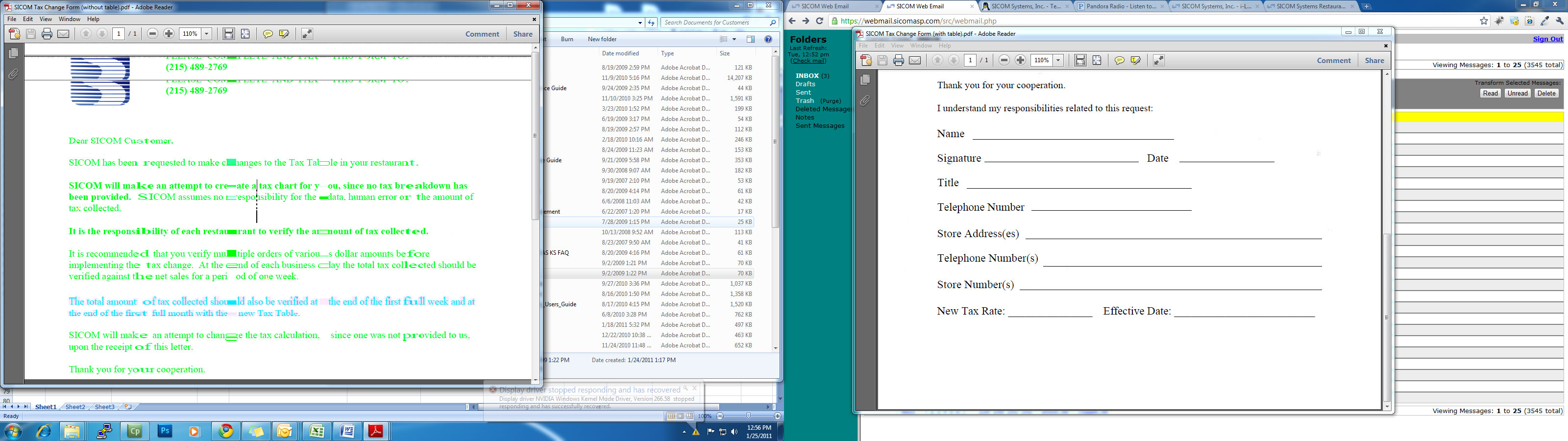
Just crashed again so I figured I would take a screenshot to show exactly what happens.
Attached is a copy of my desktop across two screens.
You will notice that the Acrobat on the left started to get choppy, colors began to change and then the crash, which you can see in the task bar.
Notice that nothing else on my computer is crashing except the one Adobe Acrobat X window on the left.
Does this help us?
