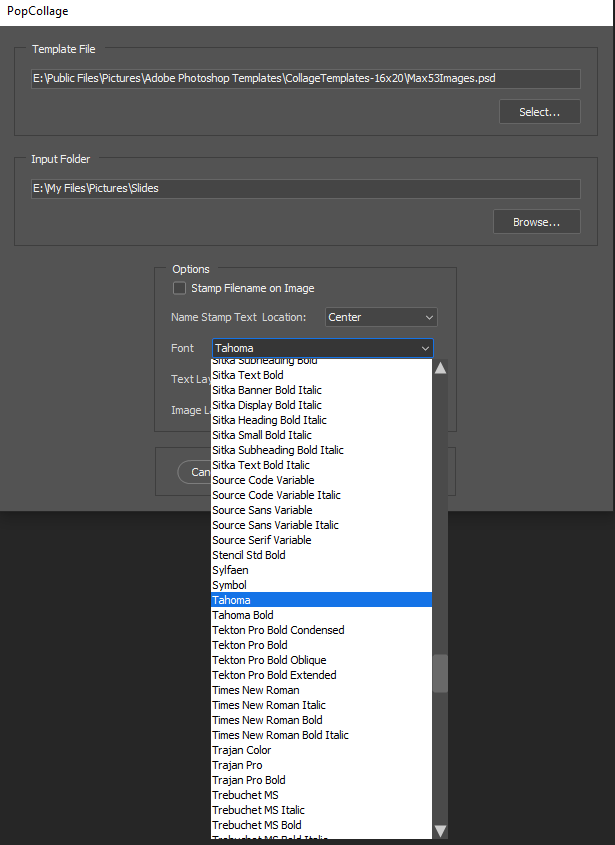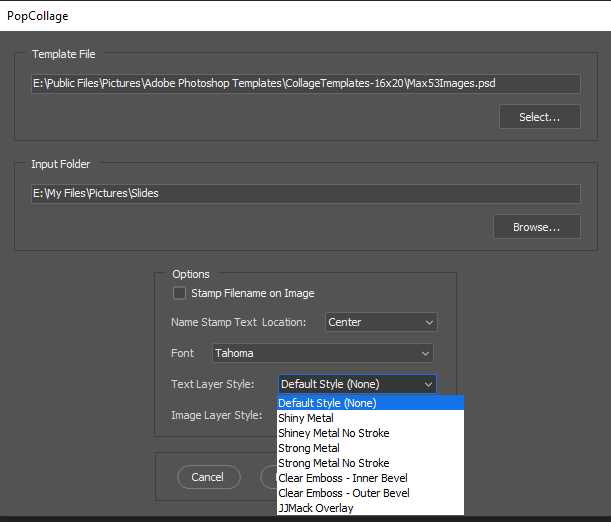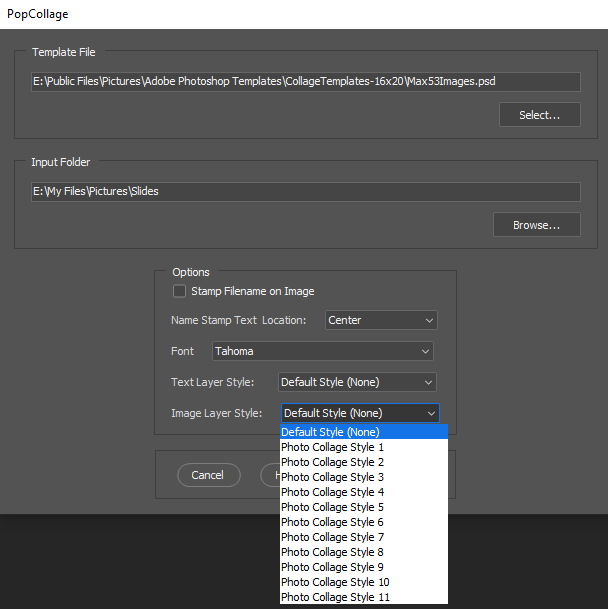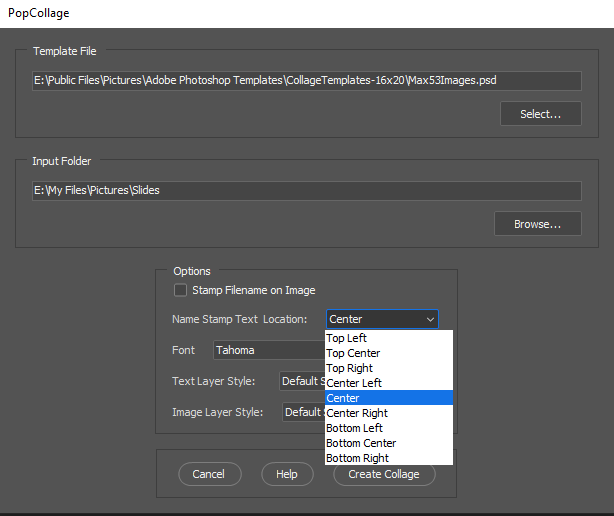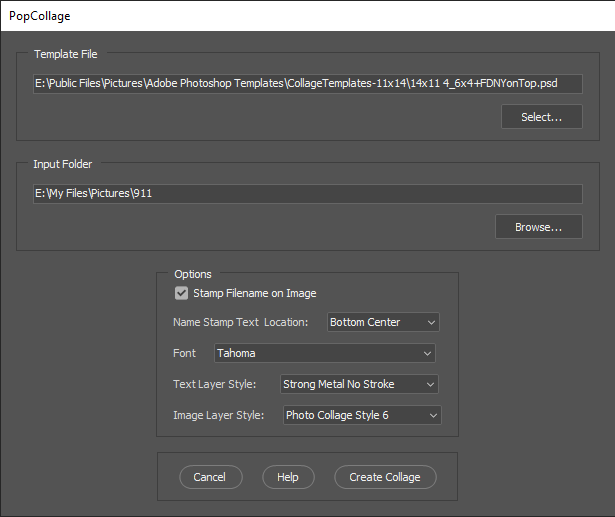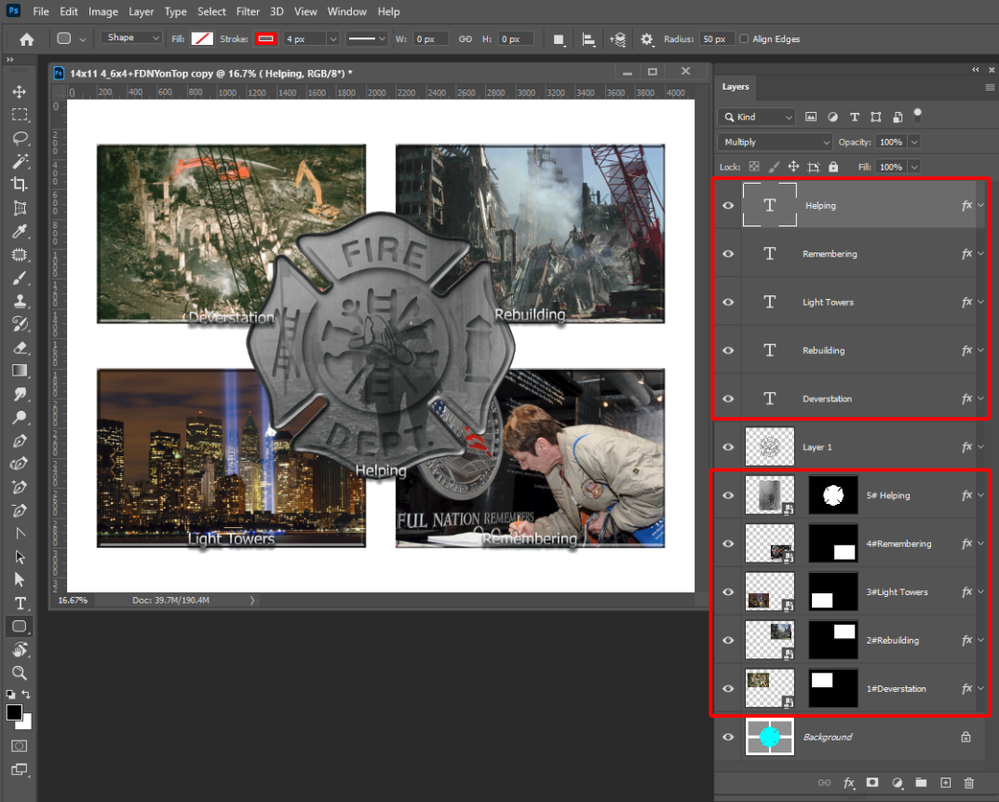Adobe Community
Adobe Community
- Home
- Photoshop ecosystem
- Discussions
- Re: It would be easy the get the Current UserID H...
- Re: It would be easy the get the Current UserID H...
Display username in listbox
Copy link to clipboard
Copied
I created some script which recognize current user, and displaying alert with that username. Is it possible (and how) to use that username later in a script, for example to put that username into listbox?
Explore related tutorials & articles
Copy link to clipboard
Copied
It would be easy the get the Current UserID However I do not know if the Users Actual Sir Name is required to be on their computers. Most likely users have their name on their machine somewhere however offhand I do not know Your name is required to in some particular location. The UserName your script has retrieve or coded can bet put is a ScriptUI Dialog.
Copy link to clipboard
Copied
function isMacOS() {
return ($.os.toLowerCase().indexOf('mac') >= 0);
}
function getUserName() {
return (isMacOS()) ? $.getenv("USER") : $.getenv("USERNAME");
}
var userName = getUserName();
alert(userName);this scripts works and show me proper name, but if i put userName as a value in listbox i got "undefinded"...
Copy link to clipboard
Copied
On Windows, this works
$.writeln($.getenv("USERNAME"));
Copy link to clipboard
Copied
this scripts works and show me proper name, but if i put userName as a value in listbox i got "undefinded"..
How do you "put userName as a value in listbox" ?
Copy link to clipboard
Copied
ListBox.add (type: String , text: String 😞 ListItem
ScriptUI Classes
Adds an item to the choices in this list.
Returns the item control object. If this is a multi-column list box, each added ListItem represents one selectable row. Its text and image values specify the label in the first column, and the subitems property specifies the labels in the additional columns.
type: Data Type: String
The type of the child element, the string "item".
text (optional): Data Type: String
The localizable text label for the item.
Copy link to clipboard
Copied
Ok, this is the example of how that needs to look like. I have some predefined users and also i want to add someone who is new automatically on a list. Is it possible?
var box = new Window('dialog', "TEST");
var a = ["Peter", "John", "Sofia", userName];
for (var i = 0; i < a.length; i += 1) {
a["_"+a[i]] = i;
}
box.group = box.add('group', undefined );
box.group.orientation='row';
box.group.alignment = 'right';
box.group.text1 = box.group.add('statictext', undefined, "EMP_name");
box.group = box.group.add("dropdownlist", [25,40,160,60], a);
function isMacOS() {
return ($.os.toLowerCase().indexOf('mac') >= 0);
}
function getUserName() {
return (isMacOS()) ? $.getenv("USER") : $.getenv("USERNAME");
}
var userName = getUserName();
if (userName == 'peter_stivens') {
box.group.selection = 0;}
if (userName == 'john_admas') {
box.group.selection = 1;}
if (userName == 'sofia_richards') {
box.group.selection = 2;}
else{
box.group.selection = 3;}
var btnGroup = box.add ("group");
btnGroup.orientation = "row";
var btnOk = btnGroup.add("button", undefined, "OK");
var btnCancel = btnGroup.add("button", undefined, "Cancel");
box.center();
btnOk.onClick = function() {
box.close(1);
};
btnCancel.onClick = function() {
box.close(0);
};
box.show();
Copy link to clipboard
Copied
A dropdownlist is not a listbox.
Copy link to clipboard
Copied
And a List does not need to be predefined it can be generated even a Pull down dropdown list. for example a font list.
dlg.msgPnl.grp6a =dlg.msgPnl.add('group');
dlg.msgPnl.grp6a.orientation='row';
dlg.msgPnl.grp6a.alignment='fill';
dlg.msgPnl.grp6a.st1 = dlg.msgPnl.grp6a.add('statictext',undefined,'Font');
fontlist = new Array();
psfontlist = new Array();
for (var i=0,len=app.fonts.length;i<len;i++) {
//fontlist[i] = app.fonts[i].name;
try {
if ( app.fonts[i].name!=app.fonts[i+1].name && app.fonts[i].name.indexOf("Acumin") == -1) {
fontlist.push(app.fonts[i].name);
psfontlist.push(app.fonts[i].postScriptName);
}
}
catch(e) {
if ( app.fonts[i].name.indexOf("Acumin") == -1) {}
fontlist.push(app.fonts[i].name);
psfontlist.push(app.fonts[i].postScriptName);
}
}
dlg.msgPnl.grp6a.dd1 = dlg.msgPnl.grp6a.add('dropdownlist',undefined,fontlist);
dlg.msgPnl.grp6a.dd1.selection=1;
The script adds text and smart object layers to template psd documents. The Layers outlined in red in the Layers Palette Location Size and Shape of Images are mapped via Alpha channels in the templated psd.