 Adobe Community
Adobe Community
- Home
- Photoshop ecosystem
- Discussions
- Re: Document issues in last update
- Re: Document issues in last update
Copy link to clipboard
Copied
The new document feature that came in the last PS update is not very practical. How do I kill it? There's no option? It's really annoying not being able to just press ctrl+N to open a new document and then just press the Enter key whenever I want a new document. Also it's the same routine whenever I copy something to the clipboard. Now I can't just ctrl+n and ctrl+v to paste into the document without being forced to deal with the new document panel options. I can't even climb trough the options with my keyboard or press the Enter key to choose the document type. Pretty tedious stuff! ![]()
 1 Correct answer
1 Correct answer
Do you mean this in Photoshop preferences?
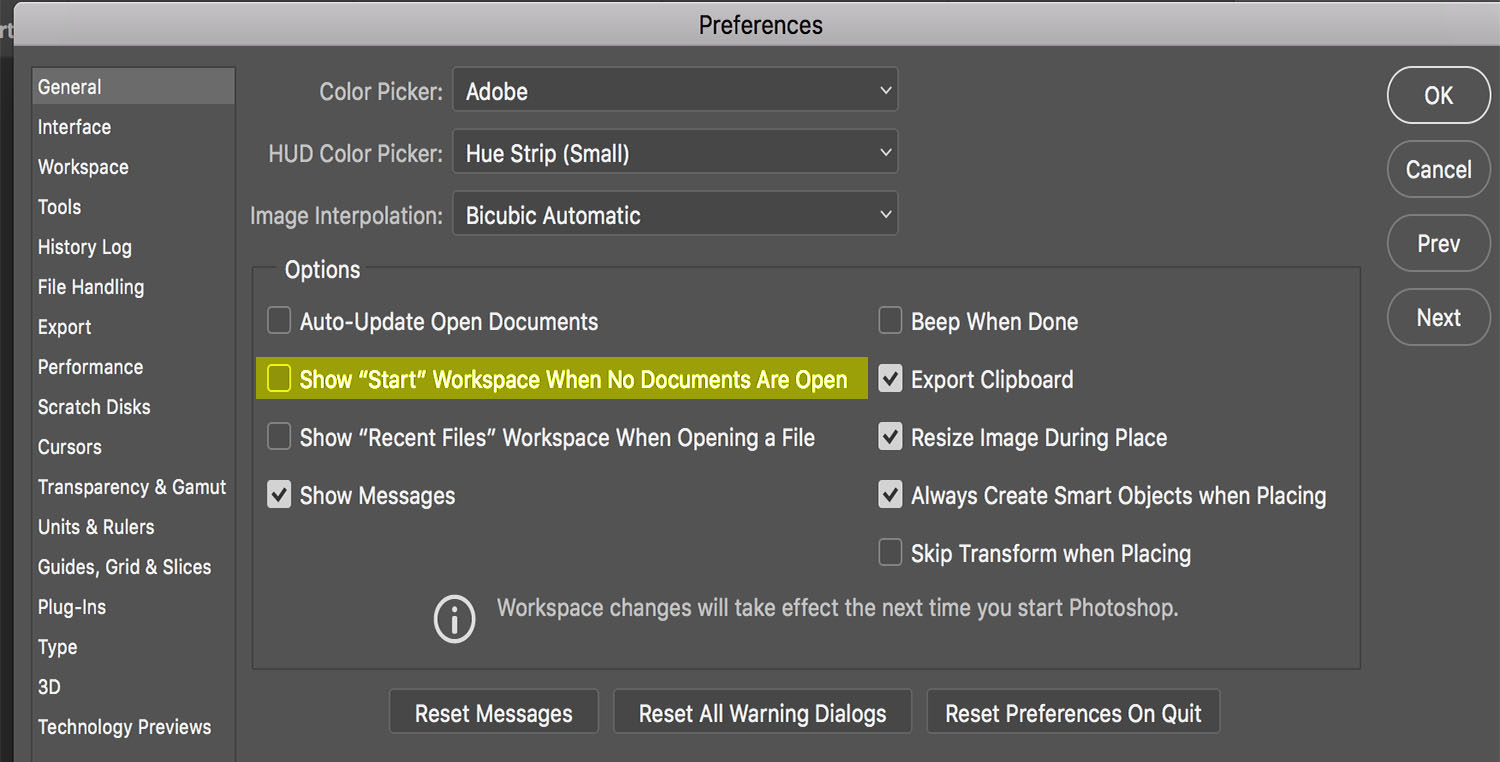
Explore related tutorials & articles
Copy link to clipboard
Copied
Edit > Preferences > General, make sure the 'Use Legacy "New Document" Interface' box is checked. Then close and restart Photoshop.
Copy link to clipboard
Copied
Do you mean this in Photoshop preferences?
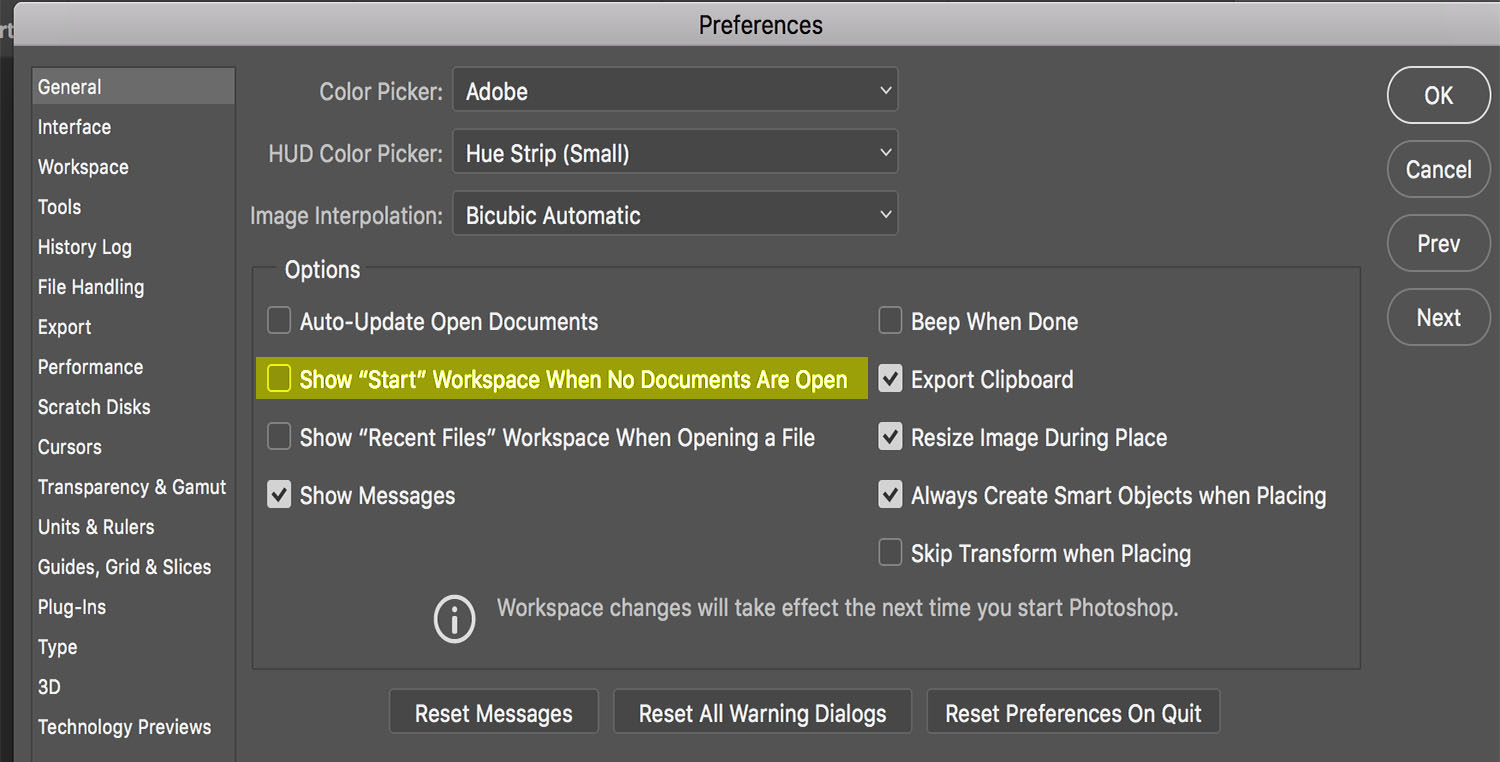
Copy link to clipboard
Copied
Derek - This one:
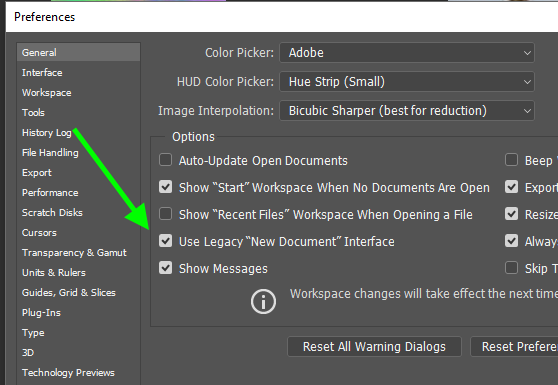
Copy link to clipboard
Copied
I do not check that and Ctrl+N Enter still works if there is something in the clipboard to creat a new document clipboard size. However, Start workspace may get in the way I uncheck Use start workspace.
Copy link to clipboard
Copied
I just did a Alt+Prtscrn Switched to Photoshop CC 2017 did a Ctrl+N had to as usual hit enter to create the new document clipboard size and then Ctrl+V and see this. And I use the new new document interface.
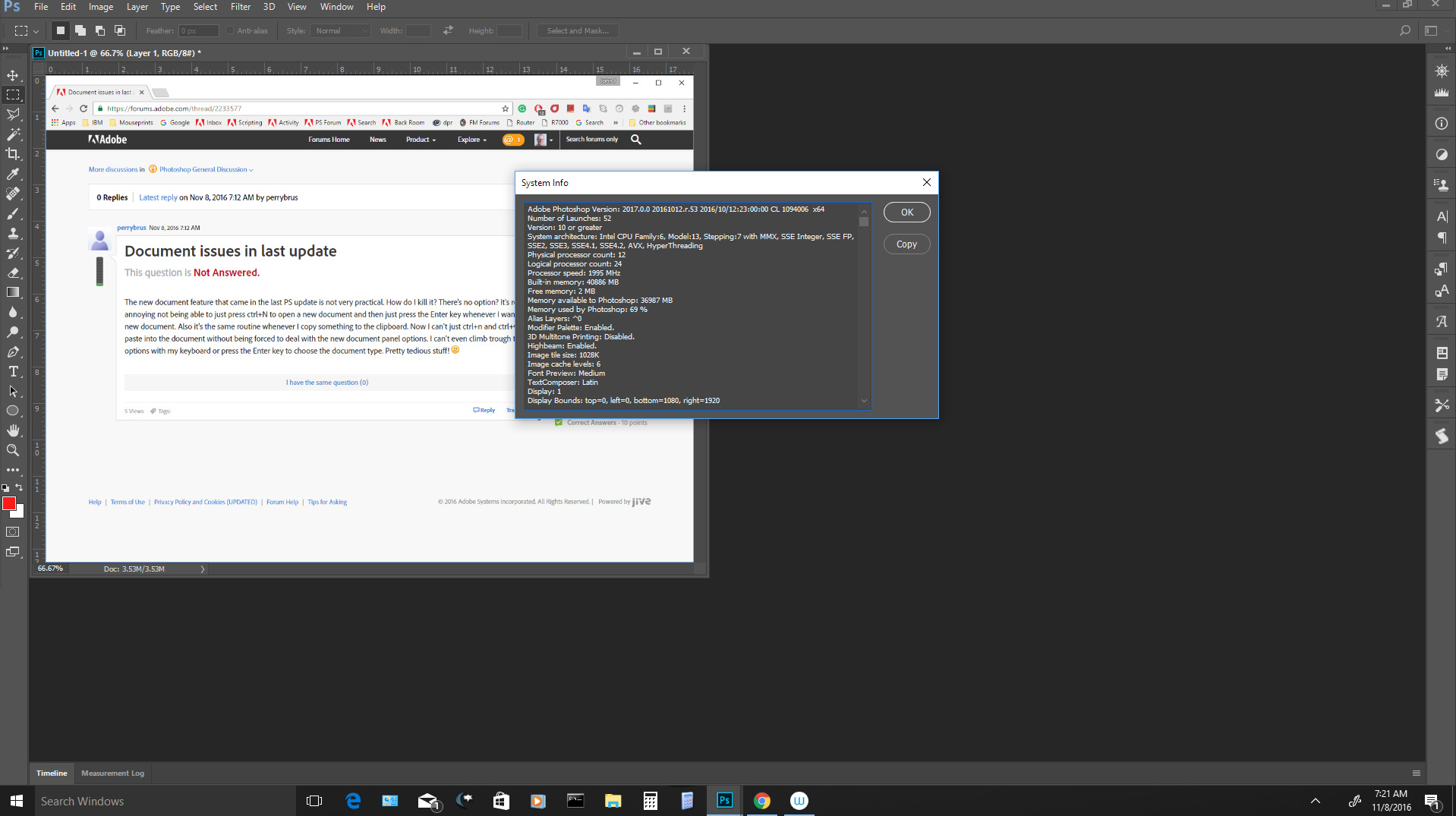
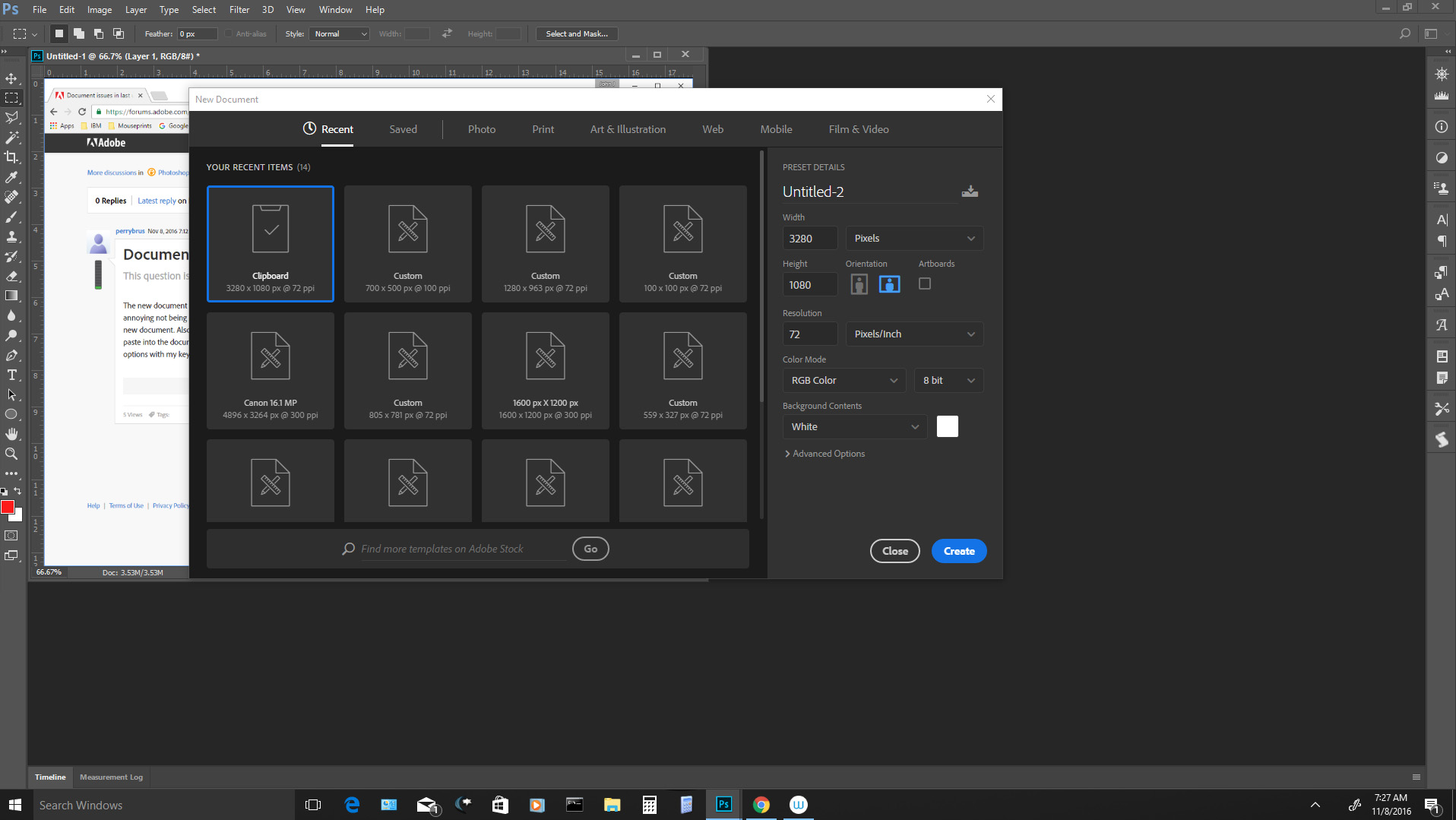
Copy link to clipboard
Copied
As mentioned I'm not able to use the new document interface whilst doing that. It always opens the new document interface and I'm forced to actually use the mouse to choose, so theres no keyboard navigation and the Enter key has no function.
Copy link to clipboard
Copied
Thanks everyone for swift response. Each time there's been updates I always browse trough my prefs. This time around I obviously overlooked the new option named Use Legacy "New Document" Interface. After checking that I'm back on track. What I notice tough is that the document window opens slower than before the update, it's actually lagging a bit. Before it came instantly and now it takes 1-2 seconds to open. As a matter of fact the whole UI responds slower than before. Opening menu items, moving trough menus etc. Took 5 seconds for the Preferences dialog box to open! ![]()


