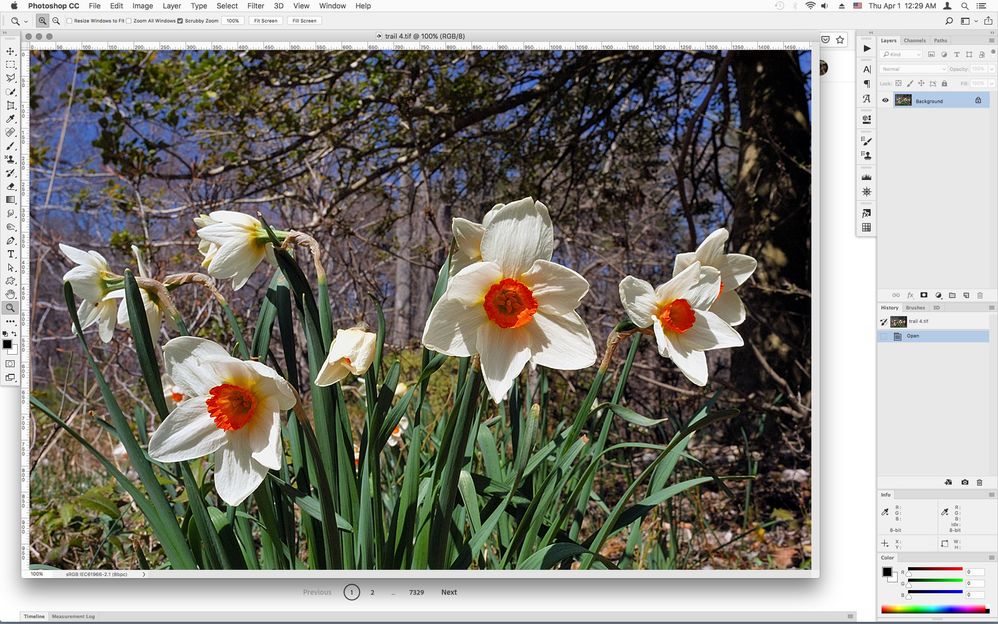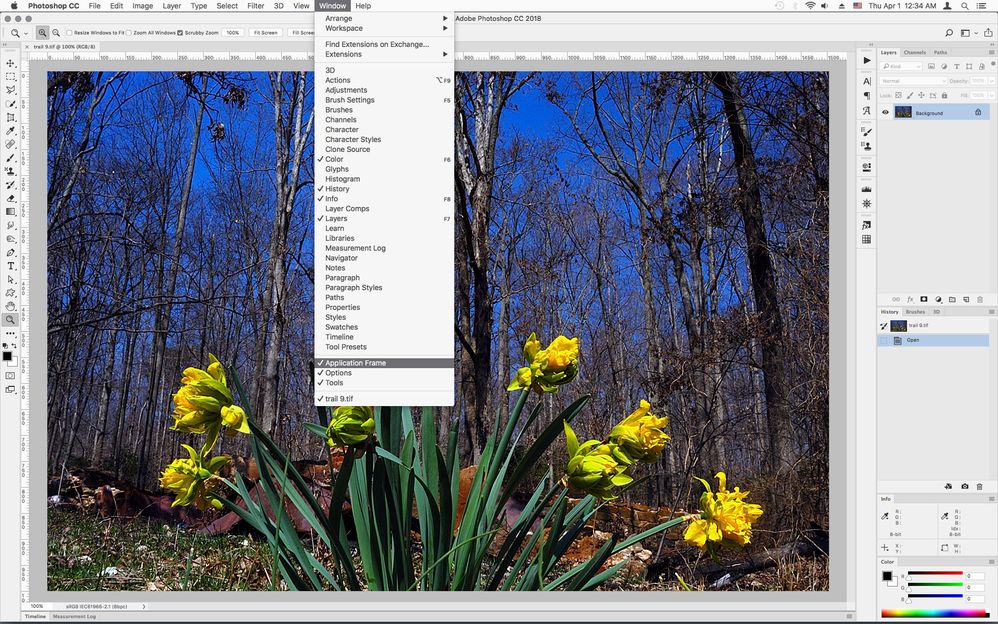- Home
- Photoshop ecosystem
- Discussions
- Documents loading as floating but want them tabbed
- Documents loading as floating but want them tabbed
Copy link to clipboard
Copied
For some reason my images/documents are loading as floating. I don't want them floating. I have unchecked Enable Floating document window document and Open documents as tabs is checked. Also, when I go to the menu Window, Arrange, Consolidate all to tabs, the open document stays floating and when I open other documents, they do dock in the floating window. I am using a MacBook Pro, running Big Sur, Photoshop is 22.3. Thanks for any suggestions you may have. I have included an image of my workspace.
 1 Correct answer
1 Correct answer
Yes if you have the Application Frame turned off, then the first document window will always open Floating.
In order for the first open document and subsequent documents to be tabbed you need to go to Window and check Application Frame.
Application Frame off, the first document always opens floating
Application Frame on and Open Documents as Tabs checked, the first document opens as tab
Explore related tutorials & articles
Copy link to clipboard
Copied
Wow this is really weird. Have you tried to restart os and PS?
Copy link to clipboard
Copied
His Peace is abundant
Copy link to clipboard
Copied
Try deleting your Preferences>General>Reset preferences on Quit
Copy link to clipboard
Copied
His Peace is abundant
Copy link to clipboard
Copied
Yes if you have the Application Frame turned off, then the first document window will always open Floating.
In order for the first open document and subsequent documents to be tabbed you need to go to Window and check Application Frame.
Application Frame off, the first document always opens floating
Application Frame on and Open Documents as Tabs checked, the first document opens as tab
Copy link to clipboard
Copied
The Application Frame was not checked. Checking it did the trick. I appreciate the assistance. I thought I had tried about everything suggested when I googled the problem. Thank you very much. It was driving me crazy.
Get ready! An upgraded Adobe Community experience is coming in January.
Learn more