- Home
- Photoshop ecosystem
- Discussions
- Re: Does PS CC have "ease in" and "ease out" featu...
- Re: Does PS CC have "ease in" and "ease out" featu...
Does PS CC have "ease in" and "ease out" feature for motion?
Copy link to clipboard
Copied
I'm trying to learn about the video timeline in CC and expect to see an "ease in" and "ease out" feature? Is it hidden somewhere?
Where can I find some in-depth tutorials on video animation in Photoshop CC?
Thanks,
Ray
Explore related tutorials & articles
Copy link to clipboard
Copied
I guess the answer is, they don't exist.
Copy link to clipboard
Copied
Does not CS6 cross fade do what you want ?
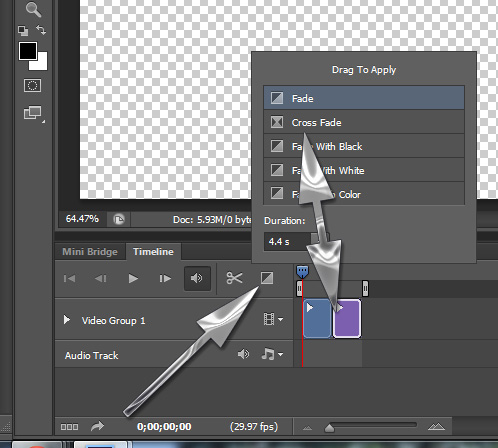
Copy link to clipboard
Copied
Thanks, JJMack.
I need to learn more about transitions, although I'm not sure that's what I need in this case. I'd like an animated layer to slow down as it comes to a stop. It isn't a transition between clips, unless I misunderstand how to use it.
Copy link to clipboard
Copied
I don't do video however I would think for video to do something like that. You may need a real video editor like Adobe Premiere Pro and After effects to add an effect like that.. To simulate slow motion frame would need to be added and if there is audio some gaps may need to be added. Photoshop only support basic video editing some transforming and filters. trimming and joining with transitions.
With a Frame animation you can display frames at different rates or durations. Perhaps you could create a frame animation with the effect you want then convert that to video timeline and add an audio track. I have not tried to do anything like that. It should be possible for I have converted a frame animation to a video timeline and rendered a video.
http://help.adobe.com/en_US/aftereffects/cs/using/WS3878526689cb91655866c1103906c6dea-7d58a.html
Copy link to clipboard
Copied
The answer is no.
You can block out animation in photoshop and after effects will read those keys, and inpoint outpoints. If you wanted to do any easing in photoshop you'd have to manuall set keys for each position.
You can use the half the distance rule to eyeball an ease if you need to stay in photoshop. Calculate the distance, and then move half that amount, recalculate the distance, and move half of that amount.
Copy link to clipboard
Copied
Yes, i figure out of this struggling... right with this method i found by myself! Just had a littlebit of thinking...
Copy link to clipboard
Copied
You should do a youtube video on it. I know Principle Does Ease In Ease Out by default using Sketch.
Copy link to clipboard
Copied
There are some animation extensions, but I don't know if they feature ease in and out. The problem with these is that they might not work with CC because of the Flash/HTML5 issue.
https://creative.adobe.com/addons/search?pp=PHSP&ppv=18.1.0&locale=en&q=animation
One that does not come up with the above search is Animdessin 2. It says it is compatible with CC, but I still find extensions a bit of a lottery as to whether they will install with CC.
AnimDessin2 | Photoshop Panels.
Something that might work is to use Frame Animation and convert to video. I discovered this effect pretty much by accident when we were playing with the forum banner design. Using Free Transform step and repeat to produce the layers, and then Making frames from layers. The problem with this is that the perspective effect relies on each layer being smaller than the last, so that the steps get progressively smaller, and that is no good if you are trying to make a 'bouncing ball' animation.
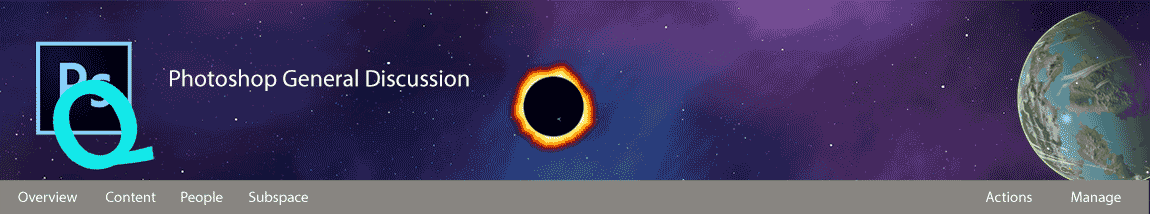
Ease in and out have been available in Premiere Pro for ages as far as I know, so I wonder if you could get an earlier version of PremPro without breaking the bank? I think the link below refers to PremPro CS5.
Controlling effect changes using keyframe interpolation in Premiere Pro
I just remembered that I had Premiere Pro 2.0 Classroom In A Book on my book shelf, and it has similar tools to those described in the CS5 link above. Where version 2.0 would fall down is that it would not be able render out HD 1080 video (as far as I know).
Copy link to clipboard
Copied
I found a script you can use to do ease in and out in photoshop.
Here is a tutorial I made to explain it:
https://www.youtube.com/watch?v=DVhVh9yX21w&t=18s
Copy link to clipboard
Copied
Thank you! The one things that kept me from animating in Photoshop (even though I find it can output the most effecient GIFs out of Adobe's line-up) Nice find, and your tutorial is excellent covering any bugs. BTW, are you Australian? I got into Mr Inbetween lately (love it!), I dont think I could pinpoint that accent previously.
Copy link to clipboard
Copied
I made a ton of tutoirals on my YouTube channel, all about Photoshop animation:
This video has been one of the most popular: https://www.youtube.com/watch?v=EAt7HGwtTqE&list=PLc-9bGHGeXj5ceC4xvoB1o0i_09fGAOsM&index=10
And this one: https://www.youtube.com/watch?v=avMVxko-f9k&list=PLc-9bGHGeXj5ceC4xvoB1o0i_09fGAOsM&index=1
Copy link to clipboard
Copied
@damianw24972772 wrote:
I made a ton of tutoirals on my YouTube channel, all about Photoshop animation:
Do any of these answer the OPs question from 2013 about ease in and out?
~ Jane
Copy link to clipboard
Copied
the same effect. https://github.com/timothywhalin/Photoshop-Easing-Script
Copy link to clipboard
Copied
That looks interesting Damian. I shall check out those videos as soon as I have a moment.




