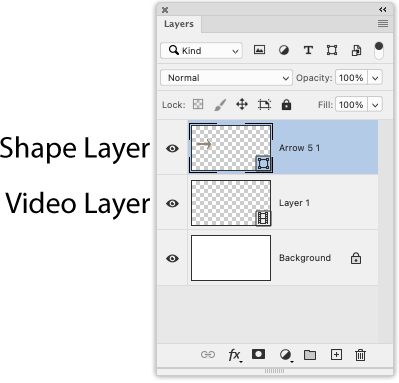- Home
- Photoshop ecosystem
- Discussions
- Re: Don't recognise Layer icons in animation
- Re: Don't recognise Layer icons in animation
Copy link to clipboard
Copied
I'm working from a YouTube tutorial showing how to use Timeline and Create Frame Animation but don't recognise the Layers Palette icon that's on the video. It's difficult to make out even at full screen but, suppose, it might be a video icon. I created a new document choosing Film & Video then Layers>Video Layers>New Blank Video Layer which has a film icon on the layer. Not quite sure it's the same though. Here's what the YouTube Layer Palette looks like.
Maybe it doesn't even matter but would welcome any contributions.
 1 Correct answer
1 Correct answer
Can you give us a link to the YouTube video?
Those look like Shape Layer icons.
Explore related tutorials & articles
Copy link to clipboard
Copied
Can you give us a link to the YouTube video?
Those look like Shape Layer icons.
Copy link to clipboard
Copied
Thanks for getting back Jeff and I definitely think you're spot on.
https://www.youtube.com/watch?v=lnkQmQA0n1s&lc=Ugzr1fsUGx1slB7m2Lp4AaABAg