Turn on suggestions
Auto-suggest helps you quickly narrow down your search results by suggesting possible matches as you type.
Exit
- Home
- Photoshop ecosystem
- Discussions
- Re: Double click any Illustrator file, opens file ...
- Re: Double click any Illustrator file, opens file ...
0
Double click any Illustrator file, opens file in Photoshop not illustrator
New Here
,
/t5/photoshop-ecosystem-discussions/double-click-any-illustrator-file-opens-file-in-photoshop-not-illustrator/td-p/10160746
Nov 01, 2018
Nov 01, 2018
Copy link to clipboard
Copied
Updated Illustrator and Photoshop to 2019 two weeks ago. Just Updated OS to Mohave. This is when the problem started.
Community guidelines
Be kind and respectful, give credit to the original source of content, and search for duplicates before posting.
Learn more
Explore related tutorials & articles

/t5/photoshop-ecosystem-discussions/double-click-any-illustrator-file-opens-file-in-photoshop-not-illustrator/m-p/10160747#M206325
Nov 01, 2018
Nov 01, 2018
Copy link to clipboard
Copied
Hi
You posted this in the Photoshop forum, but I think it's more of an Illustrator file association issue
Take a look here
How to fix broken file type associations for Creative Cloud apps
Community guidelines
Be kind and respectful, give credit to the original source of content, and search for duplicates before posting.
Learn more
Advisor
,
LATEST
/t5/photoshop-ecosystem-discussions/double-click-any-illustrator-file-opens-file-in-photoshop-not-illustrator/m-p/10160748#M206326
Nov 01, 2018
Nov 01, 2018
Copy link to clipboard
Copied
Select any of the Illustrator Files and Press Cmd + I for the Info box.
Change the "Open with:" to Illustrator. Then click Change All...
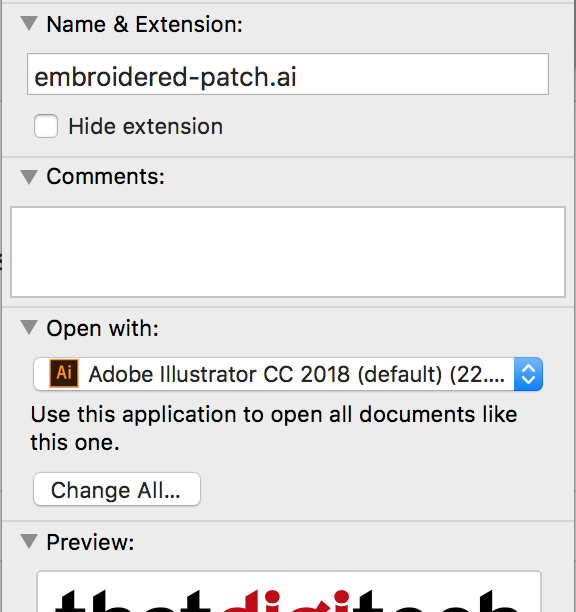
Community guidelines
Be kind and respectful, give credit to the original source of content, and search for duplicates before posting.
Learn more
Resources
Quick links - Photoshop
Quick links - Photoshop Mobile
Troubleshoot & Learn new things
Copyright © 2024 Adobe. All rights reserved.