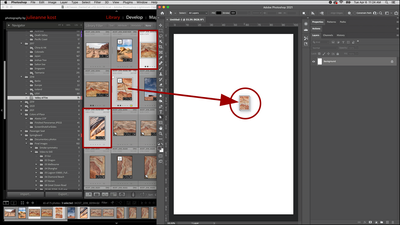- Home
- Photoshop ecosystem
- Discussions
- Re: Drag and Drop from Lightroom Classic to open d...
- Re: Drag and Drop from Lightroom Classic to open d...
Drag and Drop from Lightroom Classic to open document in Photoshop
Copy link to clipboard
Copied
Hi there,
This article from Julienne Kost:
https://jkost.com/blog/2021/04/moving-photos-between-lightroom-classic-and-photoshop.html
reads:
To open multiple files from Lightroom Classic into Photoshop as Smart Objects and place them into a single document, open a document in Photoshop. Then, with both applications visible, select the images in Lightroom and drag and drop them on top of the open Photoshop document. Each image will be converted to a Smart Object and placed into the open document. Note: the options to “Resize Image During Place” as well as “Place or Drag Raster Images as Smart Object” are controlled in Photoshop’s General Preferences.
Not sure what is going on but I've tried this numerous times now, dragging onto a blank document, creating frames to drop into, dragging over an existing smart object photo, etc., and nothing works at all.
This is what I'm running on:
omputer: HP Omen 17" Laptop Installed 20210402
System: Windows 10 Home
Processor: Core i7 10750H
Memory: 64 GB DDR 4
Graphics: NVIDIA GeForce RTXT 2070 (8 GB GDDR6 dedicated)
Can anyone advise me as to why this Guru's instruction isn't working at all on my system?
Thanks in advance!
Explore related tutorials & articles
Copy link to clipboard
Copied
Can you drag and drop any images? The only time I've had it not work for me is if LRC can't find the original image.
Copy link to clipboard
Copied
No, the originals are all there. If I right click and Show in Explorer, I can drag and drop from there with no problem, but not from Lightroom Classic.
I did have to roll back to 11.2 due to Lightroom locking up completely when editing anything after updating to 11.3.
I posted about that in the LR Forums and learned many people are having that problem, and the comments about Adobe's update process are pretty caustic. 🙂
Copy link to clipboard
Copied
I believe this may only work on Macs, not on Windows computers.
Copy link to clipboard
Copied
Wow. That's a jaw dropper!
I'll try for additional input just to see if there's any hope:
Does anyone have a Windows computer on which that Drag and Drop does work?
Copy link to clipboard
Copied
You may be lucky. I just realised that the drag and drop that only works on Macs is dragging and dropping an image on the Photoshop icon, which is of course something similar but not exactly the same. Make sure you drag the image itself, not the slide mount.
Copy link to clipboard
Copied
Thanks for trying John. Had tried that before and tried again now, and it doesn't work.
Not a biggie getting there through the Edit in dialog so I'll just do that.
I am going to make another post about file naming using the Edit in options so hope you'll read that.
Find more inspiration, events, and resources on the new Adobe Community
Explore Now