- Home
- Photoshop ecosystem
- Discussions
- Re: Draw Line Without Transparent Pixels
- Re: Draw Line Without Transparent Pixels
Draw Line Without Transparent Pixels
Copy link to clipboard
Copied
When I draw a line, the edges have transparent pixels, how can I prevent this from happening?.png)
Explore related tutorials & articles
Copy link to clipboard
Copied
You could use the pencil, but the lines will look pixelated.
Copy link to clipboard
Copied
That's exactly what I want to do, but I would like to be able to do it
using the tool. I want to know if there's a way to change it in image
settings or something like that
On Fri, Mar 30, 2018, 8:46 PM Trevor.Dennis <forums_noreply@adobe.com>
Copy link to clipboard
Copied
Use Pixels instead of Shapes
Uncheck Anti-aliasing
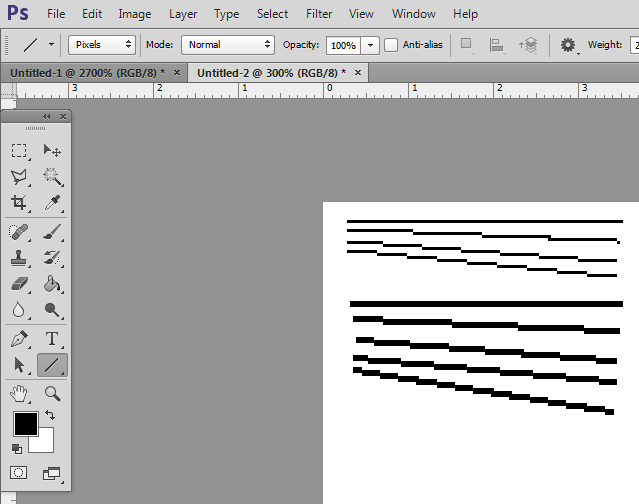
Especially the second line shows that Photoshop's line approximation is not optimal.
Compare with correct lines (e.g. p.5):
http://docs-hoffmann.de/drawf11102001.pdf
Best regards
--Gernot Hoffmann
Find more inspiration, events, and resources on the new Adobe Community
Explore Now
