- Home
- Photoshop ecosystem
- Discussions
- Re: Drawing a grid in photoshop
- Re: Drawing a grid in photoshop
Drawing a grid in photoshop
Copy link to clipboard
Copied
Does anybody know how to quickly draw a grid in photoshop, rather than having to use the quick selection tool and draw individual boxes?
222design
Explore related tutorials & articles
Copy link to clipboard
Copied
There's an Edit - Fill pattern that's not bad, but it doesn't give you much in the way of sizing options. You can use it on a separate layer, for example, set to Multiply, since it's a black grid on a white background.
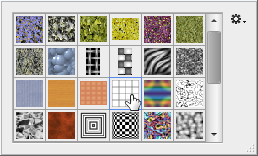
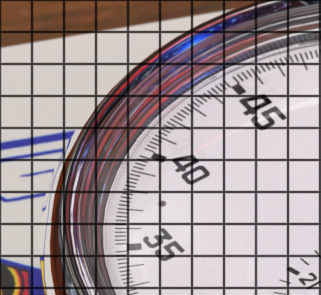
-Noel
Copy link to clipboard
Copied
You can also make your own grid pattern by making a new document of the size for the grid, use the pencil tool set to black 1 px brush
and draw an L shape. (40 px x 20 px in the example below)
Then Edit>Define Pattern.
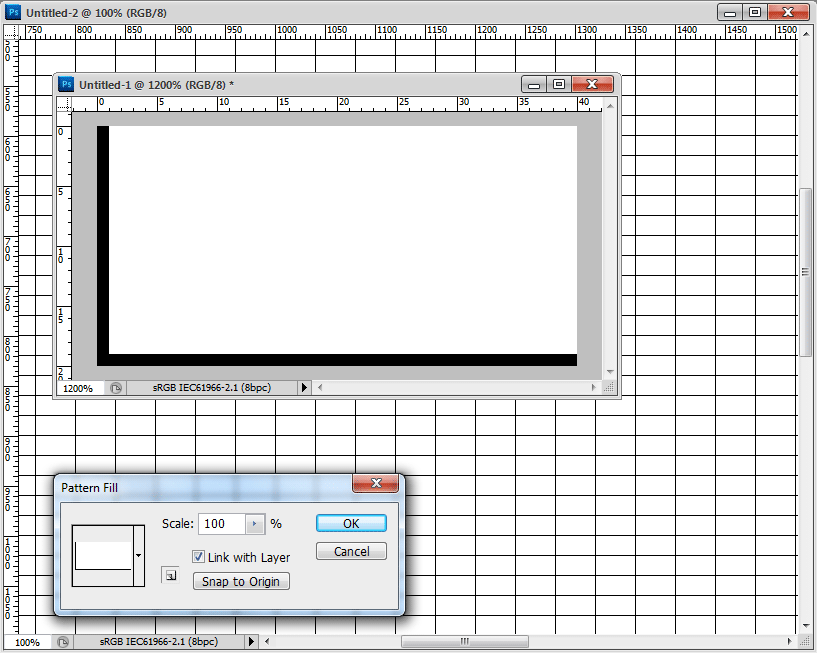
Copy link to clipboard
Copied
Thanks for the replies. I really wanted to draw a grid of alternating black and white squares, do you know how to do this?
222design
Copy link to clipboard
Copied
As an example you could make a new document 64 px x 64 px with white background.
Then put your guides at 50% and fill in the opposite squares with black and then Edit>Define Pattern.
(use the rectangular marquee tool for the selection and Edit>Fill for the black)
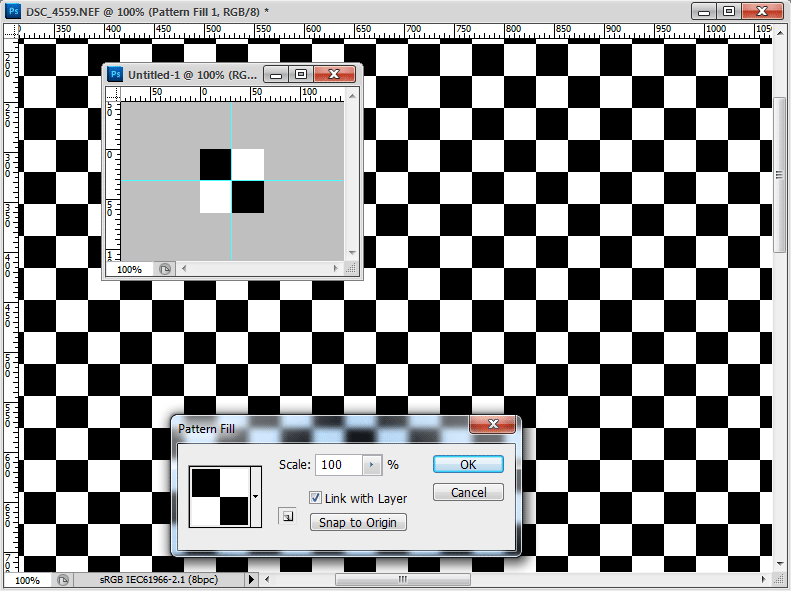
Copy link to clipboard
Copied
ok, thanks for the reply, I'll try that.
222design
Find more inspiration, events, and resources on the new Adobe Community
Explore Now