 Adobe Community
Adobe Community
drawing advice
Copy link to clipboard
Copied
im having trouble drawing in photoshop and i kinda need some advice or help i use corel before and it draws good but i want to use photo shop the things im having trouble are the brushes and drawing lines and curves
Explore related tutorials & articles
Copy link to clipboard
Copied
Are you using a tablet?
If yes, which one?
What version of Photoshop?
Copy link to clipboard
Copied
yes waccom intuos. photo shop version cc 2018
Copy link to clipboard
Copied
Then it is basically down to practice, and lots of it. I think I mentioned Lazy Nezumi Pro in your other thread, and if you are using Windows, LNP is a must have for tablet users IMO. If you are using Windows 8.1 or 10, then you should switch to the WinTab API. It tends top work better than Windows Ink with Windows 8.1 and 10
Tablet support for Photoshop on Windows 8
What are you like with perspective? That is a huge part of making your drawings looks believable. We have discussed perspective at length recently, and you'll find several threads if you search. Lazy Nezumi Pro has some very useful aids for drawing perspective, but it is all doable just using Photoshop's native tools and features.
Other than that, you need to be more specific. What brushes are giving you problems, and what sort of problems? The brush engine is fairly complex I guess, and is bound to take some learning. For the most part, I draw with a fully hard round brush, but with low opacity to start with. There are tricks for making ragged lines, but it basically comes down to angle jitter. Actually the whole jitter thing is probably not that intuitive, but it's too big a subject to cover without specifics.
You can ask as many questions as you like, and you'll always get an answer, but try to provide plenty of information to make it easier for people to understand where you are coming from.
Copy link to clipboard
Copied
And one might be able to save oneself a lot of typing by posting screenshots or sketches to illustrate what one is actually talking about.
So please post examples of how Photoshop’s Brushes fail you and of what you want to achieve.
Copy link to clipboard
Copied
Might be worth having a look at Corel Painter: Digital Art & Painting Software - Corel Painter 2019
Copy link to clipboard
Copied
The OP wrote they used Corel before and want to use Photoshop.
Copy link to clipboard
Copied
That's a bit like someone saying they use Adobe – the OP may have been using CorelDraw, my suggestion was to have a look at Corel Painter. Some say it's the industry standard for digital illustration.
Copy link to clipboard
Copied
That's a bit like someone saying they use Adobe
True that.
Copy link to clipboard
Copied
You might enjou drawing in Illustrator. It depends what you want to draw....
Let us know what you would like to draw. We can then share links to tutorials or give advice.... As there are many different ways to draw or paint in Photoshop.
Copy link to clipboard
Copied
i kinda like drawing in an anime style and draw anime style people or creatures.
Copy link to clipboard
Copied
In this tutorial you learn how to use the Pen tool for anime style drawings: Photoshop: Using The Pen Tool for Anime Art - YouTube
Copy link to clipboard
Copied
I use Photoshop a lot for my illustration work. For brushes, I highly recommend you check out the Kyle Webster brushes which are available for free if you're a CC member. Then your problem is to figure out which one of the several hundred brushes to choose from. My personal favorites are his Animator pencil and the rough inking brush. I know its difficult with an Intuos tablet. I used one for years and the hand/eye disconnect is rough and involves a decent learning curve. Speaking of curves, in regards to drawing curves and lines, at the moment, there's no easy way to use that if you're actually drawing. Sometimes I just create a vector graphic for that. There's other drawing apps like Sketchbook, which has drawing guides for lines and curves which your drawing line follows that, but that can be a bit more complicated. Sometimes, I'll go old school and break out a curve or a ruler and use that right on the tablet. There's no one right way to do things. So, my advice is to just keep practicing and you'll find what you prefer and what works for you.
Copy link to clipboard
Copied
DaveJCummings wrote
[snip]
I know its difficult with an Intuos tablet. I used one for years and the hand/eye disconnect is rough and involves a decent learning curve.
[snip]
One of my practice exercises is drawing intersecting straight lines. I initially found it extremely difficult to place a line exactly where I intended it, yet alone to make it straight with a freehand stroke. It has taken me years to get it this close, and still get the odd flyaway line 50 pixels off centre. Incidentally, I can't get close to this without Lazy Nezumi Pro, both in terms of accuracy, and the straightness of the lines.
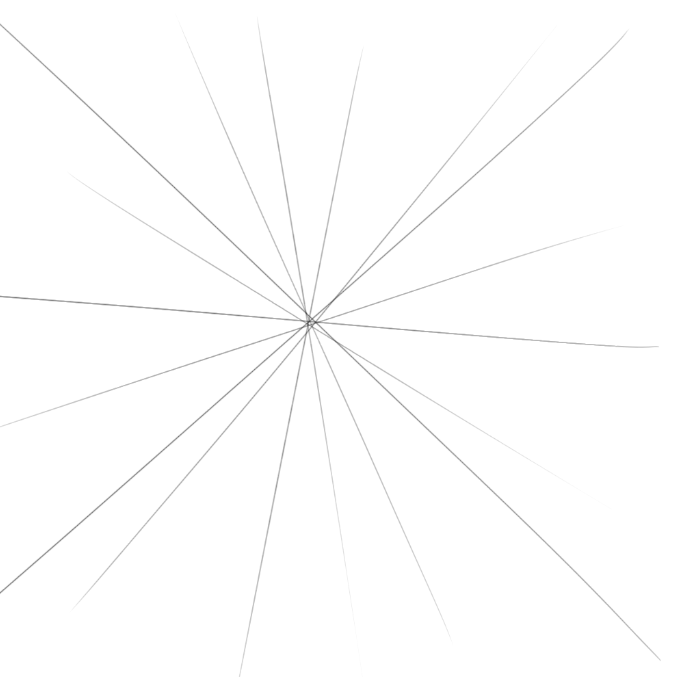
I love watching Chip Foose draw his car illustrations. He makes long fast strokes when making straight lines, but I have just noticed in the video below, he does the same thing when making curves, but about an eighth of the circumference at a time.
I bout a Cintiq Companion 2 a few years ago, thinking that drawing on the screen would fix all the alignment issues, but I found it no better than using the Intuos, and I much prefer using the large screen so the Cintiq is only used for travelling. A full size Cintiq would probably be better, but I can't easily fit one into my setup.
Copy link to clipboard
Copied
It is rough. I'm always having to rely on the perspective rulers of certain other apps
Copy link to clipboard
Copied
You can draw a perfect straight line between two points by holding down the shift key. Click once at the start of the line, hold down the shift key, and click again at the end of the line. Make sure pressure sensitivity is turned off when you do this.
You can draw smoother curves by adjusting the smoothness setting for the brush. This setting can be found at the top of the screen when the brush tool is selected.
Copy link to clipboard
Copied
That works great as well
Copy link to clipboard
Copied
What aspect of drawing are you having a problem with?
David
Copy link to clipboard
Copied
just drawing like circles or making a human head eyes i don't want to make them blocky
Copy link to clipboard
Copied
There are a number of on-line videos on anime drawing in CC. Which Corel program were you better able to make your drawings and how is Photoshop different from it when you draw? Do most people use Photoshop for anime drawing?
David





