- Home
- Photoshop ecosystem
- Discussions
- Re: Drawing tablet moving Photoshop canvas instead...
- Re: Drawing tablet moving Photoshop canvas instead...
Copy link to clipboard
Copied
This problem has just recently started a week or two ago and I don't know why it's happening
I'm using a Huion Kanvas gt-191 and a Monoprice 10594 tablet. (Photoshop CC)
When I use the Stylus in Photoshop the canvas/screen moves around instead of drawing like it's acting like the Hand Tool but the hand doesn't appear,
I tried other programs and the Stylus works just fine in those programs (Illustrator, Krita, and InDesign)
I've tried shutting down my computer and trying again but that only fixes it until I zoom in/out just a tiny bit.
Also, I tried resetting all preferences on Photoshop (did nothing),
Also, I tried uninstalling and reinstalling my drawing tablet software (did nothing)
and also I tried turning off windows ink, that fixes it but I lose pressure sensitivity (which is crucial for me)
 1 Correct answer
1 Correct answer
Hello, here is the Adobe Help solution to this issue, a patch from Microsoft fixing the issue Cannot paint with stylus when zoomed in on image | Windows 10
Explore related tutorials & articles
Copy link to clipboard
Copied
I take comfort that the workaround to use Wintab should be ok from its formal availablity in Corel Painter. This is the Tablet entry in Painter 2018 Preferences:
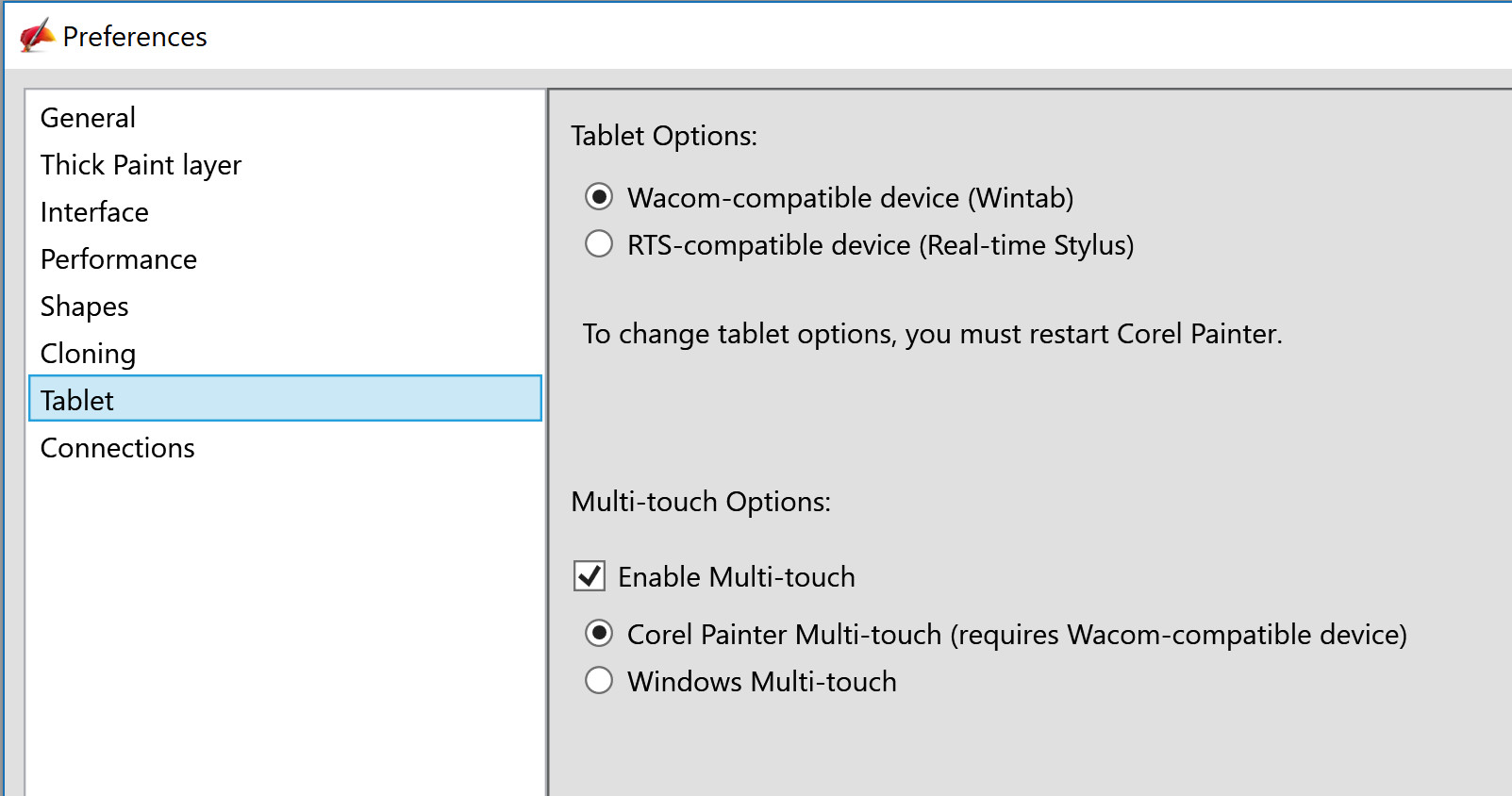
RTS is a mystery to me. But then again, so much of it is to me...
Copy link to clipboard
Copied
Can you please tell me how to undo this command in the console? I have lost pressure sensitivity and the only way to get it back is undo this command, but I have no idea how. Thanks!
Copy link to clipboard
Copied
Hey guys I have a definitive solution after spending a lot of time researching.
Some people have suggest disabling windows ink which is useless if you want
pressure sensitivity. Other people have suggested rolling back updates or reinstalling
windows which worked temporarily for me but the same issue started ,acting up again
the same way.This solution below works for Wacom's,The Surface line, and all other windows tablets experiencing the same issue.
Ill make this easy for the not so tech savvy.Don't be scared . Just do it
Step 1) .Close Photoshop -- go to the task bar --- locate the search icon that is indicated by the microscope
Step2.) Once you have reached this point, search command prompt by typing it in the search box and click on it to open it up.
*Command Prompt will be indicated by as a black box with some white type inside of it if you have never opened it up before.This is
also preinstalled on all Windows computers*
Step 3).
you need to copy this code *I will paste below* into your command prompt by pressing paste once right where the cursor is at the start of the app.
reg add HKEY_CURRENT_USER\Software\Microsoft\Windows\CurrentVersion\Pen /v LegacyPenInteractionModel /t REG_DWORD /d 1 /f
Step 4 )After you paste this coding above into command prompt press the [Enter} key
Step 5) close command prompt and open Photoshop. Zoom in and try to draw. Make sure everything in your tools palette is
working properly
Step 6) Stop pulling your hair out and make some great artt :]
Copy link to clipboard
Copied
tom93208 wrote
Hey guys I have a definitive solution after spending a lot of time researching.
Some people have suggest disabling windows ink which is useless if you want
pressure sensitivity.
Not wholly true. Disabling Windows Ink loses pressure sensitivity. Installing the PSUserConfig.txt file at the same time forces Photoshop to use Wintab APIs and restores pressure and tilt.
The alternative registry fix does work and was posted in posts 11 , 14 and 16 in this thread ![]()
However - no need for any of this now. Microsoft have issued an update to fix the issue that they caused . See link in this page from Adobe: Cannot paint with stylus when zoomed in on image | Windows 10
Dave
Copy link to clipboard
Copied
Can you tell me how to undo that command? It's messed me up and I don't know how to revert!
Copy link to clipboard
Copied
Thanks Tom93208, works like a charm so far.....
Copy link to clipboard
Copied
yesss!! thank you!
Copy link to clipboard
Copied
Hello, here is the Adobe Help solution to this issue, a patch from Microsoft fixing the issue Cannot paint with stylus when zoomed in on image | Windows 10
Copy link to clipboard
Copied
Hello. I downloaded the patch from Microsoft but now the pressure sensitivity is gone. I traded one problem for another! I'm using a Huion H610 drawing tablet. Any ideas on how to fix this? I'm not the one drawing, just the mom trying to help so I'm trying to familiarize myself with all this stuff. Thanks for any help you can give!
Copy link to clipboard
Copied
If you added the PSUserconfig.txt to your Photoshop User ID preferences folder to use Wintab API make sure you remove that file and change any Huion settings you made so the tablet would not use Windows INK API to use Wintab API instead. Make sure Photoshop and your Huion both are configured to use Windows INK.
Copy link to clipboard
Copied
Hi there. I didn't do any of that. I just followed the link to update Windows with the fix given called KB4093105. After I did the update, the pressure sensitivity was gone but it did fix the Photoshop canvas moving problem.
Copy link to clipboard
Copied
Dis you mak the registry chage where you adden the Pen Key and set LegacyPenInteractionModel to 1. If did delete the Pen key or set LegacyPenInteractionModel to 0. I do not have a tavlet like your's
Copy link to clipboard
Copied
i cant update the patch. someone knows why?
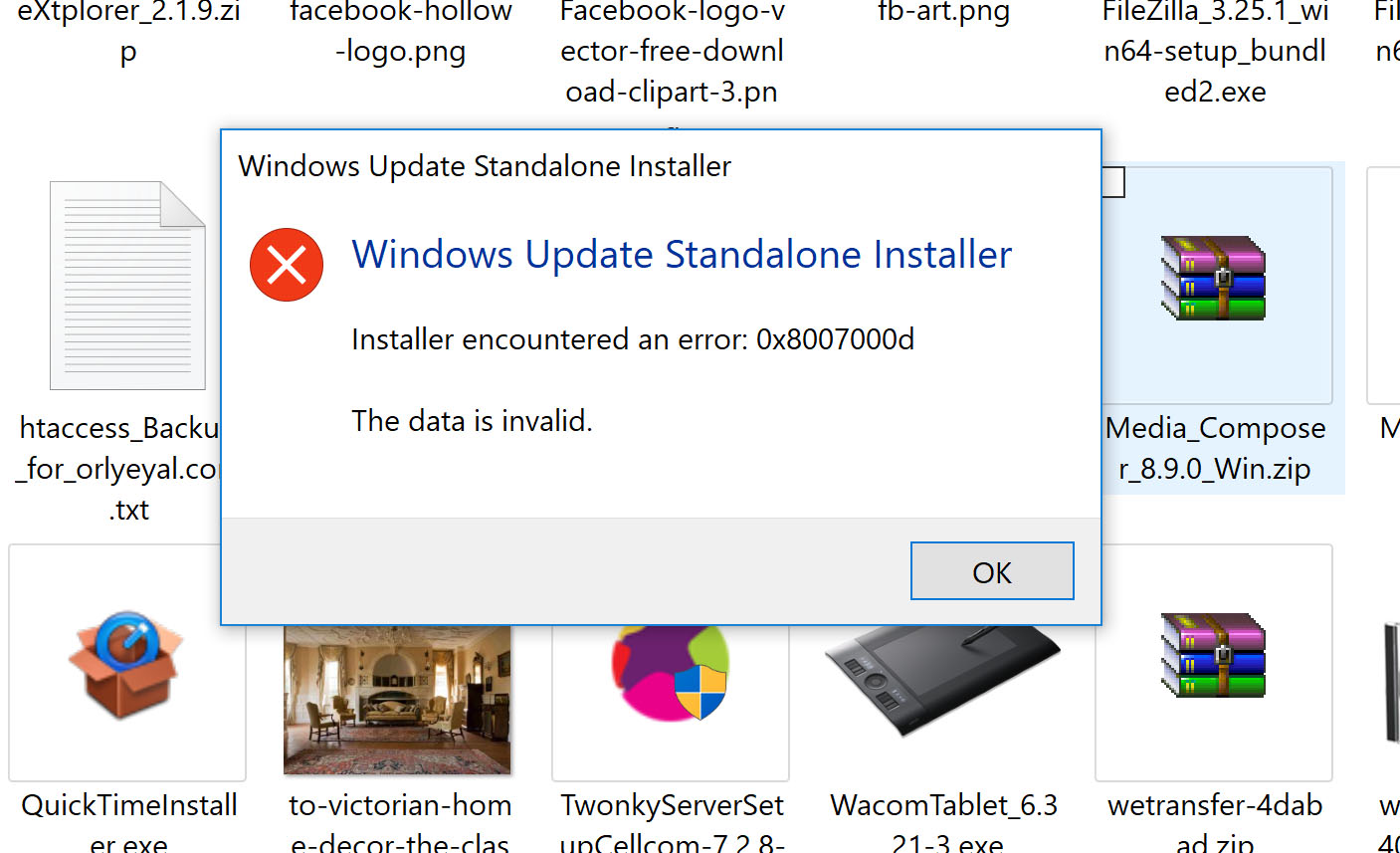
Copy link to clipboard
Copied
Im using a Mac and my problem is that the Hand tool becomes the Zoom tool while using a Wacom Stylus... No Idea why this suddenly starts to happen...

Copy link to clipboard
Copied
Hi
You are replying to an old thread that has been marked correct with an issue unrelated to the original post, perhaps it would be better if you opened a new thread.
You will need to provide a lot more info, please take a look here
ASK- Forum Success Guide: Efficiently using the forums
Especially this bit "Tips for effective posting"
Copy link to clipboard
Copied
I am facing the same issue but I'm using a MacBook Pro and Intuous Wacom tablet. The canvas floats and rotates on its own. I have disabled all tablet controls to make sure it is not because of that. I just can't work. Please help!
Copy link to clipboard
Copied
I reverted back to the Driver 6.3.36-2 (macOS 10.11 - 10.14) although I have Catalina 10.15.3 and it seems to have solved the issue.
-
- 1
- 2


