- Home
- Photoshop ecosystem
- Discussions
- Re: Drop Down Menus in Photoshop CS 6 Goes Blank I...
- Re: Drop Down Menus in Photoshop CS 6 Goes Blank I...
Copy link to clipboard
Copied
Hi
I'm having trouble with Photoshop CS6 in Mavericks. After a working a little while, all pop up/drop down menus goes blank. They still work, but I can't see what's on them. Even the Apple menu bar is afflicted by this, though only when Photoshop is in the front.
Any help is appreciated. Thanks. PS: I do use a cintiq on a 2012 Macbook Pro 15" with retina display.
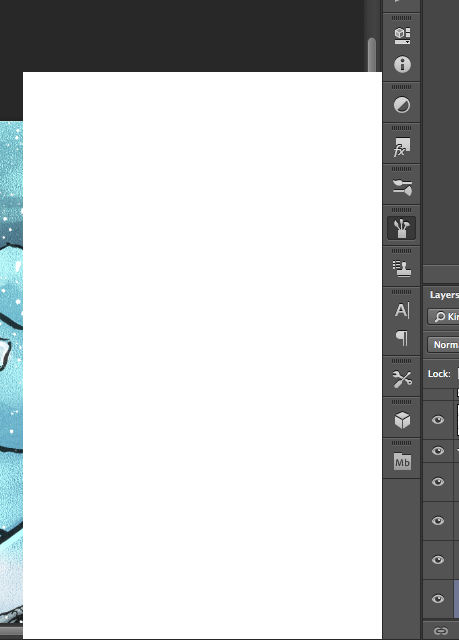
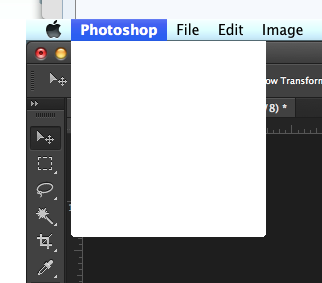
 1 Correct answer
1 Correct answer
It looks like the plug-in fails to initialize on certain Photoshop installations. This should be fixed in:
http://www.bache.name/download/osx/WhiteWindowWorkaround.plugin1_0_5.zip
If the plug-in is properly installed, then you should see something similar to the following in the OSX console after launching Photoshop:
Adobe Photoshop CC[14728]: WhiteWindowWorkaround Initialized
You can see the OSX console by going to “Utilities” from Finder, and then running the Console application.
Explore related tutorials & articles
Copy link to clipboard
Copied
This is one of the more bizarre issues that I have seen.
So far we have not been able to reproduce the problem in house. We have reports that creating a new user (and running Photoshop from that user) solves the problem. I have also heard one user having success with turning off "display have separate Spaces" in mission control, but changing this setting does not affect the behavior on my systems (I have not seen this problem).
Deleting the Photoshop preferences does not solve the problem. Fixing disk permissions do not solve the problem. As far as we can see from running debug plug-ins on affected systems this is not related to an internal exception in Cocoa.
All in all, it seems as if some file(s) in the users file area may be contributing to this issue.
I certainly wish we had a solution for this, and we continue to work with Apple/Wacom on this.
Copy link to clipboard
Copied
After some testing this is the only thing i can manage to reproduce regarding the white menus.
Switching between dodge and burn a couple of times with the pen (Wacom Pro-M, driver v. 6.3.7-3) and the logs get hammered with this message. Using only the mouse, or using the Wacom as a trackpad with my finger; everything is ok.
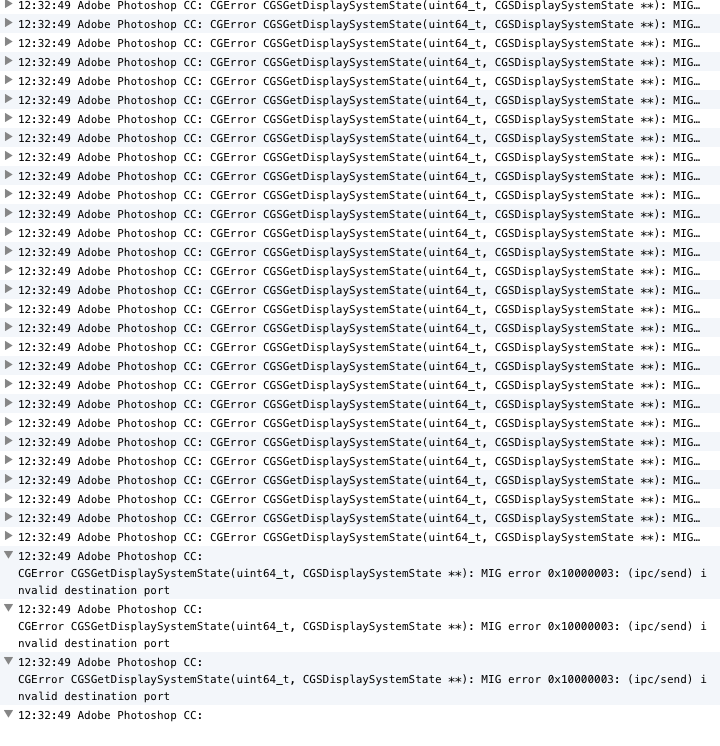
... So i have to finally come to a rest with the fact that it's Wacom-related. What's strange is that it ony affects Adobe software on the iMac's i'm working with.
Copy link to clipboard
Copied
this recent quote from Wacom is really annoying, they seem to be completely ignorant to all the troubles people are getting with the wacom tablets in Mavericks - and nothing makes them budge.
Wacom:
Tablet driver 6.3.7 has been tested with Photoshop CC on Maverick and found to be fully compatible. Photoshop is often lagging after a system update, because of changes in the memory and graphics driver handling. You may need to reset Photoshop preferences and adjust the memory handling.
Copy link to clipboard
Copied
So what is the best alternative to Wacom? Maybe I need to be trying someting else to see if it makes any difference. I have heard there is a connector/software for the iPad although its smaller than I'd like.
Copy link to clipboard
Copied
for a professional tablet with sensitivity and especially cintiq with the screen there´s really no competitors. So let´s just hope wacom will come to their senses. I will for sure complain and complain until they at least can aknowledge the situation. Currently I´ve reverted back to Mountain Lion, which is the best current option imo. But I don´t want to be stuck on Mountain Lion forever...
Copy link to clipboard
Copied
I also have this issue. It is prompted by using the color picker....but not right away, it just starts after a few use of the color picker.
I have both a wacom and a Monoprice but the issue happens regardless which one I use.
I'm on Photoshop CS5.1
Imac mid 2010 with maverick
Copy link to clipboard
Copied
Here's a video i recorded just now, that shows how fast the problem can occur after a freshly installed Wacom driver.
Copy link to clipboard
Copied
Thank you KyrreBaker. I cannot believe Wacom cannot reproduce this error, but at least there is video evidence that there is indeed an issue we have all been experiencing.
Copy link to clipboard
Copied
The short summary of what very well could be a long post, is that the current Wacom Driver from 15 October 2013 : MacOSX - Driver 6.3.7-3 (10.6x - 10.9x) -- is most definitely at fault for many, if not all, of the Adobe problems.
I just posted a report... and rant... on the Wacom Forums here: http://forum.wacom.eu/viewtopic.php?p=60897#p60897
I have 3 brand new fully loaded 27" iMacs that I have to deliver tomorrow, and at least I'm glad I found a solution for my client.
They're using Intuos 2 tablets with Adobe CC (PS, LR, BR, IL, IN) and only those programs have been installed, along with initially the "current Wacom driver". I found that completely uninstalling the 6.3.x drivers and installing the last Wacom Driver for Intuos 2 tablets: Driver 6.2.0-w4 for Mac OS X v. 10.7, 10.6 & 10.5 (Intel) ... fixed all of the nagging problems I was experiencing, including problems with Mail, Safari, Chrome, TextEdit and even the Finder at times. Keyboard would lock up, the tablet would become unresponsive, even the mouse. After pullingg the Wacom and a restart, everything worked just fine.
Installing the 6.2 driver though worked and after a solid day here with PS and Lightroom along with the normal browsing and mail, no bugs, "stickiness or lagging" and/or lock-ups to report. Smooth as butter!
On to the rant side of my post at Wacom. When I went into the Application -> Wacom Folder to use the usual Wacom Utility to dump the preferences and delete the software... but what should I find there? An ANDROID File Transfer, Wacom Display Settings, and Wacom Desktop Center applications. None of those 3 programs worked... and locked up the computer pronto.
My question to Wacom is/was: what the hell are those for... and especially an ANDROID program, when I have no Android devices here even. Also, even in the eventuality that they may be need for some systems at some point in time, I would like to have the choice whether to install them or not, no matter how small or innocuous, and I would EXPECT that the installation routine would sniff out my tablet and NOT INSTALL anything I don't need to work with their product.
I really have to call into question the policy and/or even the programming ability of a company that allows a driver to languish on a platform with known and shown bugs... this long without a fix... in deference to installing unneeded software and utilities we do not need!
If I didn't know better, I would question my source of a download and think that I have just installed MALWARE on my computers!
Once again... on a Mac: ANDROID FILE TRANSFER APP in a Wacom Driver Install Folder?!?! WTF!
EDIT:
I just found this on the Wacom Forums posted by one of their moderators
http://forum.wacom.eu/viewtopic.php?p=58434#p58434
We need to apologize for the inconvenience here.
It seems that the needed information has not been added to the public FAQ...
Use the Android File Transfer tool in the "Wacom Tablet" folder. It is used similar to the Finder.
By default Android devices cannot be accessed as USB drive from OS X. The manufacturer of the device needs to specifically alter Android to allow this.
Since Wacom uses a mostly unaltered standard Android, it is needed to use the free Android File Transfer software from Google (http://www.android.com/filetransfer/) to access the files on OS X
Since WHEN is Wacom responsible for including an Android File Transfer App in a driver installation??? That's allI want to know!
Nachricht geändert durch DocPixel-BMW
Copy link to clipboard
Copied
Well if that's the case it raises some serious questions about what has happened in WacomLand
Copy link to clipboard
Copied
Sadly though your solution with intuos 2 isn´t a solution I´m happy with. I use the cintiq and intuos 5, their drivers need to work with that as well. I´m glad though that not only I am annoyed by this and nags them, thanks!. THe more people complaining, maybe Wacom finally aknowledge that they should look into this. As it seems right now they aren´t putting much effort into believing or caring at all ![]() .
.
Copy link to clipboard
Copied
Thanks DocPixel-BMW, for posting a link to the wacom forum. I've recently ordered a MacBook Pro w/Maverick installed, and I'm worried that I won't be able to use my trusty Intuos 4. My concerns have now been posted on the wacom forum. Curious though. does wacom have forums for users outside Europe?
Copy link to clipboard
Copied
The Android code can maybe be explained by the fact that Wacom has a tablet that runs on Android...
Copy link to clipboard
Copied
Well. Hopefully the right person(s) can open their eyes and get this issue out of the way. I don't really care if it's Adobe, Wacom or Apple as long as one or more reacts soon.
Copy link to clipboard
Copied
I´m really sad to see that Wacom deliberately seem to avoid any of these complaints in their forums. Answers everything else than bugs caused by their drivers.
Copy link to clipboard
Copied
Can anyone confirm if this problem is extremely random at times? Suddenly i have managed to work on a photograph for two and a half hour without any problems. Other times it can take as little as 20 seconds. But now it suddenly seems fine again (even if i'm just waiting for it to fail).
Copy link to clipboard
Copied
yes pretty random here - like you I am waiting for it to happen again...
Copy link to clipboard
Copied
For me its seesm to be tool based. The dodge and burn set it off mostly. The other day I checked my activity monitor and with LR and PS open I was using 29 of32 GB available. I restarted and reopened my apps and images and was using 6GB. Not sure if its relevant or not. I have downgraded my driver but am still seeing the issue on my Intous 3. It's interesting that the same issue was showing up on a Monoprice device mentioned earlier.
Copy link to clipboard
Copied
I can confirm that it mostly happens while using a tool - in my case the brush tool (almost never use dodge or burn tool)
I am still on Mavericks and latest wacom driver, latest Photoshop CC...
This whole thing is a pita...
Copy link to clipboard
Copied
I hardly never use dodge and burn but I did get the bug all the time. For me it seems to be once photoshop is doing any kind of heavier processing it could happen.
Copy link to clipboard
Copied
We were able to reproduce this problem today. So far we are seeing the following, but as the bug is not consistent, some of these observations may be accidental:
- We have only been able to reproduce this problem with a Wacom "art" pen. When we use a "grip" pen then the issue does not reproduce. We have tested with Intous5 M.
- On one configuration we were only able to reproduce when we had one display attached. When we had two displays attached, then the bug did not reproduce.
Copy link to clipboard
Copied
I'm happy to hear that you were finally able to reproduce this problem in your test lab.
You see, out here in the real world, my users have been reproducing this bug daily for almost two months. In one "hillarious" example today, a user had to trace a mock "save" dialog box in pencil on a piece of printer paper held up to the monitor of a coworker so he could use it to click phantom buttons on his machine and save his work (that he spent two hours on) after his dialog window went blank and he needed to change the file type.
[ undeserved insults and misdirected whining removed by admin ]
Copy link to clipboard
Copied
We certainly share your frustration over this issue.
Unfortunately this problem involves at least three complex technologies (two of which I don't have source code access to): Photoshop, Mac OSX, and Wacom's driver.
Until now, neither Apple, Wacom, or us have been able to consistently reproduce, but now there is some hope. I havde obviously provided relevant information to our contacts at Apple and Wacom.
At the moment it is not clear where the issue is, so I can't speculate on a hot fix (or who would be the appropriate source for such a fix).
As I mentioned in my previous post, we have only see this issue when using an "art" pen. Which Wacom pen types are you seeing this issue with?
Copy link to clipboard
Copied
I own a Wacom Intuos 5 and a Wacom Cintiq. I never owned any artpen, just the grip pen. It happens on both tablets for me.
I assume the fact that it happened for you with an art pen is purely accidental. Have you tried editing and dodge/burn on LARGE images 5000px ++ with multiple layers. it happened more frequent for me with more demanding images.
PS! Also, are you investigating the Polygonal Lasso tool and keyboard stickyness too ? THey are as important.
Copy link to clipboard
Copied
Intuos 4, Art pen.
I'm also having problems with the polygonal lasso tool.
