 Adobe Community
Adobe Community
- Home
- Photoshop ecosystem
- Discussions
- Re: Drop Down Menus in Photoshop CS 6 Goes Blank I...
- Re: Drop Down Menus in Photoshop CS 6 Goes Blank I...
Copy link to clipboard
Copied
Hi
I'm having trouble with Photoshop CS6 in Mavericks. After a working a little while, all pop up/drop down menus goes blank. They still work, but I can't see what's on them. Even the Apple menu bar is afflicted by this, though only when Photoshop is in the front.
Any help is appreciated. Thanks. PS: I do use a cintiq on a 2012 Macbook Pro 15" with retina display.
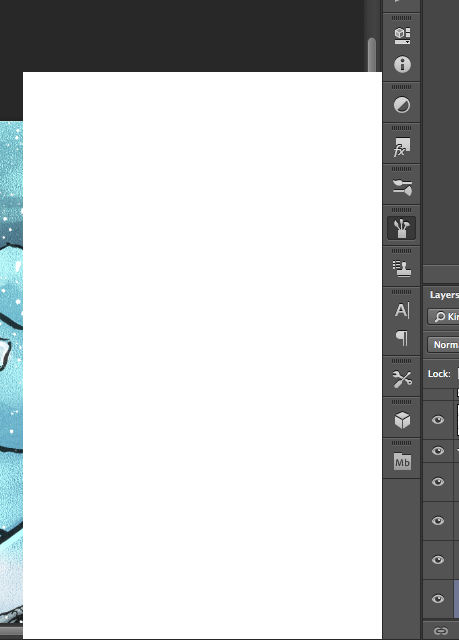
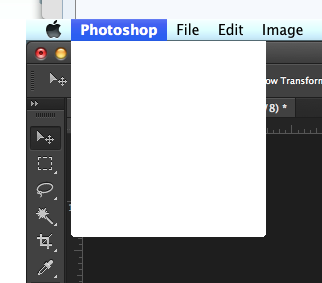
 1 Correct answer
1 Correct answer
It looks like the plug-in fails to initialize on certain Photoshop installations. This should be fixed in:
http://www.bache.name/download/osx/WhiteWindowWorkaround.plugin1_0_5.zip
If the plug-in is properly installed, then you should see something similar to the following in the OSX console after launching Photoshop:
Adobe Photoshop CC[14728]: WhiteWindowWorkaround Initialized
You can see the OSX console by going to “Utilities” from Finder, and then running the Console application.
Explore related tutorials & articles
Copy link to clipboard
Copied
I have read them & followed your instructions. Still getting white windows...did you have one of them particularly in mind?
Copy link to clipboard
Copied
Thank you so much for all the hard work you guys put in on fixing this - I've been crashing for weeks thinking it was my system, just went looking and found this thread and all the stuff that's been going on. Wacom's put nothing out concerning the crashing - I really wish there was an alternative to them.
You guys are the best for fixing it with the workaround. Downloaded and fixed. Kabam. Back to editing!
Copy link to clipboard
Copied
I am a little concerned that further fixes , by the time they come , will be for CC only and not the permanent licence version of CS6........can anyone reassure me on this?
(Problems I still have are the keystrokes, not responding for a while, as though Ps is hanging, and odd little foibles like that)
thanks
ps
will going back to CS5.5 cure these problems, anyone tried it
-------------
OK well I have uninstalled PsCS6 and gone back to v5 - so far so good - it is SUCH a relief not to have someting going wrong every five mins!!
Fingers crossed it stays that way
YES! Finally - I really do have a fix for the problem! I have been working for quite a while with not a single glitch and the way it is so responsive again gives me confidence it's going to stay this way. No weird keyboard responses, no random hangs.
although I hope it is temporary (and a proper, permanent, solution can be found by Adobe) - so far Ps is working smoothly and snappily just like it used to and that's all I ask.
It's far from ideal - but here's what I did:
I uninstalled PsCS6 and installed psCS5
![]()
From anotherpost it seesms apparently Adobe has ditched work on this as it has higher priorities elsewhere so I guess that's it .
Copy link to clipboard
Copied
Adobe, what is the status of these bugs ? Keystrokes, polygonal lasso tool ?
Apple released an update to Maverciks and Adobe recently released an update to Photoshop. But it seems nothing Mavericks related was adressed. Will we ever be able to upgrade to Mavericks?
Copy link to clipboard
Copied
We have a plugin that we think mitigates both the keystrokes and polygon lasso tool issues in CS6 and CC on OS X (when using brush-based tools with a stylus/tablet device).
You can grab the plug-in here: http://bit.ly/NzQly1
Then drop it into your plugins folder (works with CS6 and CC, but you'll need one copy for each app's plug-in folder). Note the name of the plug-in is the WhiteWindowWorkaround - that's because the patch that prevents that issue from occuring is also included in the same plug-in package (the old one is v1.0.5, the new one is v1.0.6).
Please let me know if this helps with the issues you've been seeing as well as any potential side effects.
Thanks for your patience with this,
Adam
Copy link to clipboard
Copied
I have been testing your plugin and the lasso has not broken at all yet! Previously I could get it to work only about 2/10 times so this is extremely encouraging. I rely on this tool a lot so am very grateful for your attention to it. I will be mindful of any side effects and the responsiveness of the keystrokes as well. Thank you!!
Copy link to clipboard
Copied
I ended up going back to Mountain Lion the next day after running into these issues way back in the Fall, so I am anxious to see how everyone who is trudging through this with Mavericks fairs with this new update.
Copy link to clipboard
Copied
Oh wow, what great news. I hope this will fix all 3 errors. Im anxious to hear what people will experience, since Im also one of those who reverted to mountain lion.
Thank you adobe for your effort. So if this fixes it, will it be integrated with Photoshop later on or is it an workaround for an apple OS problem ? Just curious ![]()
Copy link to clipboard
Copied
Ok so been working 8-10 hours now in photoshop. Finally upgrading to Mavericks. And I can gladly say its now behaving exactly that same as it did in Mountain Lion. Thank you so much for fixing these bugs. ![]()
Now lets hope Apple fixes all the other minor problems in Mavericks.
Copy link to clipboard
Copied
I just noticed that my graphics card isn't yet tested with Ps
(NVIDIA GeForce GTX 780M 4096 MB)
http://helpx.adobe.com/photoshop/kb/photoshop-cs6-gpu-faq1.html
could that have been hub of the problem?
Copy link to clipboard
Copied
Nothing to do with the video card. As noted earlier in the thread there is a plug-in to work around the issues on this thread:
Please try the solution in this document:
http://helpx.adobe.com/photoshop/kb/photoshop-menus-turn-white-mac.html
Installing the plug-in from the document above should solve:
• menus, panels, or dialog boxes turn white and become unresponsive
• keyboard shortcuts stop working
• lasso tool selections close prematurely
• Photoshop becomes unresponsive
Let us know if this solves your issue.
Copy link to clipboard
Copied
already did a while back thanks Chris (oops sorry _ I meant Jeff) - was just curious that's all![]()
One thing it didnt solve was the (pretty random) zoom to 100% changing from command+1 to just 'n', and that not working
I have uninstalled (inc prefs) and reinstalled which reset it - I couldn't remember where to find just the prefs to delete instead of a whole reinstall. Anyway that worked but still not sure why it happens
Copy link to clipboard
Copied
First up I approve highly of your HAL avatar as for some time this has been mine too!
With the plugin provided in your link, is this a temporary fix and if so will we need to de-install when a more permanent solution to the problem is available? Also I am assuming the plugin resides in the App plugin folder rather than the more deeper plugins folder found elsewhere on the system.
Copy link to clipboard
Copied
Just would like to add a similar problem here. Just started using mavericks today and photoshop cs6 is incredibly difficult to work with now.
hardware specs: mac pro 2008 w/16gb ram, 2x cpu, ssd, mavericks 10.9.2, photoshop cs6, wacom intuous 3.
When I tried stepping back in history pshop completely stalled. Also stalled while selecting with the poly lasso.
This stalling out every 10 minutes is pure insanity. I'll try the plugin but that sounds like a rather foolish, bubblegum-and-tape fix.
Copy link to clipboard
Copied
Please install the WhiteWindowsWorkaround plugin to work around the OS bug.
Copy link to clipboard
Copied
I have a new kind of problem. Since I've installed new version of Adobe DNG Converter and Adobe Camera Raw 8.4 in order to process the RAW-files from my new camera Fuji X-T1, I have troubles with Clone stamp and Spot Healing Brush as well as with Patch Tool and Lasso Tool.
The first two tools can not work when I draw the line, I can once tap on the area and when I start pulling the line it is not working.
Copy link to clipboard
Copied
I'm currently flatting some comic pages in cs6 with the plugin installed and it is working better but I just had the poly lasso problem twice. It happened when I went back into photoshop immediately after leaving another app and trying to make a poly lasso selection. The lasso began it's selection, then didn't respond for a few seconds.
I haven't really done any undos/history back steps yet. I am not working with large files today so I am not sure if that is fixed for me yet.
I'll also update my intuos 3 to the mavericks driver 6.3.7-3.
Chris, thanks for the help!
Copy link to clipboard
Copied
lasso stall still persists. some other tools stalled out breifly as well. namely the brush tool.
Copy link to clipboard
Copied
It sounds like you're seeing a different issue. Please create a new topic and post your sytem info so we can help you.
Directions for sharing your system info from Photoshop:
http://feedback.photoshop.com/photoshop_family/topics/photoshop_how_do_i_share_my_system_information
Copy link to clipboard
Copied
I have mavericks and a new mac pro and I have this white menu windows issue too. but I also had it on the old mac pro.
I prefer to wait for the proper fix in the adobe creative cloud version rather than test pluggins, although I may change my mind if the problem happens more often and adobe fails to formerly fix the problem.
By the way I have a wireless keyboard.
Copy link to clipboard
Copied
The proper fix would come in a MacOS update. The plugin is a workaround for the OS bug until the OS fix becomes available.
Copy link to clipboard
Copied
Chris Cox wrote:
The proper fix would come in a MacOS update. The plugin is a workaround for the OS bug until the OS fix becomes available.
You're absolutely 100% sure that it's a Mac OSX bug, and has nothing to do with Wacom's drivers? Maybe it was easier to hack together on OSX than to get Wacom to address the problem? There hasn't been an update to the initial Wacom driver since October 2013.
I point the finger at Wacom, because all of our Intuos 3 tablets work perfectly with their old drivers, thus causing no issues whatsoever with Mavericks and/or PS CS6/CC, both on new and older Macs. No lasso problems, dissappearing windows, whatsoever to report here.
Copy link to clipboard
Copied
Yes, we're sure, and Apple is sure.
Copy link to clipboard
Copied
I'm having a hard time believing that Wacom has nothing to do with this, because as I have stated, Wacom's legacy "pro 620-w4_intdriver" works perfectly for myself and a number of clients on Mavericks, where PS experiences no errors.
Also, why is it that ONLY Photoshop is displaying graphical errors with the most recent Wacom driver? Corel Painter, Pixelmator, or any of the other Adobe graphic programs that I use daily had no problems using the 6.3.7-3 version. Neither did any other program on the Mac, since I only use a tablet with no mouse.
I would obviously think, that if an old driver works and a new driver doesn't, Wacom added or took away something in code that is causing this. Apple deprecating or changing their own code, specifically in regards to system extensions, is really not new. Other software utilities had to make changes to their programs (LaunchBar for example) to work with the new framework. So why shouldn't Wacom?
You're once again sure that you don't have an ax to grind here pointing to an Apple "bug"... rather than just stating that Apple's new system extensions frameworks possibly haven't taken into account the way Wacom is trying to implement their system resource?
To be honest, I actually have an ax to grind of my own. In that while Wacom makes an incredible product that I have been using for some 15+ years, their customer service and driver implementations on any platform being Windows or Mac, has been traditionally atrocious. They have been the source of countless hours of troubleshooting, uninstalling, reinstalling, and overall "down time" for countless artists and studios over the years. Easily one of the most "flaky" drivers you will ever install on any machine.
So due to years of experience with Wacom, I find it hard to believe that it is "only" Apple here at fault, and that it is being called a "bug" when it very well could be just a bad implementation of the new driver install routines.
I'm not trying to pick a fight here, you being an experienced Adobe engineer and all. However, I do have a problem when statements are made and where there's no further info to back it up. For example: so what "bug" is it that Apple needs to fix that will alleviate the problems with the Wacom driver? How do we track this bug at Apple dev or with other devlopers with beta and nightly access, to make sure it is being worked on? You state that "Apple is sure": could you point out where we can find evidense of this and follow their progress in fixing it?
Copy link to clipboard
Copied
As to the graphical error. We have heard reports of non Adobe applications exhibiting this problem.
Luckily we were able to figure out what is going on, and Apple has agreed that this is an issue that they will need to address. I will let you know when the OSX fix is available.
