- Home
- Photoshop ecosystem
- Discussions
- Re: Droplet couldn't communicate with photoshop (C...
- Re: Droplet couldn't communicate with photoshop (C...
Copy link to clipboard
Copied
| Photoshop | Windows 10 Pro X64 |
|---|---|
CC 2015.5 Product version 17.0.1 | Version 1607 OS Build 14393.222 |
PSEErrorLog
2016:10:10 09:34:05 : 0000000000006C30 of type struct _ADsc * __ptr64 not found : 1 : REQUIRE failed
2016:10:10 09:34:05 : e:\ps17\ps_17_win_x64_daily_retail\20160722.r.156\photoshop\main\photoshop\interfaces\UTrackResourceImp.h : 137 : REQUIRE failed
I try to make change to droplet file, photoshop exe file, photoshop folders (Right Click the droplet -> Properties -> Compatibility -> Settings for all Users -> Tick "Run as administrator") but this solution didint help
 1 Correct answer
1 Correct answer
After update CC 2017 same problem. Droplet couldn't communicate with Photoshop
But i find a solution:
- Uninstall Photoshop CC
- Install latest windows updates
- Restart your PC
- Install Photoshop CC 2017
- Run Photoshop.exe as administrator
- Create Droplet
- After go to droplet Properties -> Compatibility -> Uncheck: Run this program as an administrator
- Restart and use Photoshop like normal user. If you will use it as administrator, drag and drop file option will not work for you
Explore related tutorials & articles
Copy link to clipboard
Copied
That is a problem a Windows 10 Update has caused. Batch the Action that you used to create the droplet till the problem is resolved.
Copy link to clipboard
Copied
it's not a windows 10 update problem. It's Photohop update problem, i just try, to create droplet on Windows 7 with photoshop CC 2015.5
same problem
Copy link to clipboard
Copied
Can you believe there many be more than one issue Windows 10 patch broke Droplet compatibility
Copy link to clipboard
Copied
After update CC 2017 same problem. Droplet couldn't communicate with Photoshop
But i find a solution:
- Uninstall Photoshop CC
- Install latest windows updates
- Restart your PC
- Install Photoshop CC 2017
- Run Photoshop.exe as administrator
- Create Droplet
- After go to droplet Properties -> Compatibility -> Uncheck: Run this program as an administrator
- Restart and use Photoshop like normal user. If you will use it as administrator, drag and drop file option will not work for you
Copy link to clipboard
Copied
I've tried some of the suggested solutions (seems like this has been going on since at least CS 6 which was eons ago). Things like running Photoshop as Administrator, then creating the droplet. Doesn't work for me. The droplet appears to start PS, but sometimes I get a quick error, and sometimes it takes up to what seems like a minute before the error appears.
When it takes a long time before the error appears, I'm seeing this in the Event Viewer under the System events:
The server {6DECC242-87EF-11CF-86B4-444553540000} did not register with DCOM within the required timeout.
| Log Name: | System |
| Source: | Microsoft-Windows-DistributedCOM |
| Date: | 2/21/2017 5:54:34 PM |
| Event ID: | 10010 |
Task Category: None
| Level: | Error |
| Keywords: | Classic |
| User: | red\Mark |
| Computer: | red |
Description:
The server {6DECC242-87EF-11CF-86B4-444553540000} did not register with DCOM within the required timeout.
Event Xml:
<Event xmlns="http://schemas.microsoft.com/win/2004/08/events/event">
<System>
| <Provider Name="Microsoft-Windows-DistributedCOM" Guid="{1B562E86-B7AA-4131-BADC-B6F3A001407E}" EventSourceName="DCOM" /> | |
| <EventID Qualifiers="0">10010</EventID> | |
| <Version>0</Version> | |
| <Level>2</Level> | |
| <Task>0</Task> | |
| <Opcode>0</Opcode> | |
| <Keywords>0x8080000000000000</Keywords> | |
| <TimeCreated SystemTime="2017-02-21T22:54:34.559692000Z" /> | |
| <EventRecordID>2550654</EventRecordID> | |
| <Correlation /> | |
| <Execution ProcessID="616" ThreadID="11804" /> | |
| <Channel>System</Channel> | |
| <Computer>red</Computer> | |
| <Security UserID="S-1-5-21-421246633-4068017372-2509573606-1000" /> |
</System>
<EventData>
| <Data Name="param1">{6DECC242-87EF-11CF-86B4-444553540000}</Data> |
</EventData>
</Event>
That's just in case any engineers on the time are lurking here in this forum. 😉
Copy link to clipboard
Copied
Here, I think I found the solution. (Read this thread - Windows 10 patch broke Droplet compatibility )
Turn off your firewall and the droplets will start working. Seems Windows Defender has been upgraded to oversee the Interprocess Communications that droplets use to talk to photoshop. Turning off the firewall will allow the communications to happen again. After your run your droplets and everything works, try turning the firewall on again and see if it works.
..Doug
Copy link to clipboard
Copied
I have never had to turn the firewall off and on. Droplets work and worked start CC 2014. However Todaays CC 2017.1.1 update changed that now no matter what version of Photoshop I create a droplet in when the droplet is used CC 2017.1.1 will be started which is not what I want to happen for CC 2017.1.1 has bugs that I want to avoid being bitten by. Image file type associations will still start CC 2014 on my system however droplets now start CC 2017.1.1 bummer. Adobe has so many Windows Registry Keys for Photoshop.exe finding the right one that needs changing is hard. I also so no reason a droplet would be using a network connection.
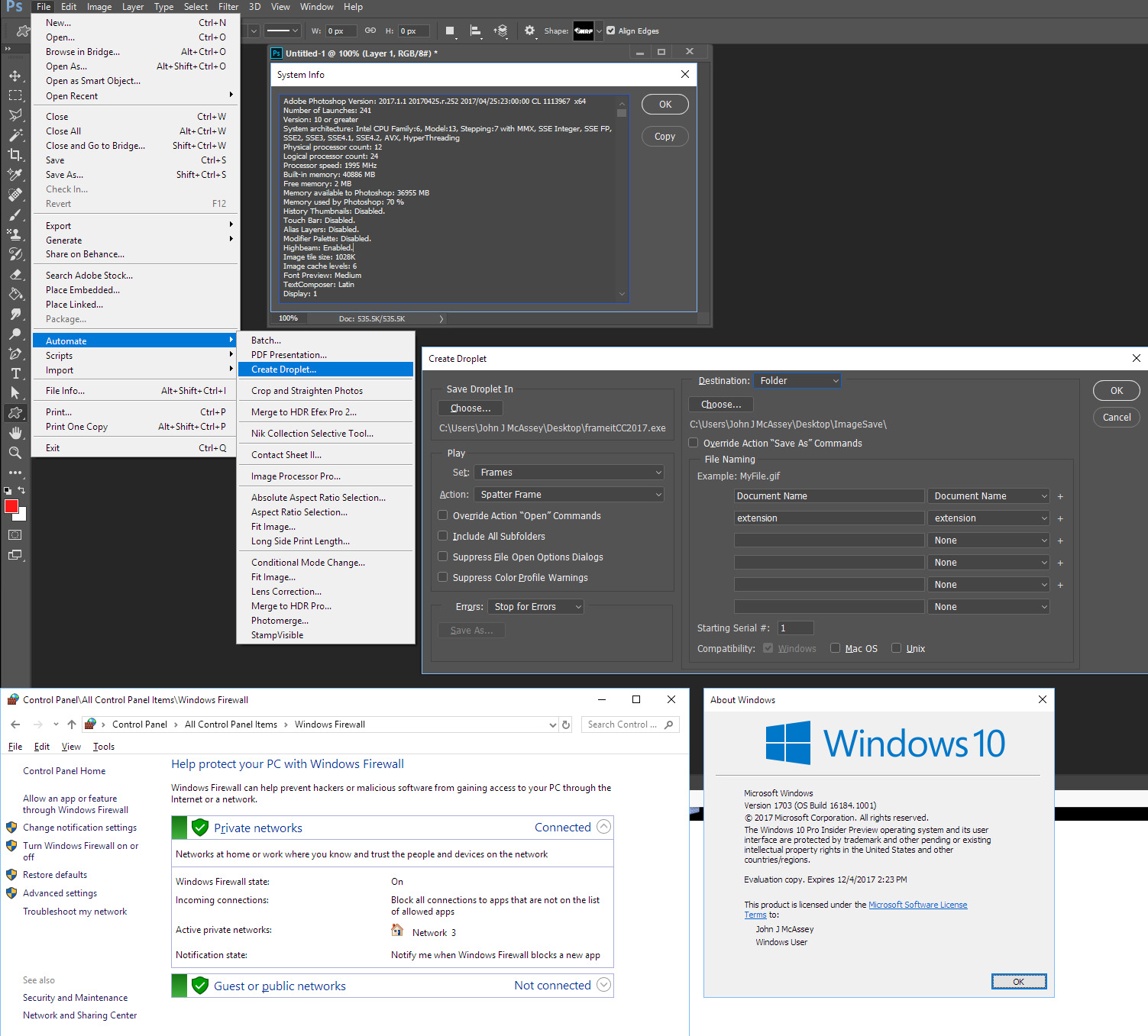
Copy link to clipboard
Copied
Hi JJ,
I have a few versions of PS installed on my laptop. For running PS with the photobooth software, I aways start up the version of PS I want to run with the software. THEN i fireup my software with the droplets that talk to the runnning version of PS. The droplet will default to the running version before attempting to load PS. Give that a try. Fire up the version you want to work with, then fire off the droplets.
..Doug
Copy link to clipboard
Copied
Yes on windows that is the way it will work. On a Mac it may be a different story Macs can run two version of Photoshop at once. If one version is running on a Mac a different version of Photoshop can be started. Were on windows the current running version would be used.
Copy link to clipboard
Copied
Hi Doug
I turned off firewall and still the droplets do not communicate!! GRRRRR. Though maybe I should recreate a droplet with firewall off? I have the latest PS/LR and Win 10 updates FYI)
Copy link to clipboard
Copied
Sorry for the lag. Yes good idea. Everything is worth trying.
What firewall are you using?
Here's something to try.
Disconnect the machine from the net. (pull out the ethernet cable and/or turn off the wireless transmitter for safety) Temporarily disable windows defender or other virus software. Turn off User Access Control. Reboot. With both those off, create a simple action that just loads a .jpg. Make sure that works. Then write that action out to a droplet and run the droplet. if the file loads, then the interface is working. Enable the public network firewall, try again. Enable the private network firewall and try again. Enable UAC, reboot and try again.
Using these steps will isolate which process is controlling the IPC interface.
..Doug
Copy link to clipboard
Copied
Tagging this as a "me too."
Copy link to clipboard
Copied
I've seen some other ppl using admin mode on PS and maybe the droplets as a solution. Don't do that. Set the properties to run in standard user mode. Then try my test above of creating an action that loads a .jpg. Make sure that works, close the jpg, then write that action out as a droplet, run it and see if the jpg loads. Take the firewall down (isolate the pc from the net first so you don't get attacked) and see if the new droplet loads the jpg.
report back what you find. Give detailed steps.
..Doug
Copy link to clipboard
Copied
Thanks for your response.
- Turned off Wi-Fi in Network & Internet settings from taskbar (only form of internet connection)
- Turned off Windows Defender Virus & Threat Protection settings
- Turned off Windows Defender Public & Private Network Firewalls
- Set User Account Control Settings to "Never Notify"
- Restarted
- Confirmed settings were still off
- Created Action to load a jpg
- Tested Action to load a jpg. Confirmed jpg loads via Action
- Created Droplet using the Action
- Droplet could not communicate with Photoshop
Copy link to clipboard
Copied
I have read so many threads like this with so many different "solutions". I've even sent my droplet to a photoshop tech who told me it worked and that was the end of that.
I too have tried all sorts of stuff with changing permissions, running as administrator, running in compatibility mode.
This hasn't worked properly for me since about 2006. Over the course of about 6 or 7 window installs on 4 or 5 different computers.
Isn't there anyone at adobe that can look at this?
Copy link to clipboard
Copied
Same problem in Adobe Photoshop Version: 2017.1.1 20170425.r.252 2017/04/25:23:00:00 CL 1113967 x64
Solution:
- Reinstall Photoshop
- Restart your PC
- Delete all data from: C:\Users\UserName\AppData\Roaming\Adobe\Adobe Photoshop CC 2017
- Install Photoshop
Copy link to clipboard
Copied
Install PS 15 CC for droplets as needed. Launch PS 15 first then run droplets. This works on Windows 10 updated 6/18
Copy link to clipboard
Copied
what is PS 15 CC for droplets?
BTW the best solution for me was to purchase this plugin for lightroom. It works for me 99% of the time
Jeffrey Friedl's Blog » Jeffrey’s “Run Any Command” Lightroom Export Plugin
Copy link to clipboard
Copied
When you're in the CC interface online click the option to download previous version of Photoshop, install previous version and choose PS 15. When I do this I can run my actions that aren't working in updated versions of PS.
Copy link to clipboard
Copied
Same thing, again, again, again and again from 2016 same problem in every new version of photoshop.
All the time i must delete old version of PS, install new version of PS, recreate droplets. I thing developer do not even know about this problem. ![]()
Good luck people, hope in 2034 Adobe will replace droplet option to something new
Copy link to clipboard
Copied
Photoshop 25.0 Droplet FIX
- Run Photoshop.exe as administrator.
- Create Droplet.
- Restart and use Photoshop like normal user.
Find more inspiration, events, and resources on the new Adobe Community
Explore Now