Copy link to clipboard
Copied
I have this need
I would duplicate the document in use
Resize to 1920px
Return the document to the original
And adapt it to the original document size
Without having too much loss of quality.
 1 Correct answer
1 Correct answer
Hi
Now, Try this code..![]()
...var strtRulerUnits = app.preferences.rulerUnits;
var strtTypeUnits = app.preferences.typeUnits;
app.preferences.rulerUnits = Units.PIXELS;
app.preferences.typeUnits = TypeUnits.PIXELS
cTID = function(s) {return app.charIDToTypeID(s);};
sTID = function(s) {return app.stringIDToTypeID(s);};
if(documents.length>0) main();
function main(){
var docRef = app.activeDocument;
var docname=activeDocument.name;
var ImgW=docRef.width.value
var ImgH=docRef.height.value
va
Explore related tutorials & articles
Copy link to clipboard
Copied
Could you please illustrate with screenshots?
To me it seems you want to resize an image and then resize it to the original size again – what good would that be?
Copy link to clipboard
Copied
I hope you understand
Duplicate image
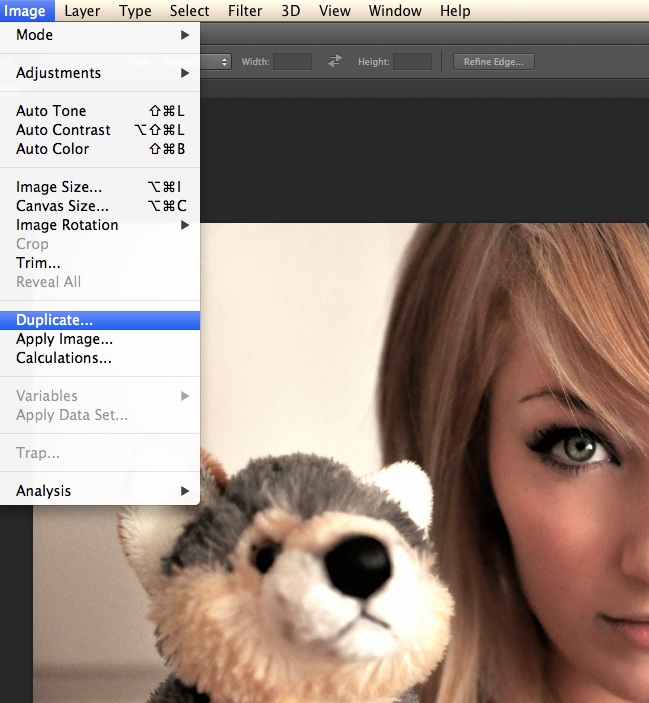
After duplicate image
Resize to 1024px
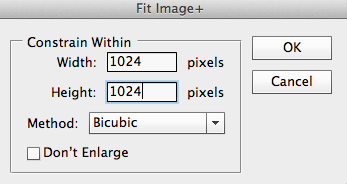
Once resized to bring on original

Fit to image without losing too much quality
Copy link to clipboard
Copied
What do you mean by
Fit to image without losing too much quality
?
Do you want to upscale the downsampled copy?
Copy link to clipboard
Copied
I would like to adapt it this way
Sorry if I do not speak English well and my tongue

Copy link to clipboard
Copied
Hi
Try this code...![]()
var strtRulerUnits = app.preferences.rulerUnits;
var strtTypeUnits = app.preferences.typeUnits;
app.preferences.rulerUnits = Units.PIXELS;
app.preferences.typeUnits = TypeUnits.PIXELS
cTID = function(s) {return app.charIDToTypeID(s);};
sTID = function(s) {return app.stringIDToTypeID(s);};
if(documents.length>0) main();
function main(){
var docRef = app.activeDocument;
var docname=activeDocument.name;
var theCopy = docRef.duplicate("Dup",true);
app.activeDocument=theCopy;
c_Res=theCopy.resolution;
if(theCopy.height.value>theCopy.width.value){ theCopy.resizeImage(undefined,new UnitValue(1024,'Px'),c_Res, ResampleMethod.AUTOMATIC);}
else{theCopy.resizeImage(new UnitValue(1024,'Px'), undefined, c_Res, ResampleMethod.AUTOMATIC);}
var theLayer=theCopy.backgroundLayer.duplicate();
theLayer.duplicate (docRef, ElementPlacement.PLACEATBEGINNING);
theCopy.close(SaveOptions.DONOTSAVECHANGES);
app.activeDocument=docRef;
docRef.selection.selectAll();
align('AdCV');
align('AdCH');
docRef.selection.deselect();
}
// Align Layer
function align(method) {
var desc = new ActionDescriptor();
var ref = new ActionReference();
ref.putEnumerated( cTID( "Lyr " ), cTID( "Ordn" ), cTID( "Trgt" ) );
desc.putReference( cTID( "null" ), ref );
desc.putEnumerated( cTID( "Usng" ), cTID( "ADSt" ), cTID( method ) );
try{
executeAction( cTID( "Algn" ), desc, DialogModes.NO );
}catch(e){}
}
- yajiv
Copy link to clipboard
Copied
Natrev is on the right track
Now I want to fit the original picture
Copy link to clipboard
Copied
Now I want to fit the original picture
Again: What do you mean?
If you posted meaningful screenshots you could save some typing …
The task (or what you have revealed of it so far) seems close to nonsensical to me – what is the purpose of the operation?
Copy link to clipboard
Copied
Hi
Now, Try this code..![]()
var strtRulerUnits = app.preferences.rulerUnits;
var strtTypeUnits = app.preferences.typeUnits;
app.preferences.rulerUnits = Units.PIXELS;
app.preferences.typeUnits = TypeUnits.PIXELS
cTID = function(s) {return app.charIDToTypeID(s);};
sTID = function(s) {return app.stringIDToTypeID(s);};
if(documents.length>0) main();
function main(){
var docRef = app.activeDocument;
var docname=activeDocument.name;
var ImgW=docRef.width.value
var ImgH=docRef.height.value
var theCopy = docRef.duplicate("Dup",true);
app.activeDocument=theCopy;
c_Res=theCopy.resolution;
if(theCopy.height.value>theCopy.width.value){ theCopy.resizeImage(undefined,new UnitValue(1024,'Px'),c_Res, ResampleMethod.AUTOMATIC);}
else{theCopy.resizeImage(new UnitValue(1024,'Px'), undefined, c_Res, ResampleMethod.AUTOMATIC);}
var theLayer=theCopy.backgroundLayer.duplicate();
theLayer.duplicate (docRef, ElementPlacement.PLACEATBEGINNING);
theCopy.close(SaveOptions.DONOTSAVECHANGES);
app.activeDocument=docRef;
docRef.selection.selectAll();
align('AdCV');
align('AdCH');
docRef.selection.deselect();
var theLayer=docRef.activeLayer;
var LB = theLayer.bounds;
var lWidth = LB[2].value - LB[0].value;
var lHeight = LB[3].value - LB[1].value;
if(lWidth>lHeight){
x=(ImgW/lWidth)*100;
theLayer.resize(x,x,AnchorPosition.MIDDLECENTER);
}
else{
var x=(ImgH/lHeight)*100;
theLayer.resize(x,x,AnchorPosition.MIDDLECENTER);
}
}
// Align Layer
function align(method) {
var desc = new ActionDescriptor();
var ref = new ActionReference();
ref.putEnumerated( cTID( "Lyr " ), cTID( "Ordn" ), cTID( "Trgt" ) );
desc.putReference( cTID( "null" ), ref );
desc.putEnumerated( cTID( "Usng" ), cTID( "ADSt" ), cTID( method ) );
try{
executeAction( cTID( "Algn" ), desc, DialogModes.NO );
}catch(e){}
}
-yajiv
Copy link to clipboard
Copied
It’s nice of you to write the code but what do you think the use/benefit/aim of the procedure is?
Copy link to clipboard
Copied
Hi Chris,
I understood what is your saying. However what I understood, the Image size going to be reduced with same pixel dimension. That's the reason I written code.
-yajiv
Copy link to clipboard
Copied
But would certain Filters not achieve a very similar result (with regard to damage and savings)?
Copy link to clipboard
Copied
Hi
Try this code also..![]()
var strtRulerUnits = app.preferences.rulerUnits;
var strtTypeUnits = app.preferences.typeUnits;
app.preferences.rulerUnits = Units.PIXELS;
app.preferences.typeUnits = TypeUnits.PIXELS
if(documents.length>0) main();
function main(){
var docRef = app.activeDocument;
var ImgW=docRef.width.value
var ImgH=docRef.height.value
var docname=activeDocument.name;
docRef.flatten();
c_Res=docRef.resolution;
var theLayer=docRef.backgroundLayer.duplicate();
var LB = theLayer.bounds;
var lWidth = LB[2].value - LB[0].value;
var lHeight = LB[3].value - LB[1].value;
if(lWidth>lHeight){
x=(1024/lWidth)*100;
theLayer.resize(x,x,AnchorPosition.MIDDLECENTER);
}
else{
var x=(1024/lHeight)*100;
theLayer.resize(x,x,AnchorPosition.MIDDLECENTER);
}
var theLayer=docRef.layers[0];
docRef.activeLayer=theLayer;
if(lWidth>lHeight){
x=(ImgW/1024)*100;
theLayer.resize(x,x,AnchorPosition.MIDDLECENTER);
}
else{
var x=(ImgH/1024)*100;
theLayer.resize(x,x,AnchorPosition.MIDDLECENTER);
}
}
-yajiv
Copy link to clipboard
Copied
natrev
Your scripts are fine
But there is a misunderstanding
It should not duplicate the image
But must duplicate the document
Copy link to clipboard
Copied
Have no Idea of what you would the want to mask in duplicated document resized 1920
#target photoshop;
app.bringToFront();
if (documents.length) app.activeDocument.suspendHistory('ResizDupe1920','main()');
///////////////////////////////////////////////////////////////////////////////
// main function //
///////////////////////////////////////////////////////////////////////////////
function main() {
var strtRulerUnits = app.preferences.rulerUnits; // Save Users ruler units
app.preferences.rulerUnits = Units.PIXELS; // work with pixels
activeDocument.duplicate(); // Duplicate Document
activeDocument.resizeImage(1920, null, null, ResampleMethod.BICUBICSMOOTHER);
app.preferences.rulerUnits = strtRulerUnits; // Restore user ruler units
}
Copy link to clipboard
Copied
JJMack
Thank you
The first step has been made
Now it would serve another small code it should
Bring the processed document to the source document to fit it
All original image
Copy link to clipboard
Copied
Why what would that do for you. You wrote about masking the 1920 document for faster performance for Photoshop is dealing with 1/8 the number of pixels the original document has. That you want to create a blurred mask using various blur tools. I think you need to create that mask in the second 1920 document. Then once created you need copy that mask into the original document. Then Scale the copied mask for the original document size.
Copy link to clipboard
Copied
Hi
Do you check my code? ( 9th reply of this thread )
I have posted two code one for Duplicate the image and another one for duplicate the layer.
-yajiv
Copy link to clipboard
Copied
natrev
Now I've seen it
Thanks to everyone for help
Copy link to clipboard
Copied
Hi geppettol66959005,
Please mark as correct answer if the answer is fulfil your requirement.
-yajiv
Copy link to clipboard
Copied
You mean align to the center?
if so why duplicate the image and resize instead of just the Layer?
Copy link to clipboard
Copied
geppettol66959005 wrote
I have this need
I would duplicate the document in use
Resize to 1920px
Because you wrote 1920 it leads me to believes you want to display the resized image on a 1920x1080 display. If an image does not have a 16:9 aspect ratio and you resize it to fit within 1920x1080 pixels there will be borders. Photoshop has a Plug-in named Fit Image that you can record in an action and batch to resize image to fit within 1920x1080 pixels. Menu File >Automate>Fit Image record 1920width 1080 height. Or you can use menu Scripts>Image Processor and fill in its dialog and have it resize images to fit within 1920x1080. I will use Fit Image to do the resize.
If you do not want boarders on images that do not have a 16:9 aspect Ratio you could try using Photoshop Content Aware Resize. The will be distortion. Photoshop will try to preserve object it recognizes perspective, However you should not expect square and portrait aspect ration image to resize well into a wide 16:9 landscape Aspect ratio image. Cropping to 16:9 also will not work well with square and portrait images to much image content will be cropped off the resulting composition will not be acceptable.
Copy link to clipboard
Copied
Hi,
can you provide a bit of background on the rationale behind your request, please?
Basically, you're downsampling an image ("Fit to Image" to a smaller size), and then upsampling it ("Fit to Image" back to the original size). Which, inherently, is going to cause a loss of quality – how much, it depends on the original image's size.
In other words, what you're asking for is a "quality loss machine", but at the same time "Without having too much loss of quality" – that's the puzzling part.
Davide
www.ps-scripting.com
Copy link to clipboard
Copied
You are right in asking why this is my request
I need to duplicate the document and resize it
To perform operations on level masks
Which then bring it on the original document and fit it into the image
I think in this passage I do not have much loss of quality.
Thanks for your help
Copy link to clipboard
Copied
To perform operations on level masks
Why would those not work on the fullers image?
-
- 1
- 2
Find more inspiration, events, and resources on the new Adobe Community
Explore Now

