 Adobe Community
Adobe Community
- Home
- Photoshop ecosystem
- Discussions
- Re: Duplicating folders in the same position
- Re: Duplicating folders in the same position
Copy link to clipboard
Copied
Since doing the latest update (Adobe Photoshop Version: 20.0.0 20180920.r.24 2018/09/20: 1193433 x64) on MACOS Mojave whenever I duplicate a folder it appears off to the left.
Any idea how to stop this happening?
Thanks,
Paul
 1 Correct answer
1 Correct answer
This is a bug (PS-21131) and it has been fixed in development builds. The fix is in the pipeline.
Explore related tutorials & articles
Copy link to clipboard
Copied
What do you mean by folder? A layer group, an action set, a disk folder? Folder is vague? A screen capture would be helpful...
Copy link to clipboard
Copied
In a PSD, I have grouped elements. If I duplicate one of these folders, the contents shifts and doesn't copy in the same position as the original element. Happens with every single folder including subfolders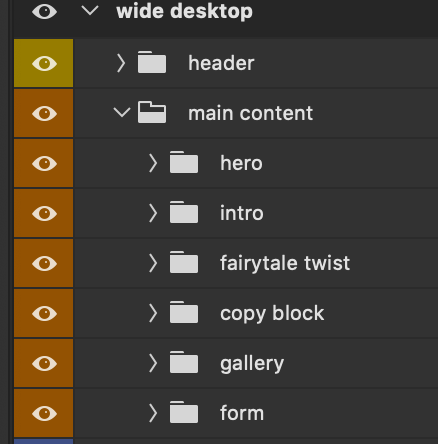
Copy link to clipboard
Copied
Can you post a screen capture with the two foldets expanded so we can see the shifting that took place?.
Copy link to clipboard
Copied
Sure. Done a before and after shot. Basically the folder contains text boxes, and vectors (lines for the form elements etc)
Before
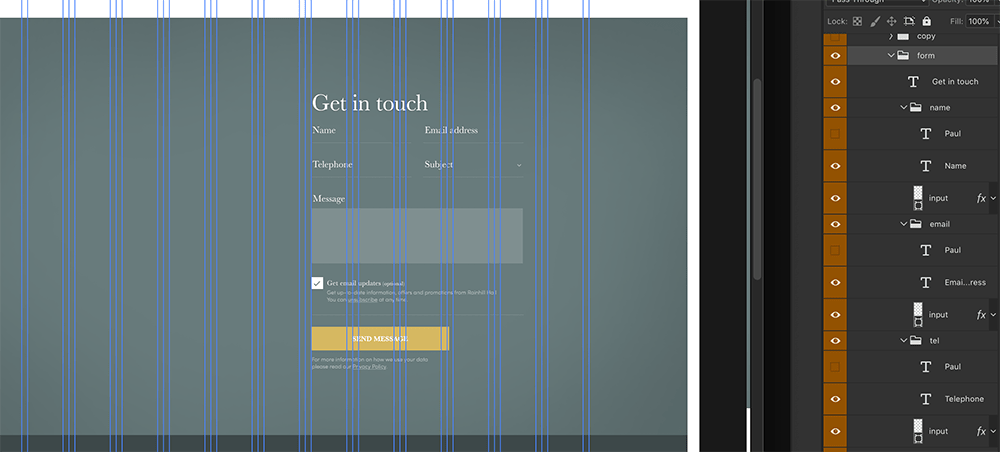
After
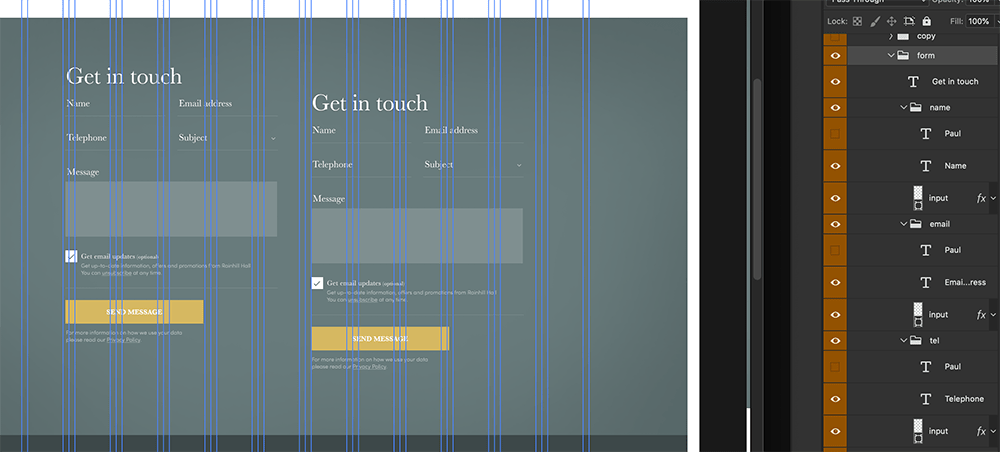
Thanks ![]()
Copy link to clipboard
Copied
Copy link to clipboard
Copied
OK Now I see you mean the actual duplicated layer positions are not the same as the should be. I doe not see that one my machine with a test I did. Can you upload your psd and post a link to it so I can test if it works the same on my windows 10 cc 2019 machine.
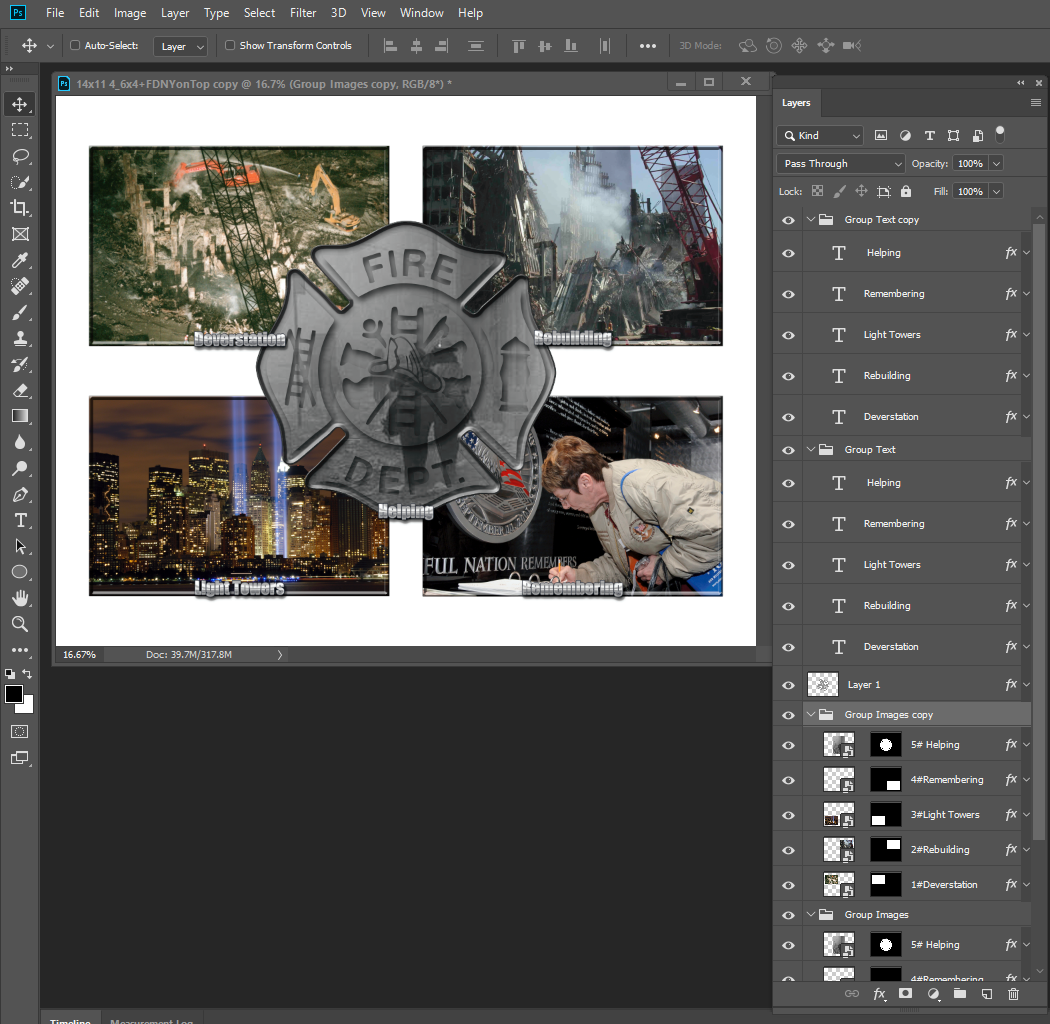
Copy link to clipboard
Copied
Copy link to clipboard
Copied
From what I see there is a problem in CC 2019 may be something to do with Artboards I have never used them. The duplicated layers position are wrong in CC 2019 but in CC 2018 correct. Now I do not have the linked files and some of the fonts used in your psd and your psd has compatibility issues with CC 2018. Still CC 2018 seem OK CC 2019 not OK.
Copy link to clipboard
Copied
Good shout, just tested it myself not using an artboard and it's fine. Any idea how to report a bug?
Thanks for the suggestions, it's driving me mildly bonkers at the moment this issue!
Copy link to clipboard
Copied
Bugs should be reports on Adobe Feedback site. Provide as mich info as you can. Photoshop Family Customer Community
Copy link to clipboard
Copied
This is a bug (PS-21131) and it has been fixed in development builds. The fix is in the pipeline.
Copy link to clipboard
Copied
Great, thanks for confirming. Is there a place to view the current known bugs?
Copy link to clipboard
Copied
There is, but it's internal to Adobe only.
