- Home
- Photoshop ecosystem
- Discussions
- Re: edit 3D object / replace source
- Re: edit 3D object / replace source
edit 3D object / replace source
Copy link to clipboard
Copied
Hi!
I´ve created a complex 3D-scene. One of those 3D-objects has to be changed. When I open it ("edit source") and replace the picture and save the object, it doesen´t change in the 3D-scene. Do I have to push some button to actualize it?
Explore related tutorials & articles
Copy link to clipboard
Copied
Screenshots, exact specifications, better explanations.
Mylenium
Copy link to clipboard
Copied

It is a virtual display. In the frame are two glass panes. In between a poster. That is what I need to edit/change (the poster).
Usually you can click on the object (1) and then edit the source of the 3D object (2).
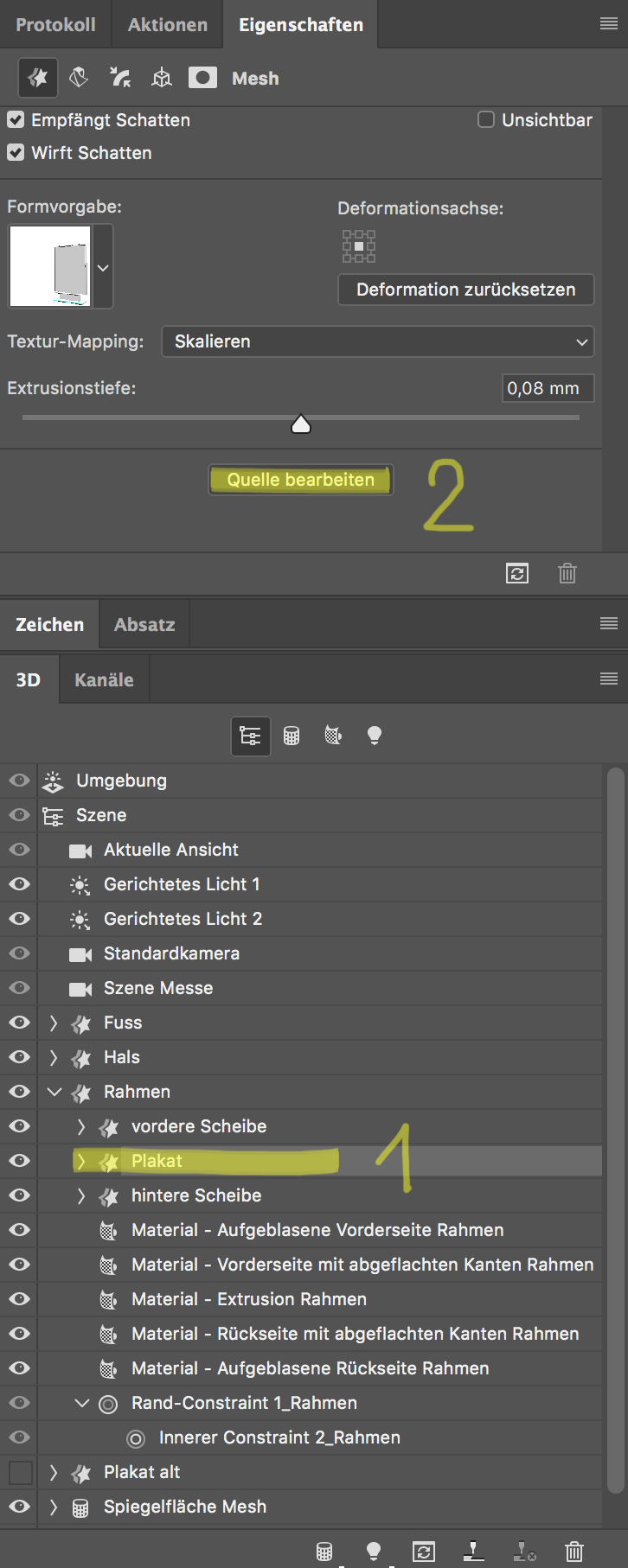
I hope it´s more clear.
Copy link to clipboard
Copied
Hi.
Because I had a similar problem and didn´t want to make the whole work again for one tiny modification, I´ve took the time to find out how it works. I hope it is helpful for anyone.
This ist the 3D-object:
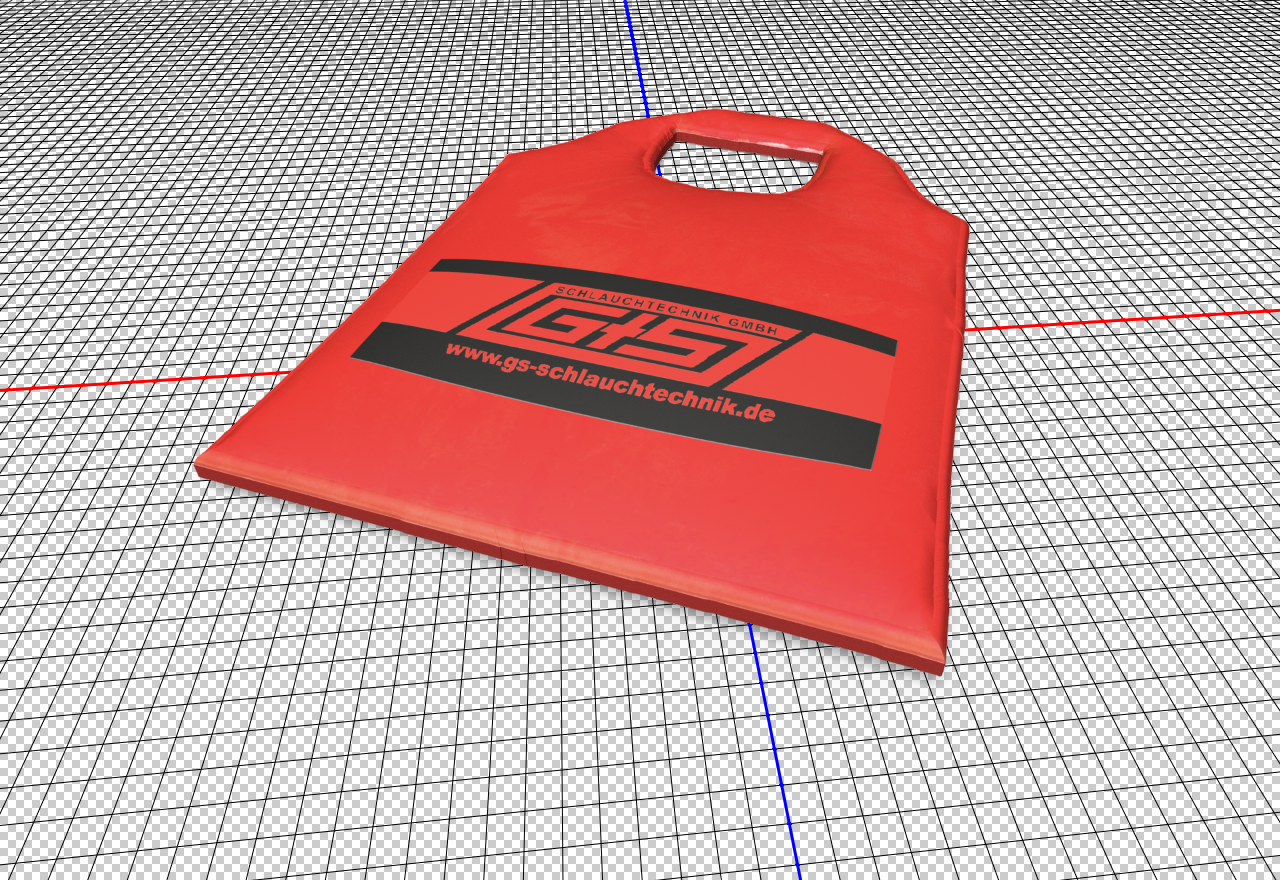
Now i want to remove the logo on it. Automaticly one try to "change source" in the properties-panel.
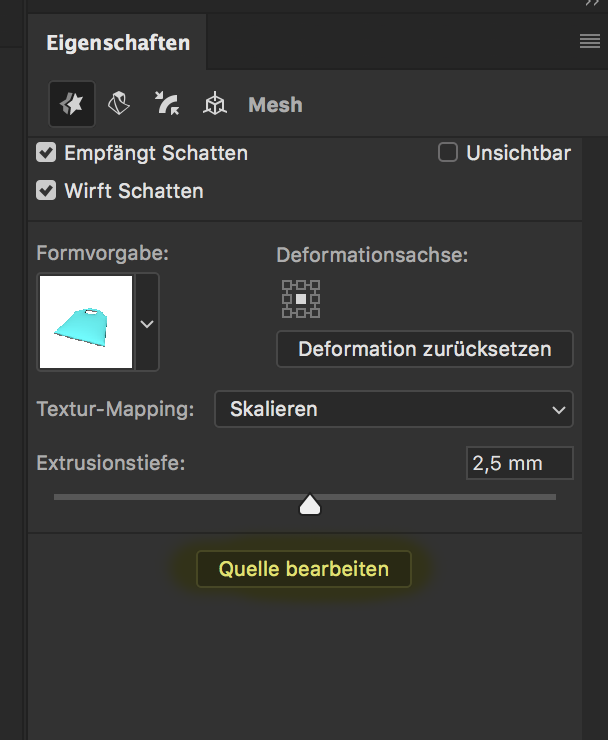
But you actually have to edit the source. There are at least two ways to resolve the problem. First one: you make a double-click on diffuse object (2) in the layer-panel.
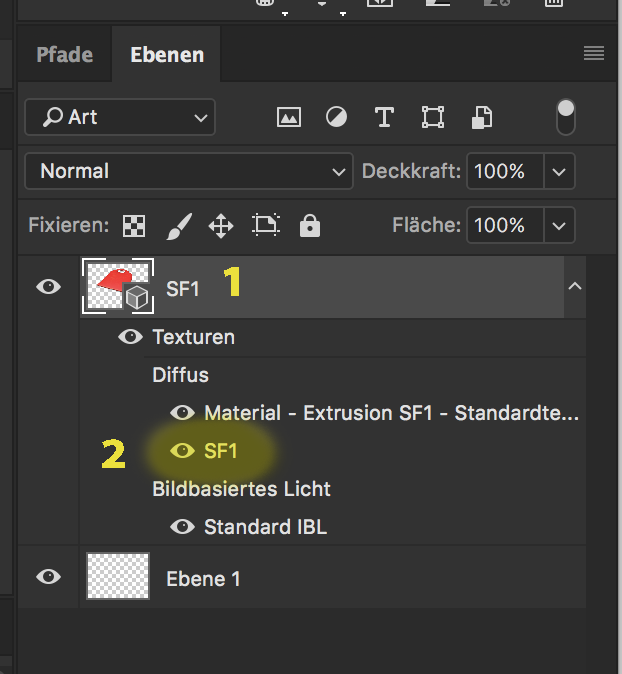
Second way you can try is, to chose in the 3D-panel that side of youre 3D-object, where you want to remove the logo from (or change whatever you want). In most cases it is the front. Then click on diffuse and change Material.
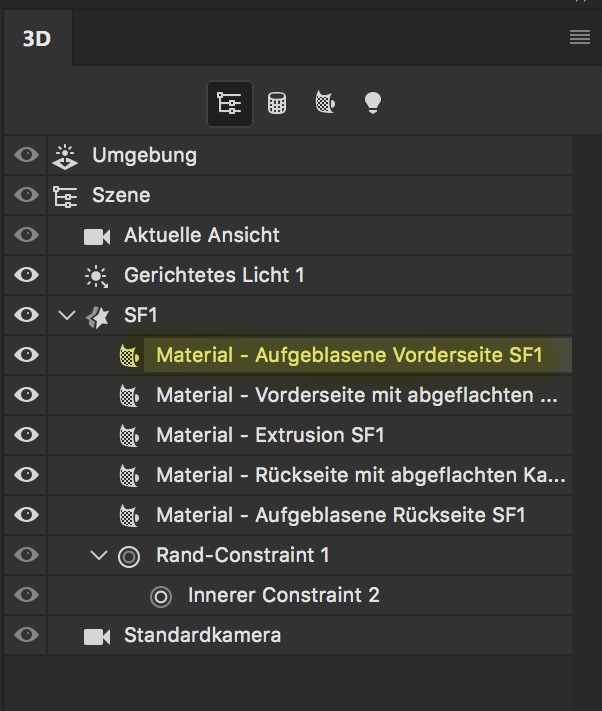
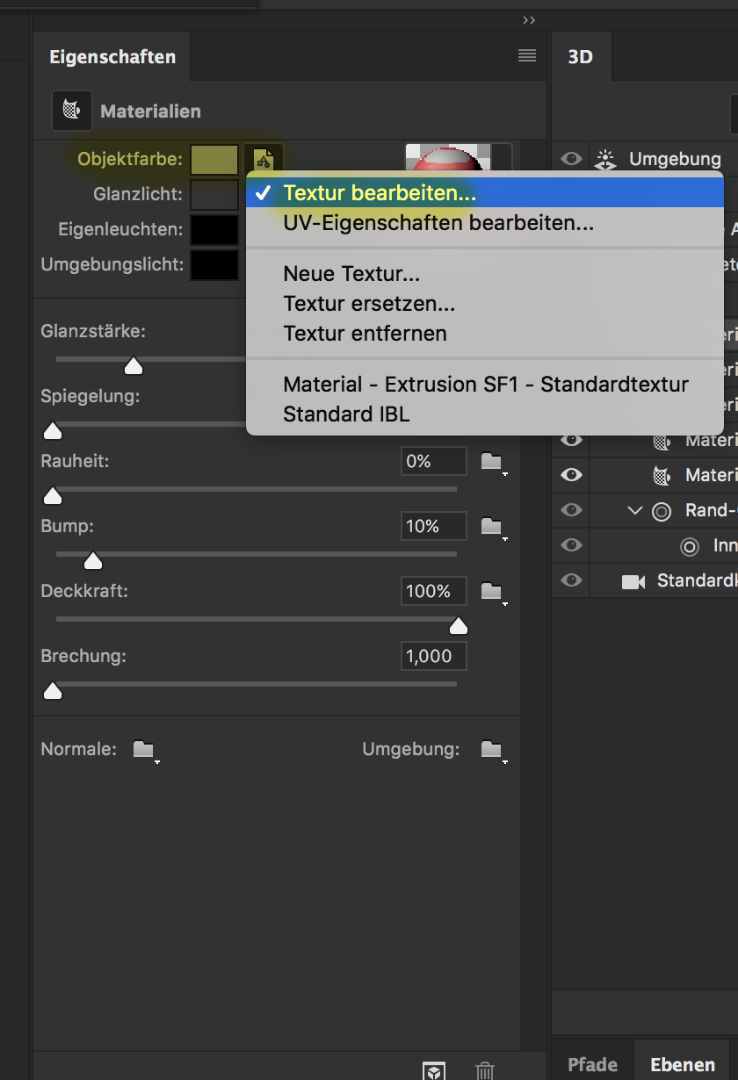
In both cases you get a 2D version of your object and you can make youre changes. Maybe - if it is a smart-object - you must doubleclick it.

After the changes and saving you get the new version of of your 3D Object.
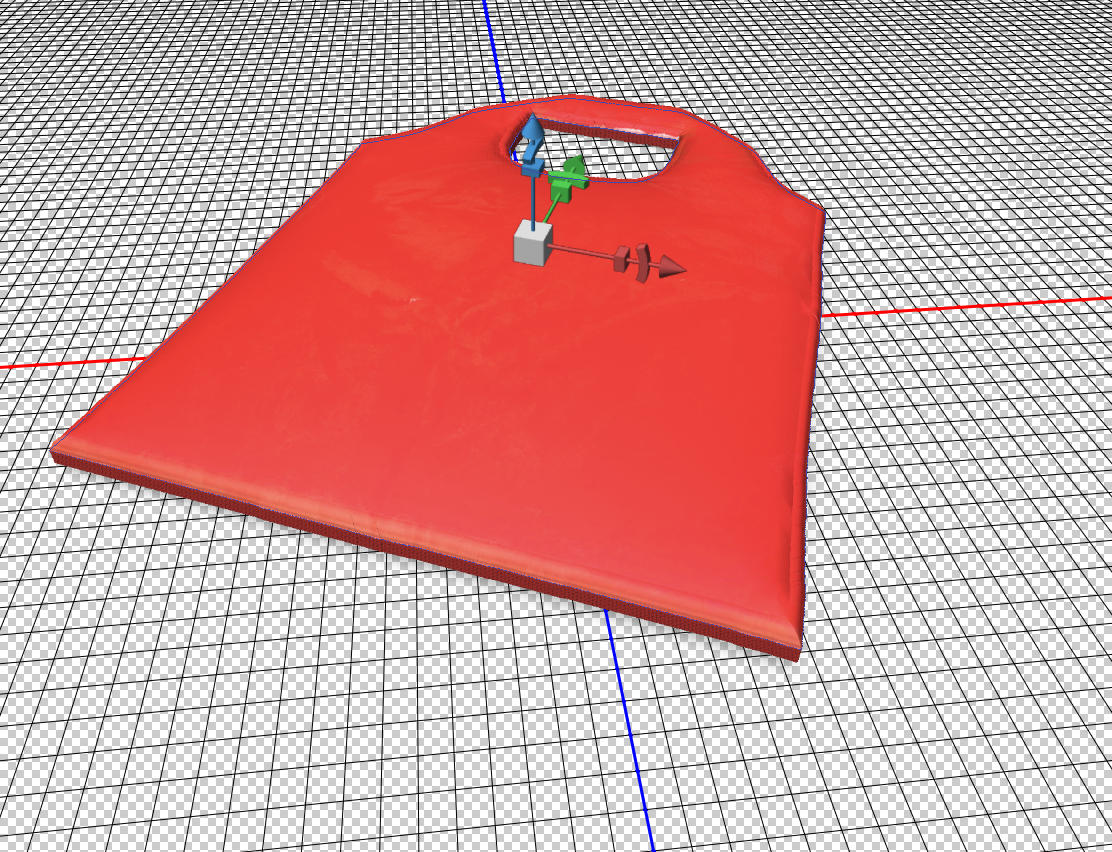
You are welcome to improve my comments if I made a mistake ... ![]()
Get ready! An upgraded Adobe Community experience is coming in January.
Learn more