Copy link to clipboard
Copied
I have plenty of experience in Photoshop but I am now exploring 3D capability and I'm stumped with a simple task.
I created a Text line using the Horizontal Type Tool in PS. Then I converted the text to 3D, and began experimenting with the various 3D effects.
I'm in the 3D Workspace, applying many changes to my 3D text. Now I want to edit the text without having to start all over again. Intuitively I tried to select the Horizontal Type Tool and mouse over my 3D text and click the tool. Normally in non-3D this will simply open the text layer and allow me to edit the text while preserving all of the layer effects. This simple technique doesn't appear to work on the text layer after I converted the text to 3D. I've tried many times but the Horizontal Type tool always creates a new text layer instead of editing my original text, now in 3D. Am I doing something wrong, or does PS not allow you to edit a text layer once it's been converted to 3D? This can't be a complicated process, to edit a 3D text layer without losing the applied effects.
p.s. I want to perform all of this in PS, and I don't want to integrate with After Effects or any other product.
 1 Correct answer
1 Correct answer
Thanks Bojan. I had tried this before I raised the incident in the forum. I selected "Edit Source", it brought up a second window where I changed the text, but it was not intuitive to me that I had to do File-Save to complete the edit. When it opened the second window for the edit I thought it was going to create another object (not edit the existing object) so I cancelled out instead of Save,
Thanks for the update - now I under stand.
Tip to developers: Add 3D support to the Horizontal Text T
...Explore related tutorials & articles
Copy link to clipboard
Copied
Please see this thread how to edit text that already turned into 3D
Copy link to clipboard
Copied
Thanks Bojan. I had tried this before I raised the incident in the forum. I selected "Edit Source", it brought up a second window where I changed the text, but it was not intuitive to me that I had to do File-Save to complete the edit. When it opened the second window for the edit I thought it was going to create another object (not edit the existing object) so I cancelled out instead of Save,
Thanks for the update - now I under stand.
Tip to developers: Add 3D support to the Horizontal Text Tool so the we can click on the 3D object and edit in place, just as we do for no-3D text.
Copy link to clipboard
Copied
Hi
With the Text object selected in the 3D panel , go to the properties panel and click Edit Source
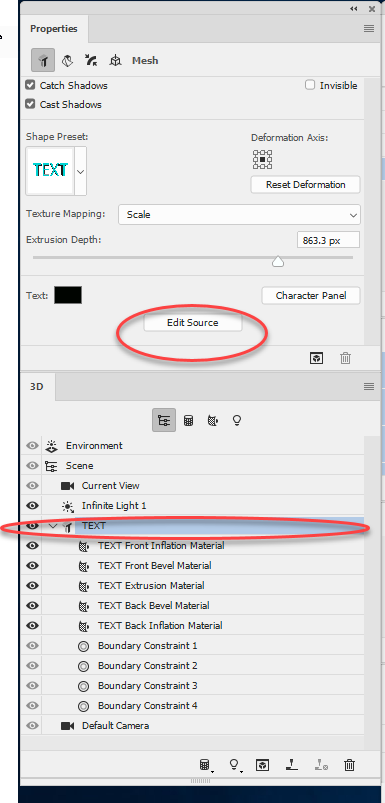
This will open a psb file with the editable text within it. Incidentally this also works for objects created from shapes etc
Dave
Copy link to clipboard
Copied
Dave you didn't answer the question far enough - you for got mention that I have to File-
Save after the edit. Bojan's response was complete.
Copy link to clipboard
Copied
I used to do this a lot, but a long time ago. When I edit source, no problem, but the 3D stack to the left of Layers asks for a new 3D object to be created. I didn't want to start over, just replace the letters. How do I get the 3D effects back?
Copy link to clipboard
Copied
Oh, never mind, have to back to the psd instead of the psb...
Copy link to clipboard
Copied
This does not work for me as the text in the psb file is not editable. I am using the latest version of photoshop.
Copy link to clipboard
Copied
I cannot find this edit source button. I am using photoshop 22.2 which still has the 3D options. Please advise
Copy link to clipboard
Copied
@defaultwtya9u6r6fp9 wrote:
I cannot find this edit source button.
Can you show a screen shot with:
- 3D panel > Text Object selected
and - Properties panel
Jane
Find more inspiration, events, and resources on the new Adobe Community
Explore Now