Copy link to clipboard
Copied
New to PS and working on a MAC version 10.10.5
Edit/Fill is grayed out with all tools.
I have.
1. Reset the Tools.
2. Reset all setting to default.
3. Updated to the PS current version.
All suggestion welcome.
Thanks You
Kent
 1 Correct answer
1 Correct answer
Smart object layers pixels can not be modified. They can only be acted on with smart filters and adjustment layers. They are locked note the lock icons in the layers palette.
Explore related tutorials & articles
Copy link to clipboard
Copied
Do you havs something selected to be filled? Noten center capture no Photoshop target Fill is grayed out.
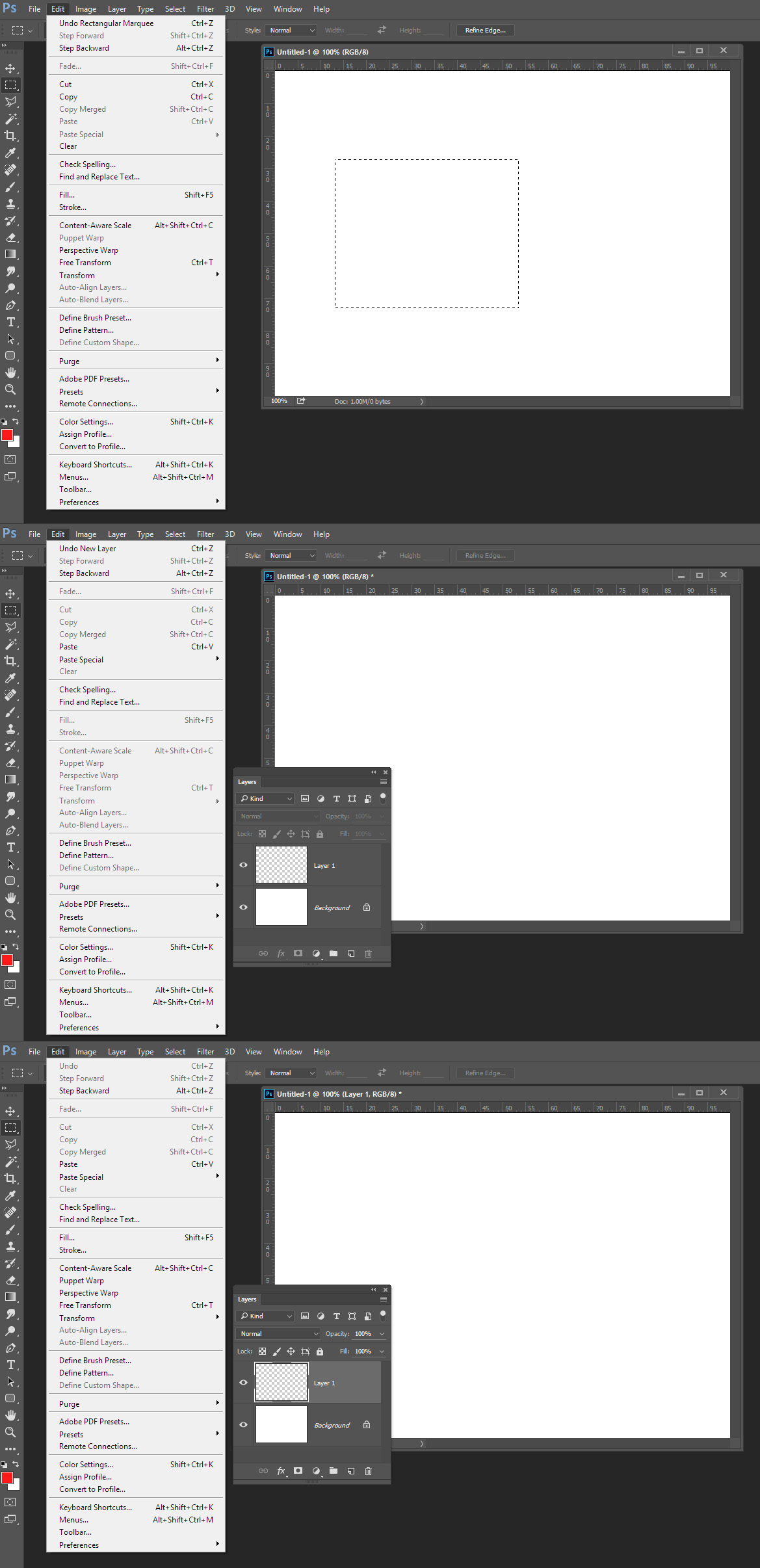
Copy link to clipboard
Copied
I do thank you.
Copy link to clipboard
Copied
I have the layer selected and the eye is chosen in the Layers panel.
Copy link to clipboard
Copied
Can you post a screen capture showing your phoroshop display showing the image, layers palette and fill menu item grayed out
Copy link to clipboard
Copied
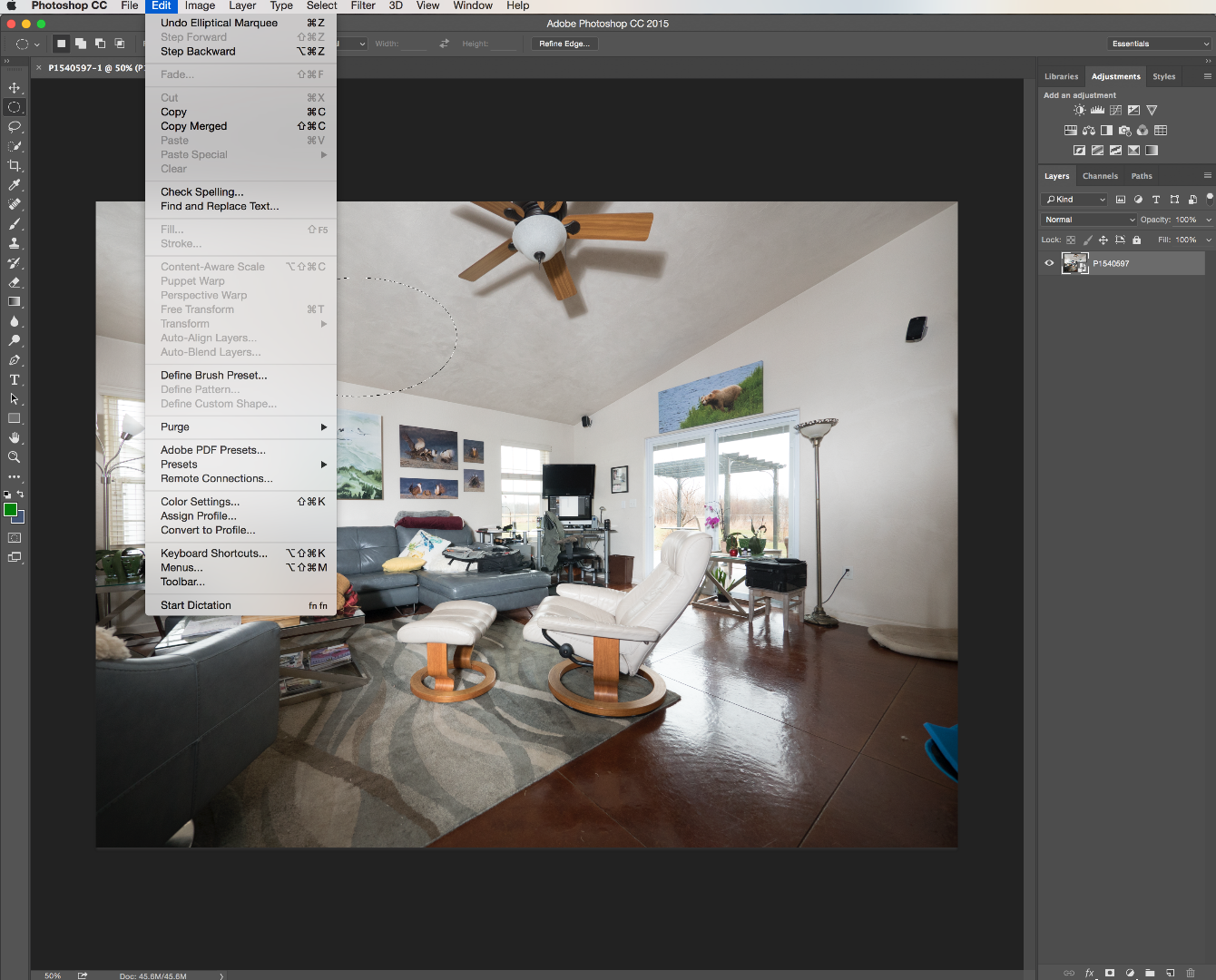
Thank you
Copy link to clipboard
Copied
Smart object layers pixels can not be modified. They can only be acted on with smart filters and adjustment layers. They are locked note the lock icons in the layers palette.
Copy link to clipboard
Copied
Thank you a ton.
I am taking a Photo Shop Essentials Course on Lynda.com either the instructor or the student missed that part.
Enjoy your Holiday
Thanks again
Kent
Copy link to clipboard
Copied
Is "eye" off on the chosen Layer in the Layers panel?
Copy link to clipboard
Copied
Where is the user's manual? If this was supplied, perhaps you techs that work for adobewould have an easier time at the job.
WHERE IS THE USER'S MANUAL?
Copy link to clipboard
Copied
Users here do not work for adobe as for the manual here Photoshop Help | Photoshop User Guide
It would be impossible to keep a paper manual up to data and I would not think any one online guide would cover all versions of Photoshop and be completely up to date
Copy link to clipboard
Copied
I was referred to this "fix" as a solution to my problem
Which didn't fix it.
ALL versions of CC, when I use Content Aware fill I get Cannot Complete Program error
This is after a wipe & fresh Windows, new video card, new hard drive & memory .
Oddly , Photoshop CS6 is ok.
I was told "problem is escalated and will be resolved in 24 hours" , that was a week or so ago.
Copy link to clipboard
Copied
????
Copy link to clipboard
Copied
I was told by Adobe the solution to my problem was this thread.... ????
Copy link to clipboard
Copied
Thanks JJMack
Copy link to clipboard
Copied
Do you have another layer on top covering the shape layer? This can be confusing.
Find more inspiration, events, and resources on the new Adobe Community
Explore Now

