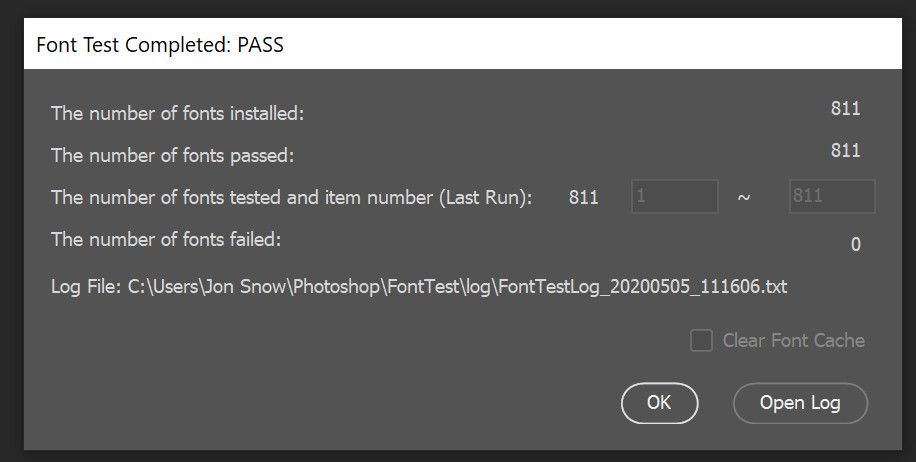Adobe Community
Adobe Community
- Home
- Photoshop ecosystem
- Discussions
- "when i want to resize that text via the transform...
- "when i want to resize that text via the transform...
Editing Text is slow in latest PS
Copy link to clipboard
Copied
Windows 10 Build 1909 18363.778
Adobe Photoshop Version: 21.1.2 20200410.r.136 2020/04/10
System Specs: 24 Core Threadripper with 64 GB Ram, RTX 2080 GPU.
I tried the latest four Nvidia drivers.
Using an Eizo 4K Monitor. But it is the same on a 2560x1440 Monitor.
when i try to edit big text in PS it lags.
it is barely usable. i never noticed that in earlier PS versions.
for example, i have a 6000x4000 pixel file and add a short text like "HOLLIDAY" that covers 60-80% of the documents width.
when i want to resize that text via the transform handles i only see an empty text box or the text stays at the same size but the surrounding box changes size. the scaled text only appears a second or so after i release the mouse button.
also moving a big text is slow and jaggy when in transform mode.
it is not a smooth movement like in other programs or older PS versions.
this is a pretty beefy system and PS can´t even move or scale a single short text smoothly?
Explore related tutorials & articles
Copy link to clipboard
Copied
What have you done for trouble-shooting and Photoshop Performance so far?
https://helpx.adobe.com/photoshop/kb/basic-trouble-shooting-steps.html
https://helpx.adobe.com/photoshop/kb/optimize-photoshop-cc-performance.html
https://helpx.adobe.com/photoshop/kb/troubleshoot-fonts-photoshop.html
Copy link to clipboard
Copied
i checked my fonts, yes. they are all ok.
i normaly do that with a tool to make sure my library only contains proper fonts but i also ran the fontest.jsx.
as additional info, it happens with all fonts not just some.
i have not that many fonts permanently installed (compared to other people).
the windows font folder contains around 800 fonts.
PS performance is fine except for the text tool.
Copy link to clipboard
Copied
"when i want to resize that text via the transform handles"
Hi
For comparison, what happens when you resize the text by selecting it with the Type tool and changing the type size using:
- the options bar,
- the Character panel, or
- the Properties panel
instead of using Transform? You will need to do this on text that has not been transformed yet.
~ Jane
Copy link to clipboard
Copied
when i use the slider (moving the mouse left right to scale) in the properties panel it is faster but it doesn´t show a font preview when resizing. just an empty text box gets bigger and smaller. that works as fast as it should.
the problem is when using the handles on the text box to resize or moving the text while the transform tool is active.
with the transform tool active moving the text is slow and jaggy.
when the move tool is active the text moves smooth and precise.
Copy link to clipboard
Copied
I have the same thing
Copy link to clipboard
Copied
What have you done for trouble-shooting so far?
Copy link to clipboard
Copied
I use a notebook in windows or another text editor, then I paste the text. It irritates me a lot when such a basic tool does not run smoothly. I'm working on Windows 10, AMD Ryzen 9 5900X, 32GB RAM, GTX1080. I remember Photoshop from the nineties with longing, I dream of a PS made like Blender 3D, where all add-ons can be turned on and off. There are far too many unnecessary and useless additions at the moment and it probably causes trouble.
Copy link to clipboard
Copied
Please read the pages linked to in post 1.
Copy link to clipboard
Copied
Close your Libraries Tab if you have it open - scaling/transforming worked fine afterwards for me
Copy link to clipboard
Copied
Someone pls [cursing removed by moderator] help me, ive tried everything and cant fix this[cursing removed by moderator].
Photoshop gets super slow with any simple text layer
i got and i7 9th and an rtx 2060. i [cursing removed by moderator] plauy COD in 4k, how can photoshop struggling with text layer.
I realized that is an obvious software bug, cuz i just got an perfect performance on any other software like AI
[Keep your language civil. Cursing breaks the forum guidelines and you will be banned if you continue.]
Copy link to clipboard
Copied
Please read this (in particular the section titled "Supply pertinent information for more timely and effective answers”) and cut back on the attitude:
What have you done for trouble-shooting so far?
https://helpx.adobe.com/photoshop/kb/basic-trouble-shooting-steps.html
https://helpx.adobe.com/photoshop/kb/troubleshoot-fonts-photoshop.html
Copy link to clipboard
Copied
What are the image’s pixel dimensions?