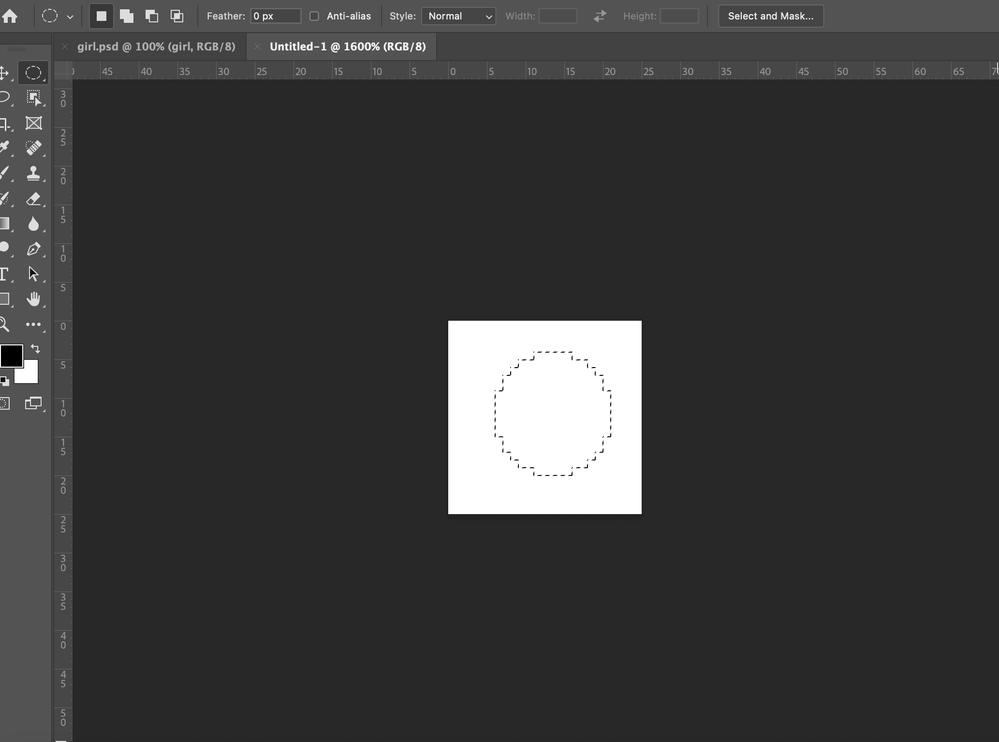Adobe Community
Adobe Community
Turn on suggestions
Auto-suggest helps you quickly narrow down your search results by suggesting possible matches as you type.
Exit
- Home
- Photoshop ecosystem
- Discussions
- Re: Elliptical Marquee Tool not creating cirle or ...
- Re: Elliptical Marquee Tool not creating cirle or ...
0
Elliptical Marquee Tool not creating cirle or oval
New Here
,
/t5/photoshop-ecosystem-discussions/elliptical-marquee-tool-not-creating-cirle-or-oval/td-p/14535845
Apr 04, 2024
Apr 04, 2024
Copy link to clipboard
Copied
Hello,
So I'm working on a project for class and for whatever reason my elliptical marquee tool is bugging out. Everytime I go to create an oval, it makes like a funky hexagon shape thing, which is odd and hasn't happened before. Is this some kind of bug in the program or a way I can reset a setting on this? Thanks!
TOPICS
macOS
Community guidelines
Be kind and respectful, give credit to the original source of content, and search for duplicates before posting.
Learn more
Explore related tutorials & articles
Community Expert
,
/t5/photoshop-ecosystem-discussions/elliptical-marquee-tool-not-creating-cirle-or-oval/m-p/14535861#M798381
Apr 04, 2024
Apr 04, 2024
Copy link to clipboard
Copied
@Stevie35988364vsxz check your image dimensions - you are zoomed in at 1600 % on what appears to be a ~25 px image.
Community guidelines
Be kind and respectful, give credit to the original source of content, and search for duplicates before posting.
Learn more
Community Expert
,
LATEST
/t5/photoshop-ecosystem-discussions/elliptical-marquee-tool-not-creating-cirle-or-oval/m-p/14536106#M798399
Apr 04, 2024
Apr 04, 2024
Copy link to clipboard
Copied
In addition to what Kevin said, try turning on Feather in the options bar.
Or reset the Elliptical Marquee tool by right-clicking the icon in the options bar (not Tools panel) and choosing Reset.
Then make a new selection.
Jane
Community guidelines
Be kind and respectful, give credit to the original source of content, and search for duplicates before posting.
Learn more
Resources
Quick links - Photoshop
Quick links - Photoshop Mobile
Troubleshoot & Learn new things
Copyright © 2024 Adobe. All rights reserved.