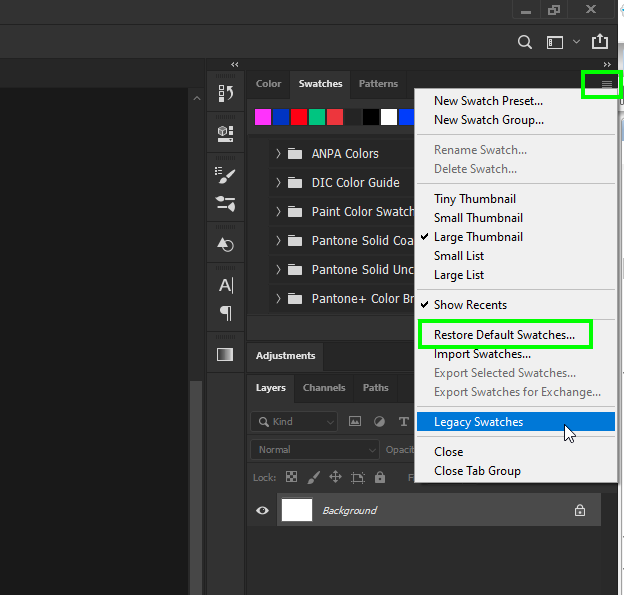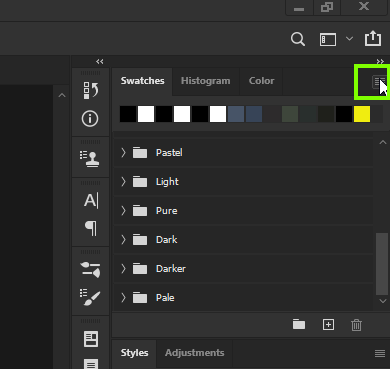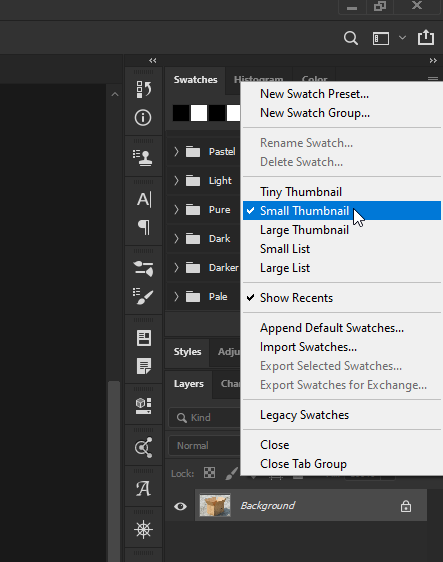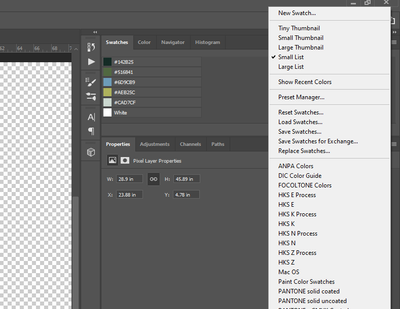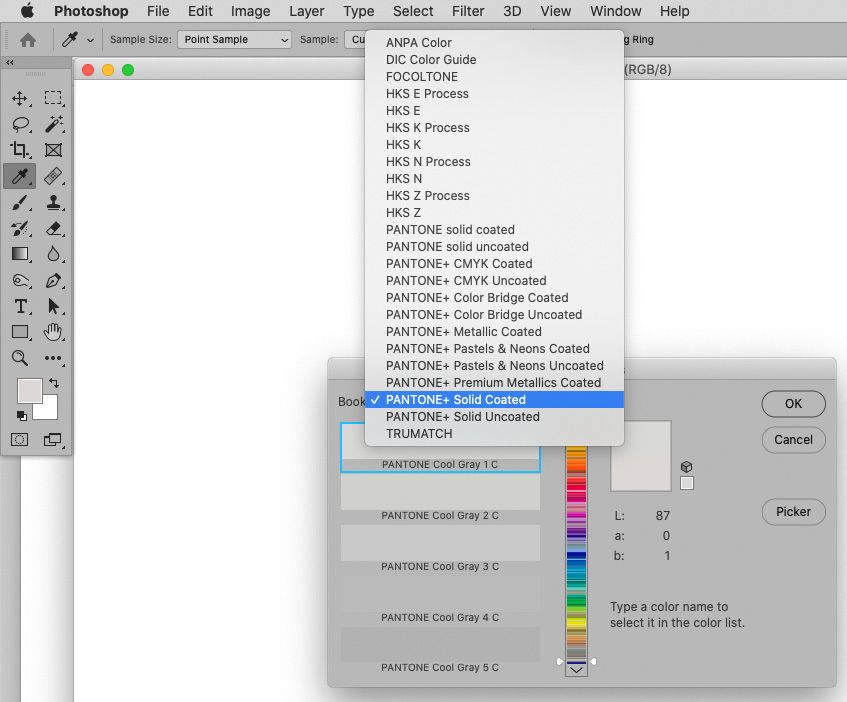- Home
- Photoshop ecosystem
- Discussions
- Re: Empty color swatches folder in Photoshop 2020
- Re: Empty color swatches folder in Photoshop 2020
Copy link to clipboard
Copied
Hi All,
I'm trying to load Pantone color swatches in PS2020. Wheni click on Import swatches, my color swatch folder opens but it's empty. Any idea where the swatches are or how to get them? No problem loading them in Illustrator.
Thanks!
 1 Correct answer
1 Correct answer
Hi
Try restoring default swatches and for the Pantone swatches choose legacy swatches
Explore related tutorials & articles

Copy link to clipboard
Copied
Hi
Try restoring default swatches and for the Pantone swatches choose legacy swatches
Copy link to clipboard
Copied
Hi Ged, That did it! Thanks so much!

Copy link to clipboard
Copied
You're welcome 🙂
Copy link to clipboard
Copied
Hi Ged do you know how to get the folder swatch view I can see in the image above? I want to group my colors similar to Ai. I have a list view option (Ps) but that just lists the colors separately.
Copy link to clipboard
Copied
Which Photoshop version?
Please post a screenshot of the Swatches Panel.

Copy link to clipboard
Copied
Is this what you're looking for
Copy link to clipboard
Copied
I'm using the latest version of Ps. Updated today. I thought the update would add the folder option but no luck.
Copy link to clipboard
Copied
The color you see where added as an ACT file. Thought getting rid of default panel then loading an ACT would maybe add them to a folder but it just adds as seen in the example.
Copy link to clipboard
Copied
Why do you need them as swatches?
Are the libraries not available when you click »Color Libraries« in the Color Picker?