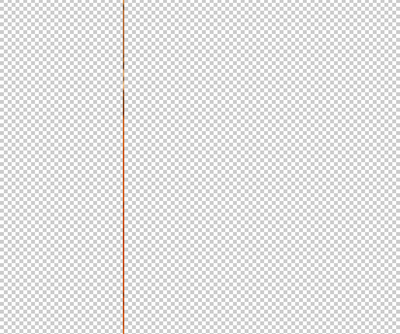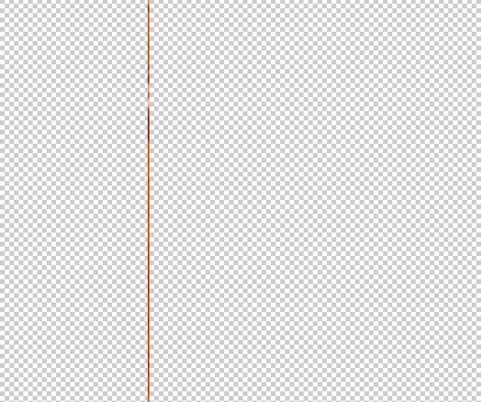- Home
- Photoshop ecosystem
- Discussions
- Re: Empty smart object layer thumbnail
- Re: Empty smart object layer thumbnail
Empty smart object layer thumbnail
Copy link to clipboard
Copied
Hi
I have a few purchased actions I have been trying to run. No errors come up during the run, however they don't have the result they are supposed to.
The smart object thumbnails are empty, but when I open them they have an image in them.
Original test image
What the outcome should be give or take differences for the image.
What the outcome was
As you can see the smart object layer thumbnail is empty.
I have reset photoshop, uninstalled it reinstalled it, redownloaded and installed the actions, upgraded and downgraded my OS. I've followed the install instructions.
This is the action string
Any helpful suggestions or solutions would be most welcome.
Explore related tutorials & articles
Copy link to clipboard
Copied
Where did you get those actions from? I think you should contact the seller about any problems with it.
Copy link to clipboard
Copied
Have you look at all versions of the image create in the layers document. They all seem to be made from the Background layer you ran the action on and all the image layers are visible and on top of each other. Was the background layer the active layer wham you played the action. The Action starts with Layer via Copy makes a couple adjustments then converts it to the smart object layer that is later copied to smart object layers that share smart object the first created smart object. The Layer have smart filters added. Layer 2 also seems to be a copy of the background. The Actions also requires a preset that is installed in CC 2018 presets. Did you stop the Action I do not see the group the Action creates in your layer stack?
Copy link to clipboard
Copied
The background layer was the active layer when I played the action. For that part I assume the actuon is right since there should be smart filters applyed to it to turn it into the cartooy effect.
I think I follow what you are saying that 'Layer via Copy makes a couple adjustments then converts it to the smart object layer' which to me seems a little short on steps.
I checked the presets folder the preset used just changes the colours up a bit.
The create group is the second last one.
The smart object layers and not 100% empty they have three of these lines, which seem like they could be part of the rest of the content that is not there.
Copy link to clipboard
Copied
It's not just this one action but other actions that use smart objects.
Copy link to clipboard
Copied
Actions have dependencies. That action seen to depend on there being an active targeted image layer that it will duplicate add adjustment to and convert to a smart object layer. If you did not target a layer that has the vertical line you show your smart object have you have some issue you either targeted a improper layer or there is an issue in the Photoshop version you are using in your machine installation.Read the action's steps see what the action does. Single step through the action observer where things go wrong. Actions are just recorded photoshop steps and some inserted step that may add some logic into the actions process.
Copy link to clipboard
Copied
Ther was only one layer, the background layer as per the instructions.
I will try up date photoshop and see if that fixes it.
That's a good idea I will try follow the steps of the action myself, and see what happens.
Thank you.
Copy link to clipboard
Copied
Are you absolutely sure that the Smart Object layers do have content? Try Alt (Opt) clicking one of the SO layer Eye icon to turn off all other layers, and tell us what you see? Or open the SO in a new window and see what content they have?
Copy link to clipboard
Copied
I should have beem more clear. Yes the thumbnails are empty but the smart layer is also empty, except when I double click it to open the smart layer, then it has the original background image in it.
Well, actually the smart layers are not 100% empty they have three lines like these. Which look like they could be content.
Copy link to clipboard
Copied
It's not just this one action but other actions that use smart objects.
Copy link to clipboard
Copied
<sigh> Occam's Razor. Right-click the Smart Object blank thumbnail, check "Clip Thumbnails to Layer Bounds". Done.
Get ready! An upgraded Adobe Community experience is coming in January.
Learn more