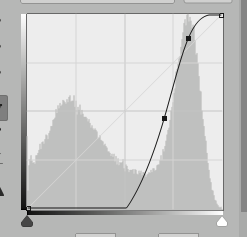- Startseite
- Photoshop ecosystem
- Diskussionen
- Re: Enhancing Text In Old Image (sketch over enlar...
- Re: Enhancing Text In Old Image (sketch over enlar...
Enhancing Text In Old Image (sketch over enlargement)
Link in Zwischenablage kopieren
Kopiert
Entdecken Sie verwandte Tutorials und Artikel
Link in Zwischenablage kopieren
Kopiert
There is not much to work with in that image.
Link in Zwischenablage kopieren
Kopiert
Agreed. I'm trying to see if I can decipher what it might say.
Link in Zwischenablage kopieren
Kopiert
It's not really text, it's just pixels and they are pretty faded out and sparse. It's curious that he doesn't seem to be holding it either.
Jane
Link in Zwischenablage kopieren
Kopiert
Crayon Portrait - Sketch over enlargement from a smaller photo. (c.1890)
Most of the time they are just the head & shoulders.
When the artist had to do body parts like hands & feet, that challenged many.
So they often look not right.
Link in Zwischenablage kopieren
Kopiert
I'm enchanted with the photo, @FlexAce. You might enjoy making a copy and trying the new Photo Restoration Neural Filter on it.
https://www.youtube.com/watch?v=yaaILl8Zpeg
Jane
Link in Zwischenablage kopieren
Kopiert
Using your sample, I added a Curve adjustment layer with a steep curve at the edge transition, and selected the two point, like so:
Drag the two points around a bit, and you can start to pick up little details, but there's still not much. Looks like it says Charles [something].
Weitere Inspirationen, Events und Ressourcen finden Sie in der neuen Adobe Community
Jetzt ansehen