- Home
- Photoshop ecosystem
- Discussions
- Re: Enlarge pictures in slideshow/video/animation
- Re: Enlarge pictures in slideshow/video/animation
Copy link to clipboard
Copied
I have a lot of photos of faces from a recent trip. They are of different sizes, as some were taken of just a face, while others were cropped from a photo of a larger scene. What I want to do is to create a slideshow/video of the faces, where they each appear one at a time and then fade out. But I would like the entire face in each photo to start off small, and then grow to a larger size. Ideally, I'd like each photo to start and end at randomly different places. In other words, I'd like to transition (smoothly?) from the attached a1 to a6. I don't know if this even feasible within PS 2017, or if I need some other product. (I used a black background so that it would show up on this page)
Thanks in advance, and Happy New Year
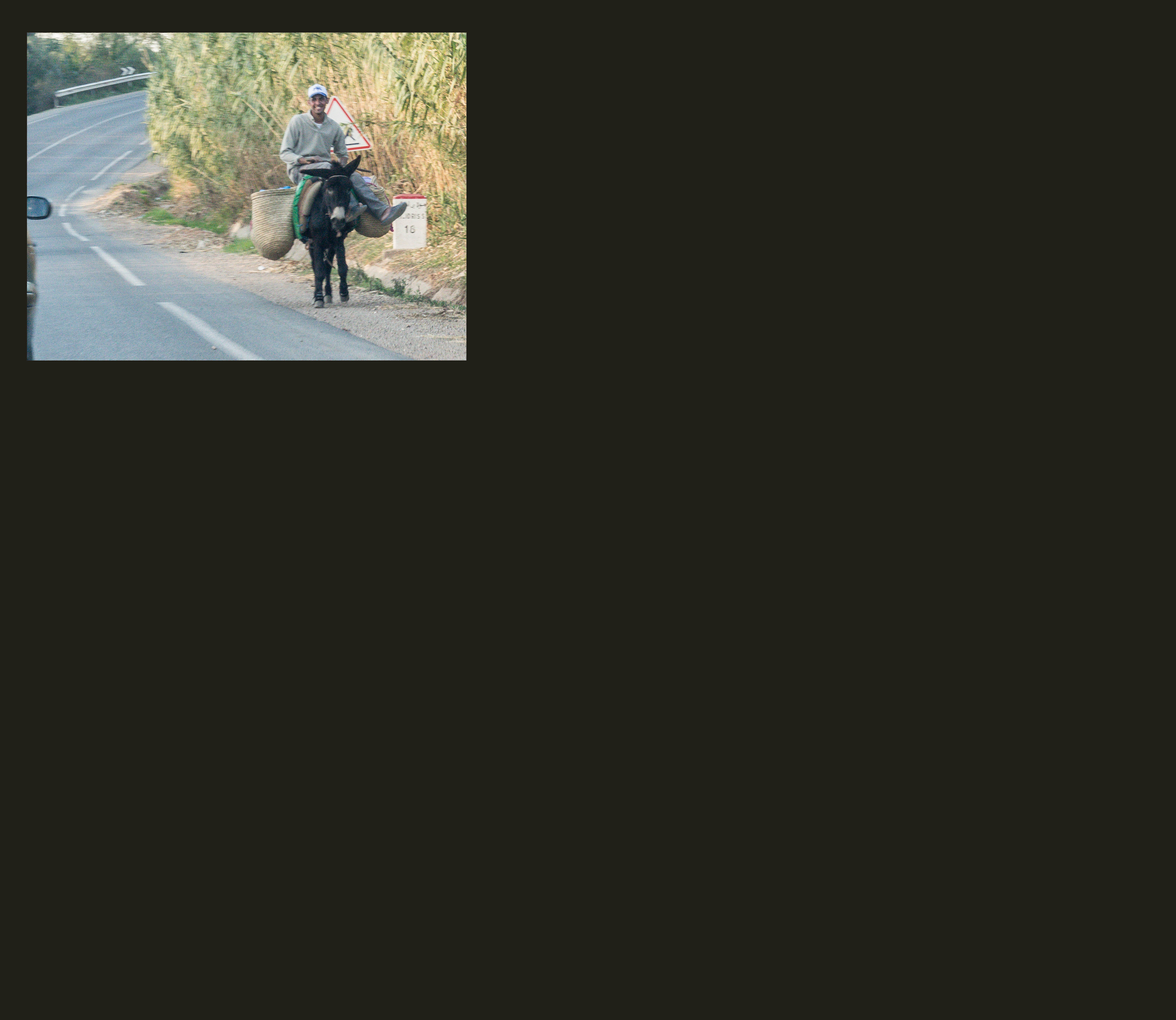
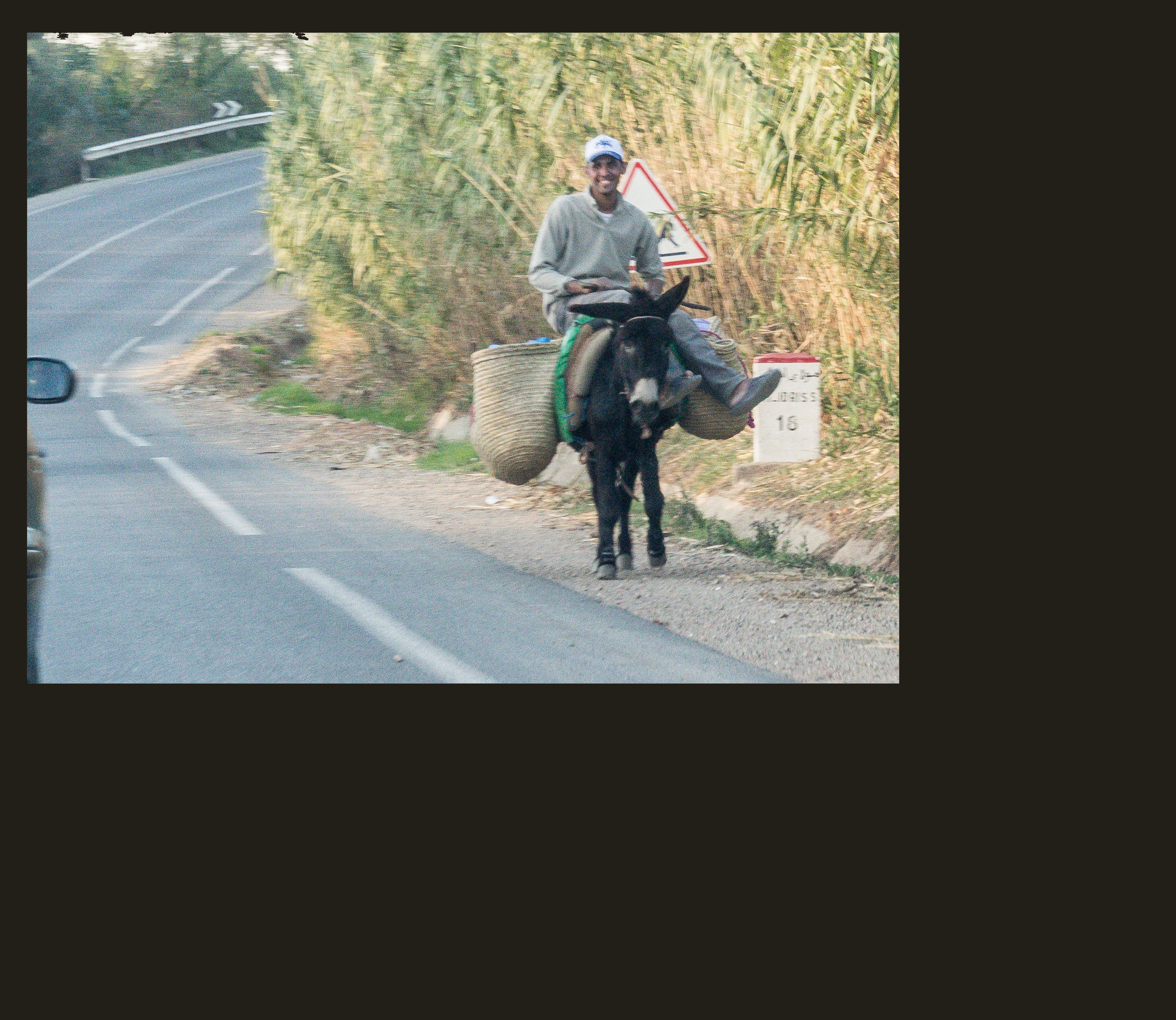


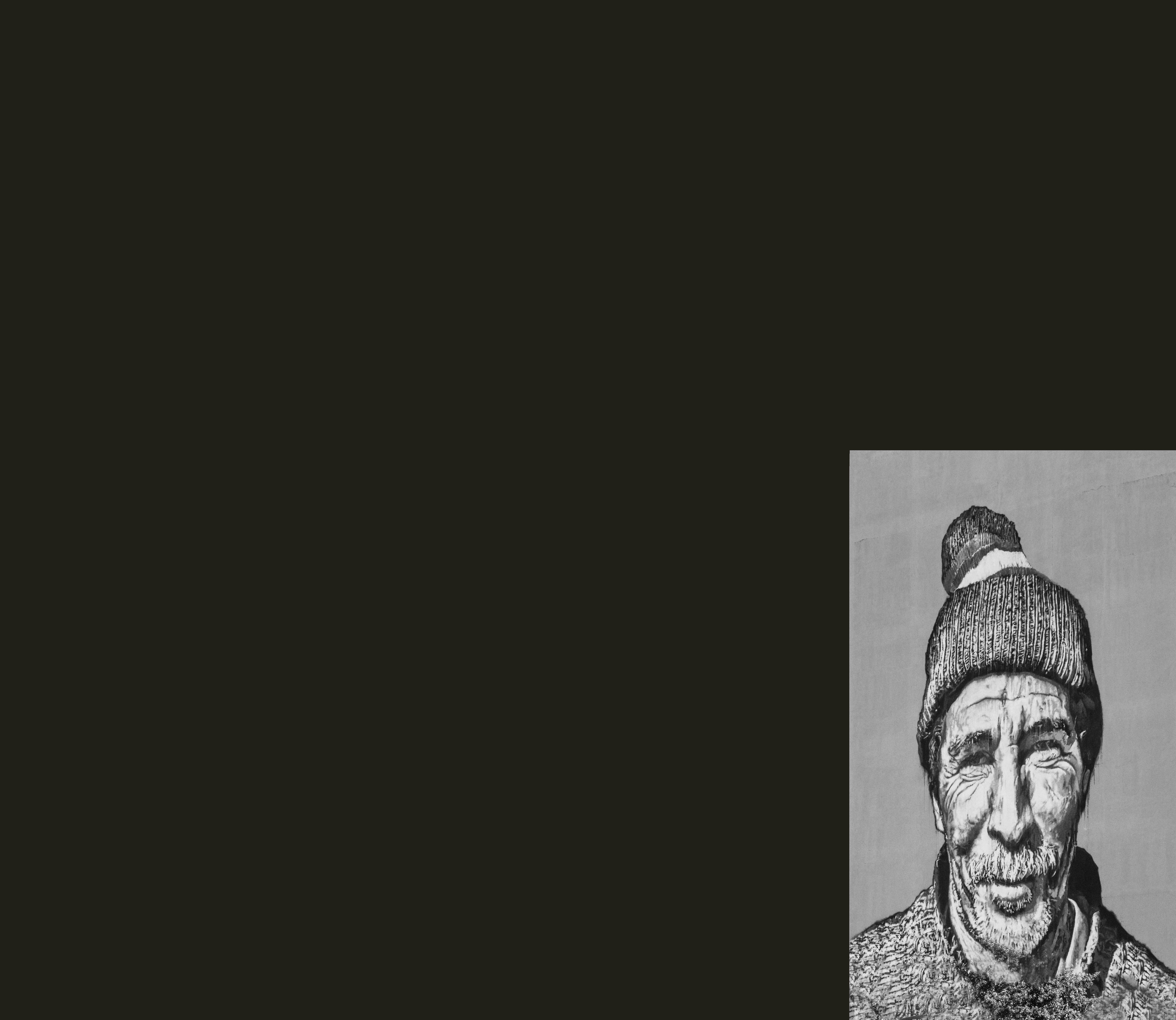
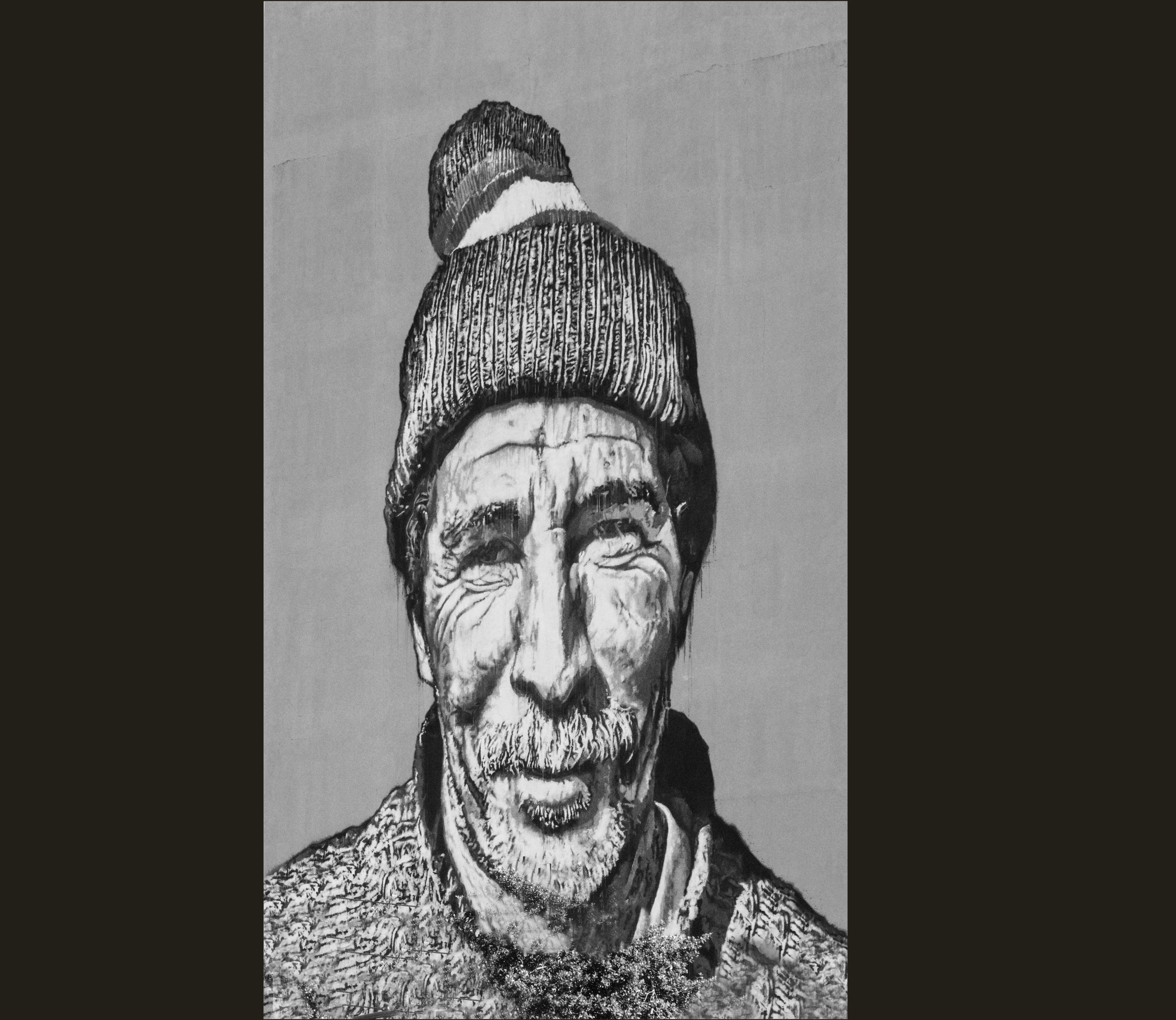
 1 Correct answer
1 Correct answer
That would be easier to do with keyframing in Premiere Pro.
Explore related tutorials & articles
Copy link to clipboard
Copied
If you're running a Mac have a look at this application: https://boinx.com/fotomagico/
Copy link to clipboard
Copied
Hi Derek:
I should have said that I use Windows. Having said that, I looked at the demo at fotomagic, and while it is slick (I mean that as a compliment), it is a series of pans and zooms,animations, and transitions, which can be done (perhaps not as easily) in PS 2017. I did not see an example of what I wish to do, which is to take an entire photo that I have, start it on a slide in a small size, and then "grow" it to a larger size. I know I am not expressing this well, but maybe this concept will help. In many movies, the scene starts with a tiny dot in a black expanse, and then the camera zooms in to show that it is the Earth which then occupies the whole screen. I tried to exemplify that (not very successfully) by the pictures in my original post.
Copy link to clipboard
Copied
Wow Slider with the Ken Burns Effect.
Nancy
Copy link to clipboard
Copied
Hi Nancy:
I'm afraid that doesn't quite do it. The Ken Burns demo shows the result of panning and minor zooming across parts of a large picture. What I want to do is more akin to a video where you start with a person a bit far from you standing against a white background with your lens zoomed out to say 28mm, so that you have a tiny person against white, and then you zoom in to, say, 600mm, so that the person fills most of the frame. That's the sort of visual effect I want, but using a still.
Copy link to clipboard
Copied
What I showed you is all done with JQuery client-side scripts and your static images.
Your question is less about Photoshop and more about "how to zoom in on images in After Effects or Animate CC?"
Nancy
Copy link to clipboard
Copied
As I had said in my original post, Nancy, I was not sure that it was feasible in Photoshop 2017, as I have very little experience with the timeline module.
Copy link to clipboard
Copied
That would be easier to do with keyframing in Premiere Pro.
Copy link to clipboard
Copied
Peru Bob:
You're probably right about Premiere Pro, based on what I have read about it.
As it happens, I am on Jeff Cable's blog, and he posted a video of his pictures of the year that he created using ProShow, so I'm looking at that also (but it has an 800 page manual!!! ![]() )
)
Thanks to both you and Nancy for pointing me elsewhere.


