- Home
- Photoshop ecosystem
- Discussions
- Re: ERASER TOOL - Nobody Wants This Behavior !!!!
- Re: ERASER TOOL - Nobody Wants This Behavior !!!!
Copy link to clipboard
Copied
I was in another thread about this but I just want to know .....
DOES ANYONE HAVE A REASON THEY WOULD WANT THE ERASER TOOL TO LOSE OPACITY AS YOU USE IT ???!!
Its been a problem for the last 4 versions. Its starts off correct and you choose the E tool it 100% erases what you wanted to erase. Over 30-40 projects you lose the erasers opacity. There is no real reset for it.
Again I cannot think of 1 single reason that anyone would request such a feature as a default.
How can I stop it or reset it back to erasing 100% of what i am trying to erase?
As of now, it takes 9-12 strokes to erase an anything.
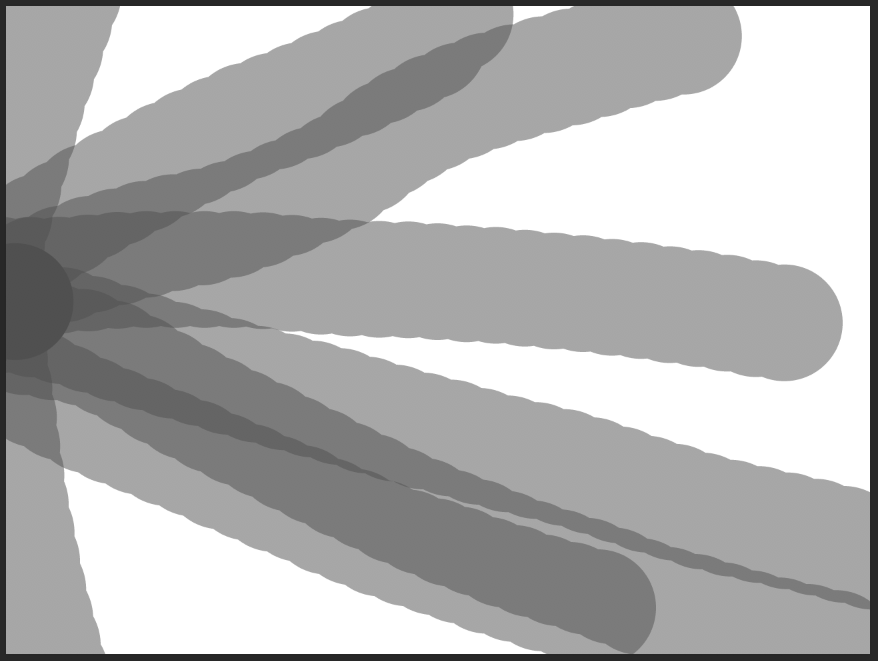
 1 Correct answer
1 Correct answer
I don't know where you are at with this by now, but you do realise that you can use any brush preset with the eraser?
When I hit the E key I see I have a semi hard pressure/size preset
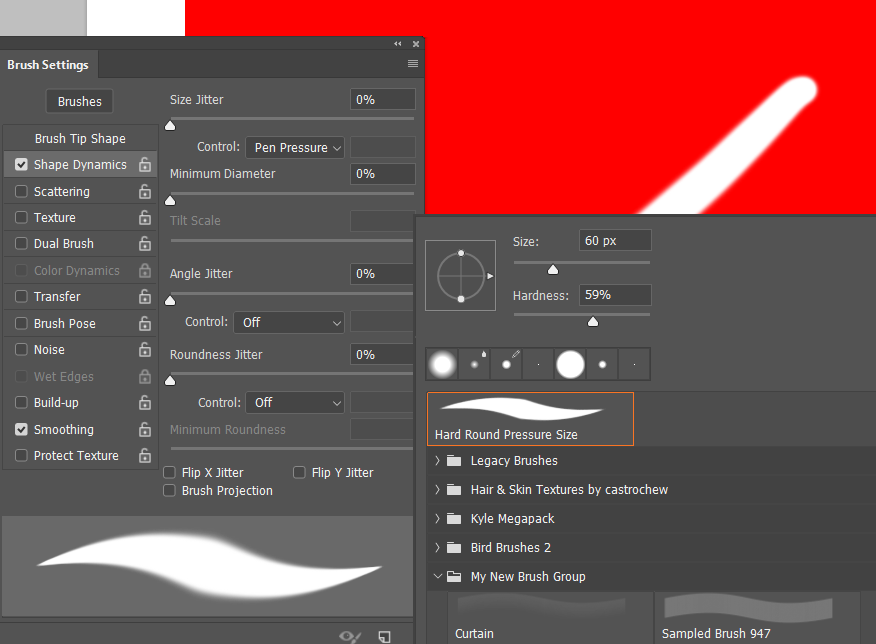
I wasn't sure whether resetting the Eraser would affect the preset, but apparently it does. Resetting also returns a low opacity preset to 100%
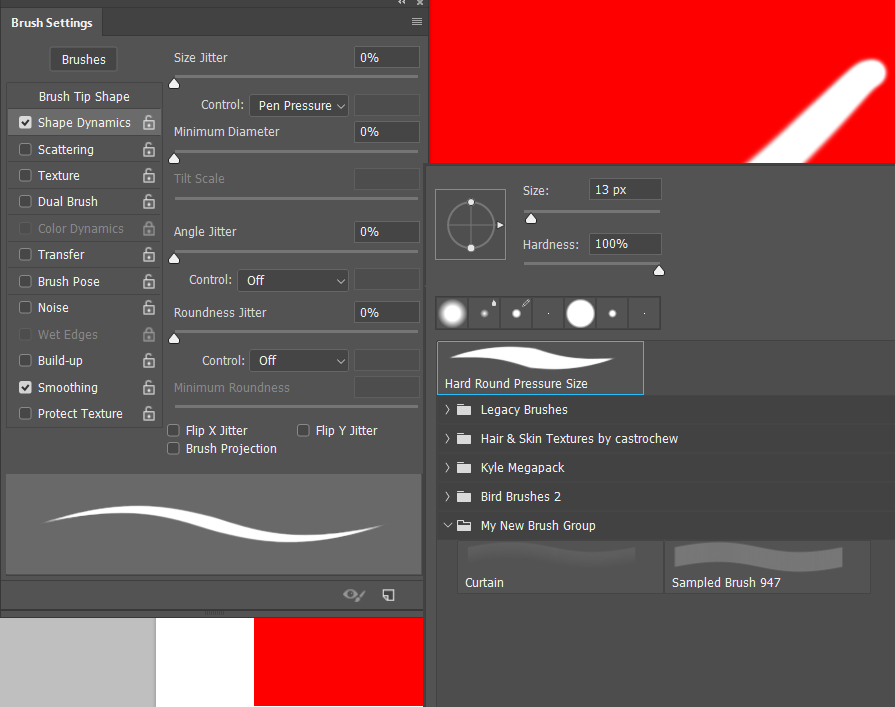
The Kyle Webster Mega Pack has some eraser specific presets

What I would do in your case, where this an ongoing issue, is to make an Action that returns everything to default
...Explore related tutorials & articles
Copy link to clipboard
Copied
it also has feathered edges by default last 2 versions
Copy link to clipboard
Copied
Hi,
Go to the drop down menu for the Eraser tool and select Reset Tool. The default Opacity is 100%.
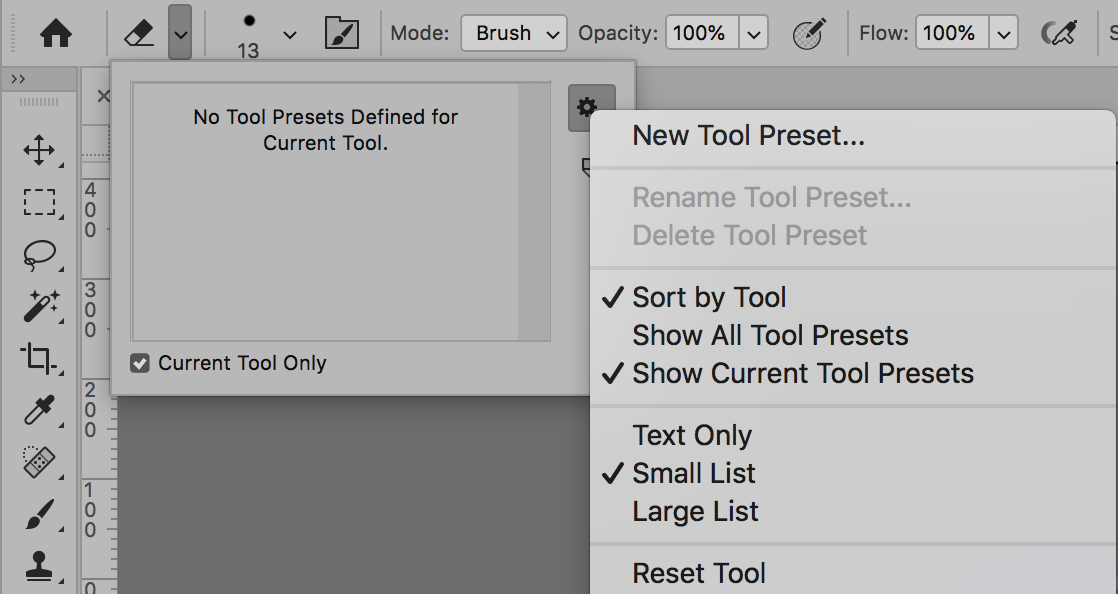
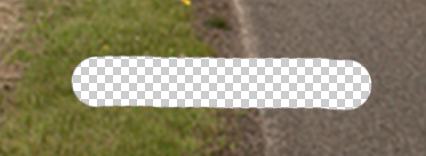
Copy link to clipboard
Copied
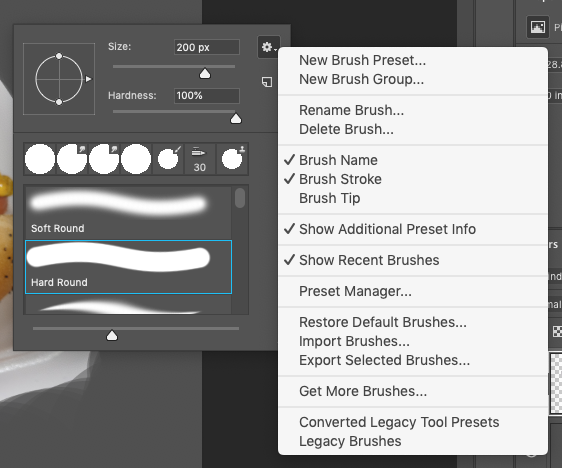
Copy link to clipboard
Copied
preditorj40153117 wrote
I was in another thread about this but I just want to know .....
DOES ANYONE HAVE A REASON THEY WOULD WANT THE ERASER TOOL TO LOSE OPACITY AS YOU USE IT ???!!
I do all the time. When I am coloring comic art, to make small adjustments in paint and shading. I commonly adjust opacity on all of the tools ![]()
Copy link to clipboard
Copied
Slightly off topic: I urge you to use a Mask rather than the Eraser tool wherever possible. It is non-destructive and offers the option of endless editing now and at a future time. I recognize this does not solve your immediate problem with the tool, but does present an efficient workaround.
Copy link to clipboard
Copied
+1 with norman.sanders on the mask
Copy link to clipboard
Copied
that's hard to do with white on white. The read on that tool is not sensitive enough i think. I actually started there.

Copy link to clipboard
Copied
Maybe if i could tell the brush to only add or subtract exactly what is within the brush target.
Copy link to clipboard
Copied
This project is tailor-made for the Pen tool and a mask.
You may choose to make a duplicate layer of the image with Bland Mode set to Multiply to increase the tone separation a bit before using the pen tool to create the mask, Then trash the duplicate layer and apply the mask.
Copy link to clipboard
Copied
EXCELLENT !!!
This is what worked. I wish i could mark 2 right but the panels were where the answer was for my eraser tool.
Your post made it so i could get the job done. So I really thank you for that.
Copy link to clipboard
Copied
I don't know where you are at with this by now, but you do realise that you can use any brush preset with the eraser?
When I hit the E key I see I have a semi hard pressure/size preset
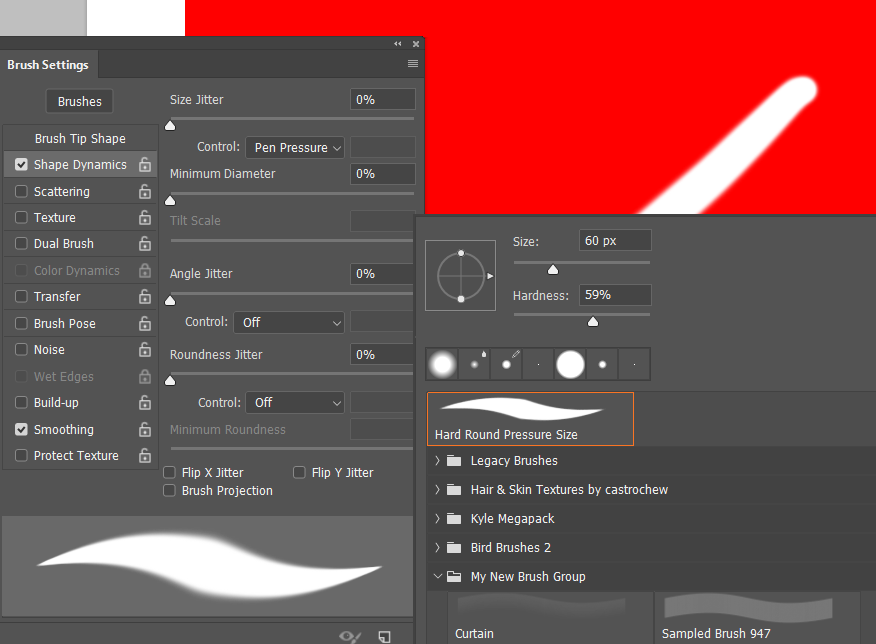
I wasn't sure whether resetting the Eraser would affect the preset, but apparently it does. Resetting also returns a low opacity preset to 100%
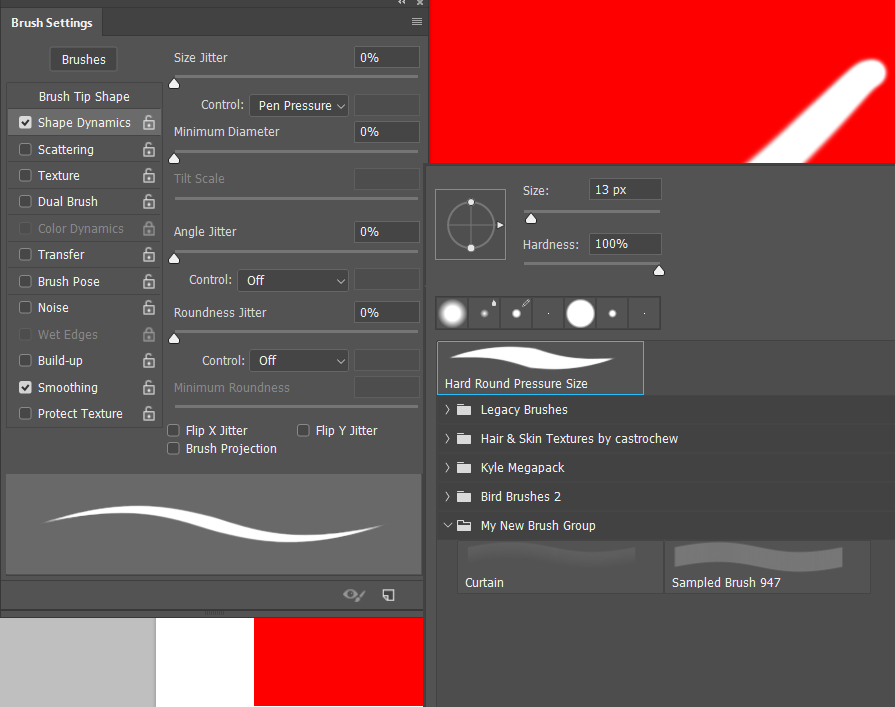
The Kyle Webster Mega Pack has some eraser specific presets

What I would do in your case, where this an ongoing issue, is to make an Action that returns everything to defaults, and give it a shortcut. This forum's regular posters will be mightily sick of hearing about my gaming keyboard and mouse, but I can not over emphasis how much I love being about change the workspace, or toggle Lazy Nezumi, or run a wee sharpening action, or even paste often used URLs into this forum with a single keystroke. In fact the workspace changes (and reset) I do with Function keys. F6 and F7, for instance, default to toggling panels on and off, but that function becomes redundant if resetting the entire workspace, so I 'borrow' them. I do keep F5 to toggle the Brush panels, because I often work with them on my main screen, and like to temporarily hide them.
[EDIT] I'm thinking that a person who writes about disruptions to their workflow on this forum, is someone who likes to work quickly, and gets frustrated when the UI slows them down. This is exactly the sort of person who would benefit from the sort of Actions I described above. I have a Logitech G910 keyboard, and G602 mouse. I also have a Razer Orbweaver keyboard. The Orbweaver has a lot of programmable keys, but the Logitech Gaming Software is better in my experience and opinion. For instance, the long URLs can be pasted as strings into a Logitech G key function. Razer's Synapse software can not do that. Synapse does score in that it has much better app context sensitivity. With Logitech I have to tell it it is in Chrome mode now. Synapse senses and changes automatically.
Copy link to clipboard
Copied
I will explore these settings. The process i used was the Multiply image on the image and then mask with the pen tool. I still had to use the eraser tool to clean up the edges.
I am exploring those settings you mentioned now. I have actually only seen those settings maybe twice in 3 years. LOL
I will look into the auto actions i have quite a few already.
THANKS


