- Home
- Photoshop ecosystem
- Discussions
- Error 8800 after Photoshop update
- Error 8800 after Photoshop update
Error 8800 after Photoshop update
Copy link to clipboard
Copied
Following the recent Photoshop update to 20.0.5, I'm getting an "error 8800" when I try to use a script.
Error 8800: General Photoshop error occurred. This functionality may not be available in this version of Photoshop.
- <no additional information available>
Line: 12
-> var sze = layer.textItem.size;
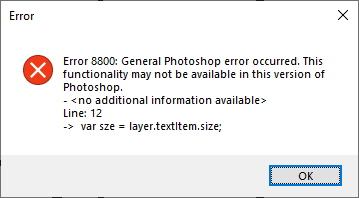
This script has been working for several years until now. How do I fix this error?
Explore related tutorials & articles
Copy link to clipboard
Copied
Hi there,
That does not seem right. Longshot but could you try check the correct answer on this thread and see if it helps? Error 8800 when trying to save as PNG
Also, closing and reopening Photoshop might make the script work again.
Regards,
Sahil
Copy link to clipboard
Copied
That thread doesn't seem very useful because my script never targets a folder.
Restarting Photoshop didn't help.