- Home
- Photoshop ecosystem
- Discussions
- Re: Error Code 148:3 - Photoshop CS4 for Windows
- Re: Error Code 148:3 - Photoshop CS4 for Windows
Copy link to clipboard
Copied
I have a message that comes up whenever I try to open Adobe Photoshop CS4 Extended.
"Licensing for this product has stopped working.
This product has encountered a problem which requires that you restart your computer before it can be launched
If you continue to see this message after restarting your computer, please contact either your IT administrator or Adobe technical support for help, and mention the error code shown at the bottom of this screen.
Error 148:3
http://www.adobe.com/support"
I restarted several times but I still get the error. How do I fix this?
 1 Correct answer
1 Correct answer
I dont know if you fixed it yet but this is what I did to fix the same problem.
The repair tool from Adobe worked great.
Explore related tutorials & articles

Copy link to clipboard
Copied
I got Office 2010 Pro for $9.95, too! What a great deal.
Copy link to clipboard
Copied
Ah nutsack! Where can I pull my poverty card to get Office at that price as well?

Copy link to clipboard
Copied
In my case, it was a program Microsoft had going for a certain group of people for ONE day.
Copy link to clipboard
Copied
Another Error but Now:
Error Code 147:6 See the attached screenshot
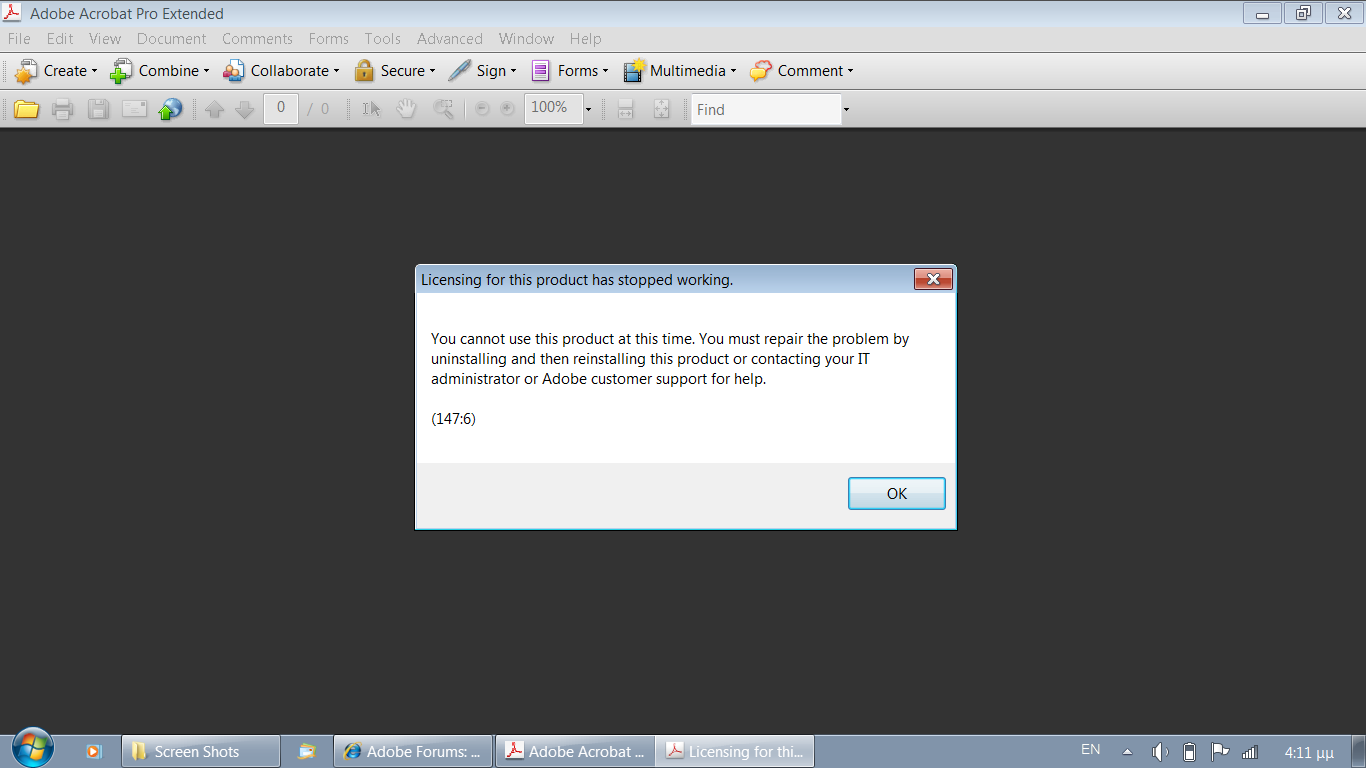
Copy link to clipboard
Copied
I have had this code several time now, fixed it after a clean install of operating system and software disks I've had some problems with dreamweaver as well
Signature: <link removed>http://www.howtogetricheasily.com
Copy link to clipboard
Copied
Thanks Jazzcat88
Noel Carboni was teased a lot ![]()
A

Copy link to clipboard
Copied
You still can make a boot disk and also a set of back up disks. The laptop manufacturer has (or may have) its own back up program to make the backup disks. Windows 7 can also do the same thing. Both ways will pull the complete install off of a seperate partitioned space on your hard drive. Also look for a manufacter option to restore your computer to origional manufacturer specs. You will need about 6 DVD's and about 2.5 hours if I remember right.
Also make a bootable DVD disk for the Operating system at the very least.
Copy link to clipboard
Copied
Although I know it will not solve all the problems, and it will definitely not fixed the problem if there are underlining causes. These cause can be many, too many to list. The usual culprit for this error is the 'FLEXnet Licensing Service' has been disabled or has been stopped.
To fix this, on windows, simply go to your services menu and re-enable it.
StartMenu >> Run.. >> 'services.msc' >> 'Hit Enter'
Scroll Down and look for 'FLEXnet Licensing Service'. Double click, 'enable' the service, then 'start' the service. Select whether you want it to start automatically or manual.
If you continue to have this problem, then there is another program interfering with it, and more in depth analysis is needed.
This may not 'Fix' your problem, but it is a good place to start.
As well as it may get your Adobe program working for a bit, just enough to finish that project.
Cheers.

Copy link to clipboard
Copied
While those who feel you should contact support, it appears support has sent us (receiving Error 148:3) to them. Apparently, they want you to pay to get some help. I sympathize because I'm in the same situation and seem to be getting the preverbial run around. Maybe someone out there is not looking to charge for assisting us who need help.
Copy link to clipboard
Copied
I also owe my thanks to wssparky. It was only afterwards that I found extra posts pointing the finger at FLEXNet Licensing services. I cleaned out a bunch of start-up programs and didn't recognise this program or publisher. For the record I was using autoruns from Microsoft's sysinternals, but any tool that lets you stop certain start-up programs at boot time would have done the same.
I had suspected something to do with start-ups, so I went back and checked every line with the word Adobe in it, but I still got the "licensing" problem after re-boots.
Finally, the Adobe licencing tool mentioned by wssparky fixed the problem, but it would certainly be nice if the word Adobe had been used somewhere instead of "FLEXNet", then I might not have wasted so much time.
Copy link to clipboard
Copied
I have downloaded the repair tool, but I must be doing something wrong, I am still getting the error code. Can someone help me? I guess I need step by step instructions on how to run this tool after I have downloaded it.
Copy link to clipboard
Copied
You didn't provide any detail. Can one assume you extracted the files and then ran the main one after you downloaded?![]()
http://windows.microsoft.com/en-US/windows7/Compress-and-uncompress-files-zip-files
Copy link to clipboard
Copied
Yes I did download and extract the file, but could not get it to work. I then went to control panel remove or repair and selected repair. That worked, I had to use the install disk, but Photoshop is now working.
Thank You for your response.
Copy link to clipboard
Copied
I started an account just to ask this question:
Why does the top of this thread say...
Error Code 148:3 - Photoshop CS4 for Windows
Jan 3, 2012 12:10 PM
.... when in fact the thread was started on March 16, 2009?
There is no post whatsoever in this thread with the date "Jan 3, 2012." So why is it timestamped up there?
Copy link to clipboard
Copied
@ HereThere1 - Did you notice that there are two pages of posts? The OP is on p1.
Copy link to clipboard
Copied
Thanks. Will try it and report back.
Copy link to clipboard
Copied
the JT Smith methos did not work at all - tried twice and rebooted each time - no efrfect.
Tried the http://www.adobe.com/go/kb405970 link and solution number 2. Worked a treat. The FLEXnet had been disabled on both the 32 and 64 bit versions so I made them manual and it worked well.
Many thanks.
Find more inspiration, events, and resources on the new Adobe Community
Explore Now