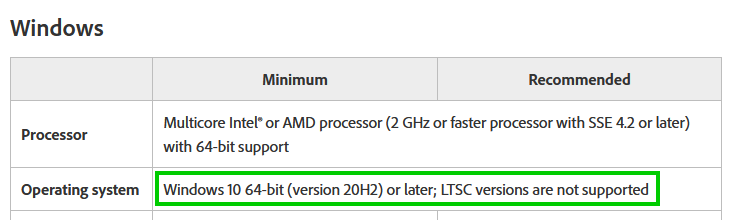- Home
- Photoshop ecosystem
- Discussions
- Re: Error code 195 when trying to install Photosho...
- Re: Error code 195 when trying to install Photosho...
Copy link to clipboard
Copied
THIS IS NOT SOLVED. THE TITLE IS WRONG.
I know it's the error code for not having a machine fit for the minimum system requirements. But I DO exceed the minimum.
Processor: AMD Ryzen 5 5600 3,5 GHz
RAM: 16 GB
GPU: NVIDIA GeForce RTX 3050 8 GB
I also have enough disk space. So what could be causing this? I still have my old CS6 installed by the way, could that be the reason? I just didn't want to lose my preferences, brushes on it if this new version fails me again (I keep having bugs that interfere with my workflow)
 1 Correct answer
1 Correct answer
You may want to check your system setup: Error code 195 indicates that your device does not meet the minimum system requirements.
Explore related tutorials & articles
Copy link to clipboard
Copied
Hi
You haven't mentioned your OS version
Copy link to clipboard
Copied
Sorry, it is Windows 10 Pro 64 bit 21H2.
Copy link to clipboard
Copied
You may want to check your system setup: Error code 195 indicates that your device does not meet the minimum system requirements.
Copy link to clipboard
Copied
Copy link to clipboard
Copied
I did - when you check the error log number on Adobe.com that is the definition of an isntallation error code 195.
Are you installing to your local HD?
How much HD free space do you have?
Copy link to clipboard
Copied
Copy link to clipboard
Copied
To be fair, you did not indicate where you were trying to install - just that you have enough disk space.
Processor: AMD Ryzen 5 5600 3,5 GHz
RAM: 16 GB
GPU: NVIDIA GeForce RTX 3050 8 GB
I also have enough disk space.
I've seen this error when users try to install on an internal partition or other drive than where the system is installed.
Copy link to clipboard
Copied
So what you're trying to say is that the installation must be done on the same drive as the system is installed? If so, that'd be pretty inconvenient...
Copy link to clipboard
Copied
It also doesn't feel good when a person asking for help cops and attitude when we are trying to work through the issue with limited feedback.
You've always had to install Photoshop on the main HD with the system.
So my original assertion holds true - your targeted drive does not meet system requirements becuase it does not contain the system sofware directories required to install Photoshop resources.
Install PS on the main HD with the system software.
Copy link to clipboard
Copied
Nah. That didn't work. I got the same error when I tried to install in on the other one as well. It is weird because the previous version actually worked.
Copy link to clipboard
Copied
Well no, it really doesnt. He clearly stated he has enough free space, and you asked him about it again. You were pretty late with the assertion that it has to be the main HD which obviously still didnt fix the issue. The issue that i have as well
Copy link to clipboard
Copied
Copy link to clipboard
Copied
I found this correct answer from Anubhav Majumder Adobe Employee.
Sorry to hear about this experience. Error code 195 indicates that your device does not meet the minimum system requirements. Kindly check if your computer meets the requirements here: https://helpx.adobe.com/in/creative-cloud/system-requirements.html and share your observations.
Looking forward to hearing from you.
Thanks,
Anubhav
Copy link to clipboard
Copied
@Jumpenjax same answer I posted back on November 22.
Copy link to clipboard
Copied
Yes, this is from a 2022 answer. I forgot the month. But the post was from Anubhav Majumder and Adobe Employee. I credit what I found.
Copy link to clipboard
Copied
That may be what the error code is for, but obviously from my reply years ago, that wasn't the case.
Also I don't know who ticked that answer as the correct one, when it's clearly not solved.
Copy link to clipboard
Copied
Sorry, installation failed Upgrade needed. You must upgrade/update your system to install the product. Please check the following: Creative Cloud Desktop version 5.2 or below is not supported (Error Code: 195)
Copy link to clipboard
Copied
@ايزيل36512609x4o7 What OS version are you running?
Find more inspiration, events, and resources on the new Adobe Community
Explore Now