Copy link to clipboard
Copied
Dears Adobe support ,
Kindly be informed that I faced two errors when I save my file (JPJ) while I am using
" Photoshop"
Could you check and advise ASAP ...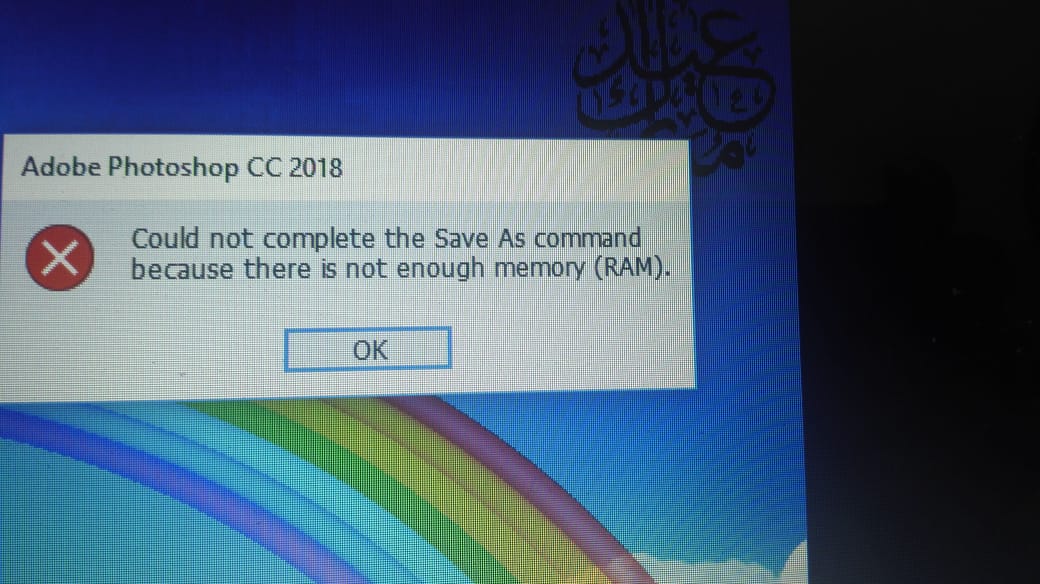
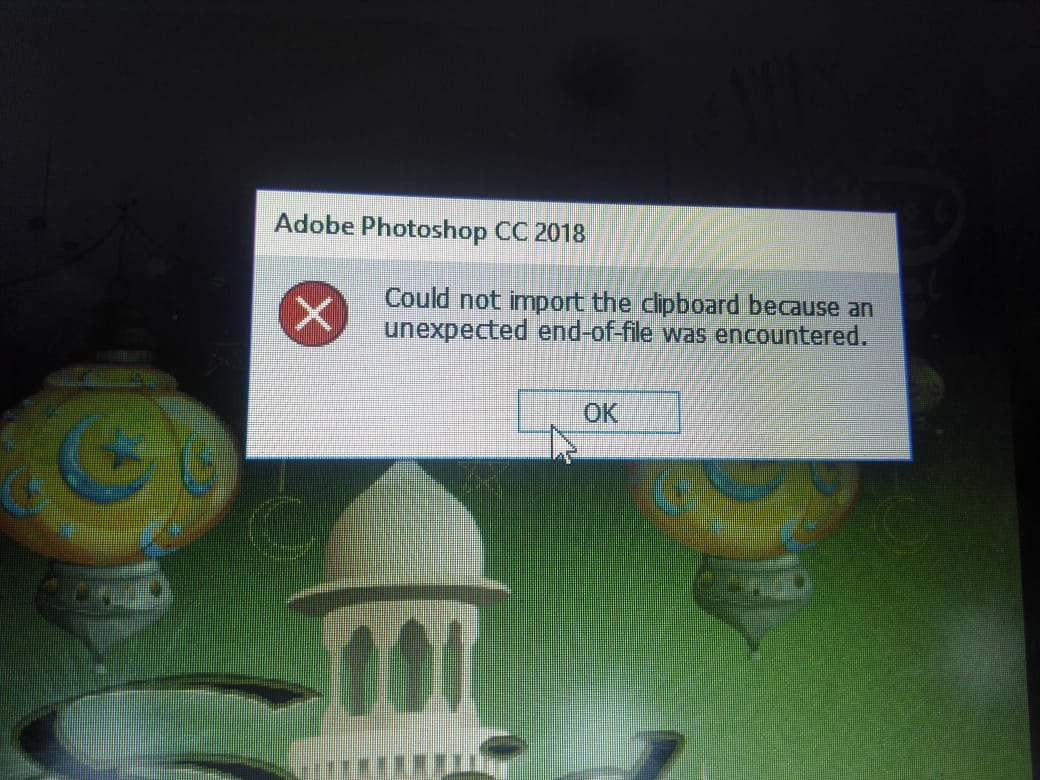
Thanks,
Fatma Mamdouh
 1 Correct answer
1 Correct answer
Hi
You don't mention what operating system you have but if you are on Windows 10 version 1803 try this workaround
Error while accessing performance preferences - 'An integer between 96 and 8 is required.'
If that doesn't apply to you please provide more detailed information
Explore related tutorials & articles

Copy link to clipboard
Copied
Hi
You don't mention what operating system you have but if you are on Windows 10 version 1803 try this workaround
Error while accessing performance preferences - 'An integer between 96 and 8 is required.'
If that doesn't apply to you please provide more detailed information
Copy link to clipboard
Copied
Dear Ged Traynor ,
Kindly be informed that my operating system is : Windows 10 and two days later ask me about update and after I updated it , I faced such these errors ...
Thanks,
Fatma Mamdouh
Copy link to clipboard
Copied
In that case please try the workaround suggested.
Copy link to clipboard
Copied
Hi All,
We are happy to announce the release of Photoshop CC 19.1.5.
This update includes the fix for Photoshop CC 2018: An integer between 96 and 8 is required. Closest value inserted. "Could not compl...
Once the update is installed, to allow Photoshop to manage memory the temporary fix needs to be removed.
See this: Error while accessing performance preferences - 'An integer between 96 and 8 is required.'
Here's a list of what's new in this release: Fixed issues in Adobe Photoshop CC
Let us know if the update resolves the problem for those affected and share your feedback with us.
Regards,
Akash
Copy link to clipboard
Copied
Farma, you may not be aware of the fact that the folks who respond to your inquires here are usually not employees of the Adobe Corporation but rather are volunteers contributing their time to assist you by offering help based on their considerable experience. You may find that your sarcasm will prompt many of these experts to ignore this request and your future requests for help. One more thing: Adobe employees don't deserve snide comments either.

