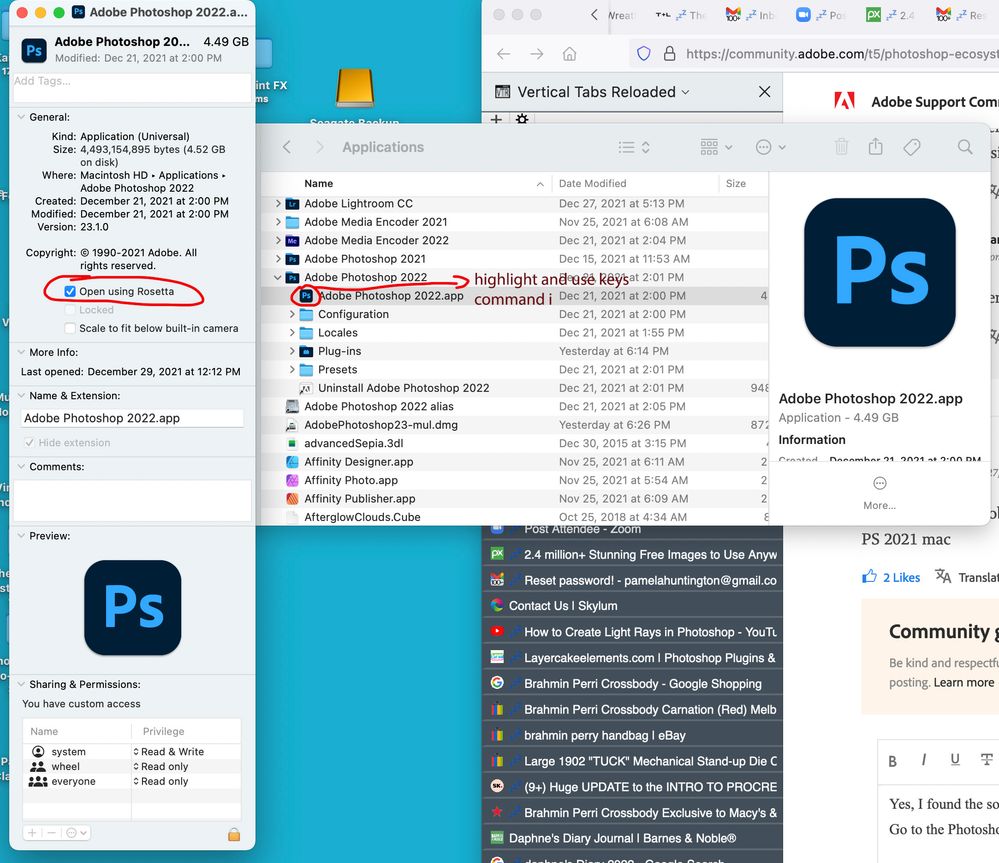Copy link to clipboard
Copied
PS is giving me this error msg twice everytime I click on a tool/choose one/select a layer. It's not that great fro productivioty,. I didisntalled/reinstalled Ps, but to no avail…
 1 Correct answer
1 Correct answer
I was suffering the same problem "unable to initialize backing library: lib:PlugPlugExternalObject", after switching to Mac Silicon.
Here's the fix that worked for me:
- (macOS) Users/<user name>/Library/Preferences/Adobe Photoshop <target_version> Settings
- Inside that folder, look for "tw0001.dat" and delete it or rename it to tw0001.dat.OLD (it's used for some old extension that is no longer required)
Cheers
Matt
Explore related tutorials & articles
Copy link to clipboard
Copied
Im experienceing this same problem at the moment. The same error message pops up over and over with any tool im using. Were you able to find a solution?
Copy link to clipboard
Copied
Same problem, its so annoying I cant even work like this!
Copy link to clipboard
Copied
Do you have any 3rd party panels/extensions installed?
Copy link to clipboard
Copied
Yes, of course..
Copy link to clipboard
Copied
I also have this problem since the last update Dec 2021 - Ps version 23,1 -Error Msg "unable to initialize backing library: lib:PlugPlugExternalObject"Pupup click away 2x then the operation oké
Copy link to clipboard
Copied
If you go to Preferences > Plug-ins... and uncheck "Load Extension Panels" then restart Photoshop, does the problem continue?
Copy link to clipboard
Copied
I may have acted decisively. I uninstalled and reinstalled Photoshop and now everything is fine. I did lose my brushes and have to reinstall them.
Copy link to clipboard
Copied
Load extensionb panels is greyed out on my program. And I have this annyoing problem since the last update, too. I have uninstalled and re-installed... so now what??
Copy link to clipboard
Copied
Load extension panels is greyed out... what can be done to change it?
Copy link to clipboard
Copied
same problem
Copy link to clipboard
Copied
same problem, options are grayed out
Copy link to clipboard
Copied
I have the same problem, spent a lot of time researching but to no avail. Iwould appreciate some support PS 2021 mac
Copy link to clipboard
Copied
Yes, I found the solution.
Go to the Photoshop app in applications. With the app selected use the (mac) using the keys "Command I' and
in the pop-up box choose use Rosetta. Although Adobe said it will work with the M1 chip in Mac's it seems to be
an unstable match so chaning to Rosetta so far has cleared up this issue. PS 23.1 and Mac Monterey
I hope it work for you, too!
Copy link to clipboard
Copied
Yes I have notice the rosetta was not check so now all is fine 🙂
Copy link to clipboard
Copied
This solution worked for me. I had the same exact issue, looked at the app and Rosetta was not checked in the information popup. I checked it to open with Rosetta. Problem solved. Thank you!
Copy link to clipboard
Copied
This did not work for me it gives me the same error in Rosetta, it's something that I have to deal with every time I click on a tool to use, I've given up on finding a solution, and just click it out twice every single time. Hate it, but Adobe doesn't seem to care about helping us find a solution but they sure don't have problem taking my money each month.
Copy link to clipboard
Copied
Genius. Thank you!
Copy link to clipboard
Copied
That works, meaning that not everything was ported to Silicon M1 Macs. I am sure it would run faster otherwise - but this sure beats the annoying popup error every time I click on an image I loaded.
Copy link to clipboard
Copied
has anyone found a solution for this? Suddenly happening ot me as well
Copy link to clipboard
Copied
I did find a "fix" it is posted above.. hope it helps you too!!
Copy link to clipboard
Copied
Yes but photoshop is supposed to be running natively on M1 right now. Would rather not use rosetta. It was working fine up until the latest update too. I've just gone back to a previous verison, but the whole app just seems to be running slow af. I keep having to install / uninstall it to get it running smoothly. Total Nightmare. Making me want to switch to affinity
Copy link to clipboard
Copied
I thought about Affinty, too
🙂
Copy link to clipboard
Copied
I have no Rozeta ck mark. so I'm unable to select it
Copy link to clipboard
Copied
would call apple and
ask them to send you a link to install it.
-
- 1
- 2