Copy link to clipboard
Copied
Could not complete your request because a SOFn, DQT or DHT JPEG marker is missing before a JPEG SOS marker
 1 Correct answer
1 Correct answer
Hi one simple solution is shown in video also...Thanks.
Explore related tutorials & articles

Copy link to clipboard
Copied
Hi
You haven't provided any helpful information at all, what are your system specs, Photoshop and OS version, is this happening to all images or just one
Take a look at this bit
Tips for effective posting
Copy link to clipboard
Copied
Hi! Same with me!!
Невозможно выполнить запросперед маркером JPEG SOS отсутствует маркер SOFn, DQT или DHT JPEG.
Copy link to clipboard
Copied
for me Macbook Pro... Not every files. but many!
Copy link to clipboard
Copied
I am getting the above error in both Apple and pc versions. my application Adobe photoshop cs6 and photoshop 7, for some photos i am getting this error and it is increasing now. error image also attached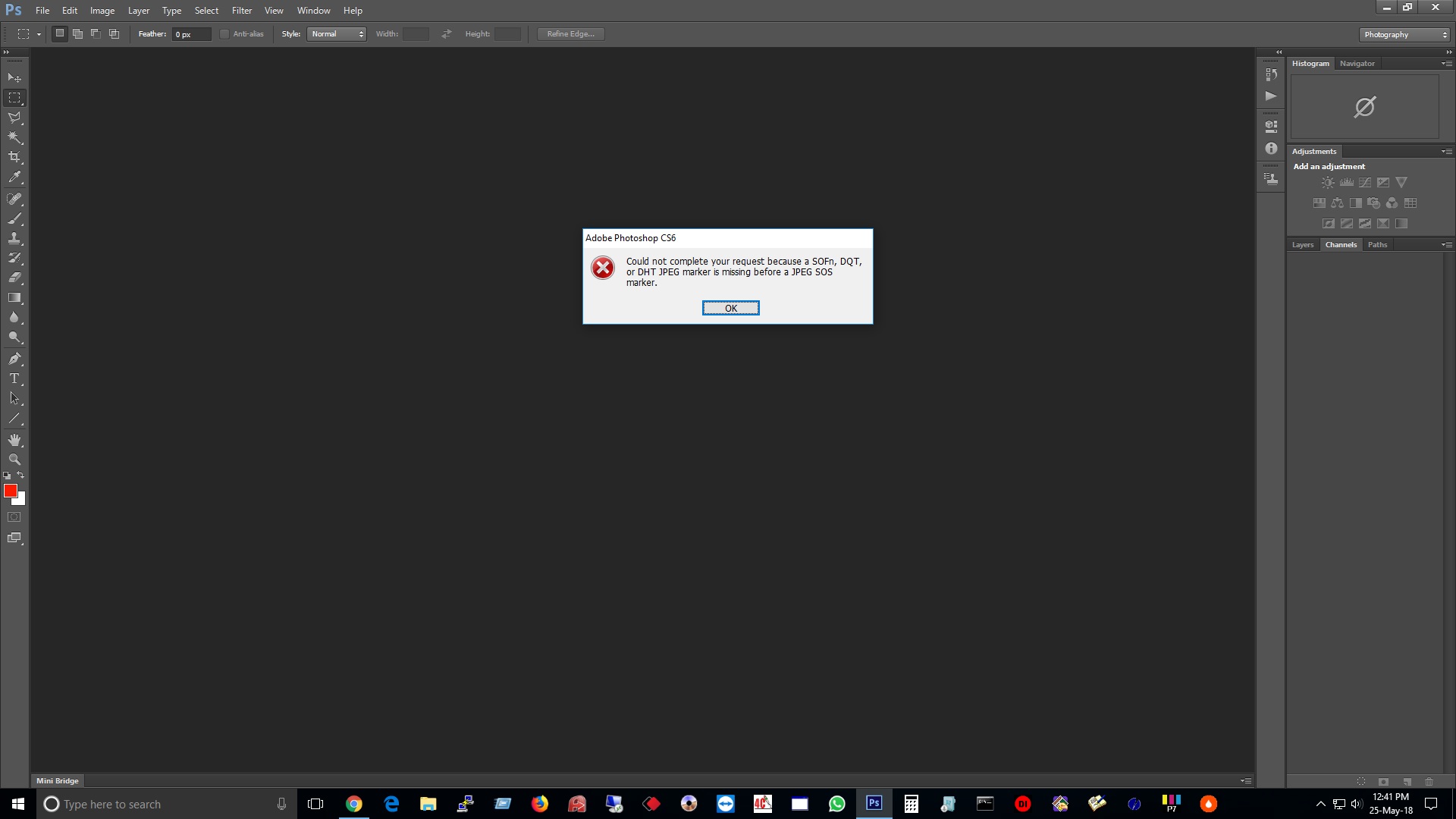
Copy link to clipboard
Copied
My Mac OS 10.6 and in windows 10 & 7
Copy link to clipboard
Copied
.png)
No open photos
Copy link to clipboard
Copied
Windows 10, CS 6.
Copy link to clipboard
Copied
i have the same problem, working in a photoshop cc2014 in a windows8
Any help would be very helpful
Copy link to clipboard
Copied
Same here, Adobe CC fully updated. My colleague took pics with his phone and sent them to me via email, something we regularly do. I CAN open them with Finder, no problem, so they aren't corrupted or anything.
But Bridge refuses them (no thumbnail), then Photoshop with that exact same message.
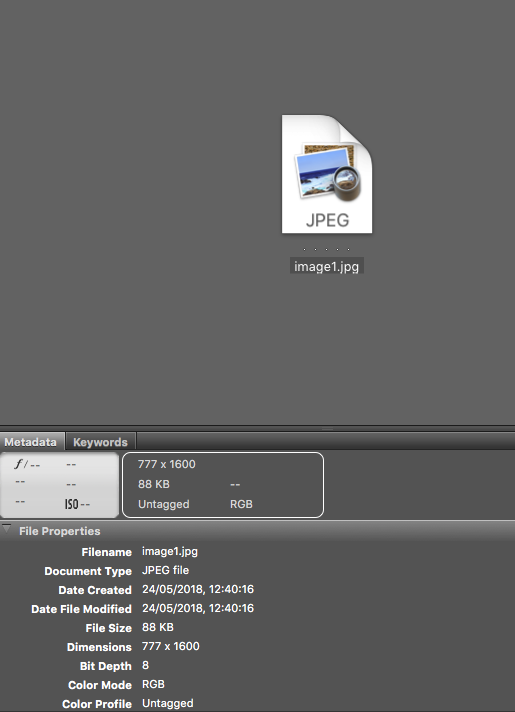
Copy link to clipboard
Copied
Same, PC here win10. Images from my Google Photos account.
Copy link to clipboard
Copied
HI, same...
Win10, PhotoshopCC, some images saved from WhatsApp (and some others),
open in paint and save new "solves" the problem ![]()
Copy link to clipboard
Copied
Weird to note that it's happening:
a. with Whatsapp images i receive on my phone, which then I email myself to open on iMac.
b. Images emailed directly to me from colleague's phone.
In both cases i dropped, as usual, the pics into Bridge, which then gave that same message when opening in Photoshop.
In all cases, dropping the images onto the desktop and opening with Finder, is ok, so the images are not corrupted per se.
On the other hand, I emailed a pic i took with my phone, to myself as above, and all went well (no third party smart phone & no whatsapp involved).
Not sure whether there is any correlation. Maybe most of this info is irrelevant, however trying to provide as much details as possible maybe someone with deeper knowledge can help us get to the bottom of this ![]()
Copy link to clipboard
Copied
I have exactly the same issue - WhatsApp pics seem to be the issue for me too. What I did was open in preview, export and then everything worked!
Copy link to clipboard
Copied
Only way round it is to open with irfanview and Save As...
Copy link to clipboard
Copied
maybe this helps: (in my case it works)
so - go to the folger with your fotos - then mark all of them - then click the right mousebutton - then go to "SageThums" - and here click on "change to jpg" and then ... magic .. you can open the fotos in Adope Photoshop 🙂
tell me if it works also in your cas! 🙂
Copy link to clipboard
Copied
Sagethums?
That is not on most computers, it sounds like a 3rd party programme.
You can open it with irfanview or any other basic image viewer and save as jpeg, but that's a work around that should not be necessary.
Adobe should fix this!
Copy link to clipboard
Copied
Totally agree. Its a nuisance.

Copy link to clipboard
Copied
It look all this images come from smartphones.
No one from my Sony or Canon get the same issue.
The easiest way that I found to solve the problem is losslessly rotate images back and forth in ACDSee and then no problems in Photoshop.
Shame on Adobe. ![]()
Copy link to clipboard
Copied
Thanks, this works for me on Windows 10.
Open picture in Windows Photo Viewer, rotate and close. Now it opens in Photoshop. weird ...
Copy link to clipboard
Copied
I guess it's due to the phone the photos were taken with.
my friend uses a very cheap phone and
idk if its relevant and mailed me.
Copy link to clipboard
Copied
I have the same problem, but I solved it with this method (I am using windows OS), first select the image/photo (which is couldn't opened in photosop), right click, open with Paint, when the Paint open good with the image you choose save as .jpg with different file name, after that, open the new file (that you saved from the Paint) in Photoshop, works for me hopefully works for you guys.
The thing is, I still have no idea, how to fix the "SOFn DQT...." problem permanently, its so exhausting when you need to open so many images in photoshop with that problem, if you guys have the permanent solution, please share, thanks
Copy link to clipboard
Copied
Nice, it works! Thanks bro.
Copy link to clipboard
Copied
I found a fix
make a plain canvas of the same size as the image
go to file-> place embedded
and place it
now you can edit it
Copy link to clipboard
Copied
I have found a solution.
You only have to do is change the format of the picture to JPG and it will work.
You can use this website is online: Conversor de imágenes a JPG
-
- 1
- 2
