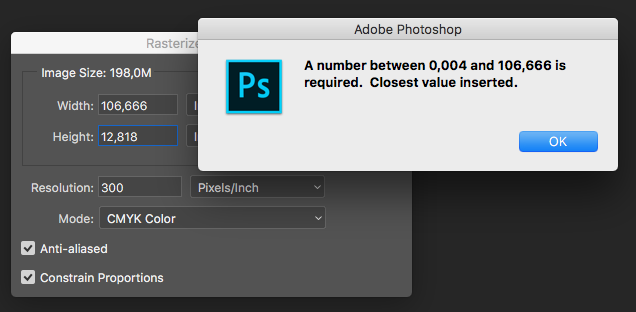Copy link to clipboard
Copied
i need help, i need export a eps created in illustrator but when i try photoshop show me this.
my sistem is mac os sierra and photoshop cc 2017
i need put width of 456 inch, sorry by my bad english thanks
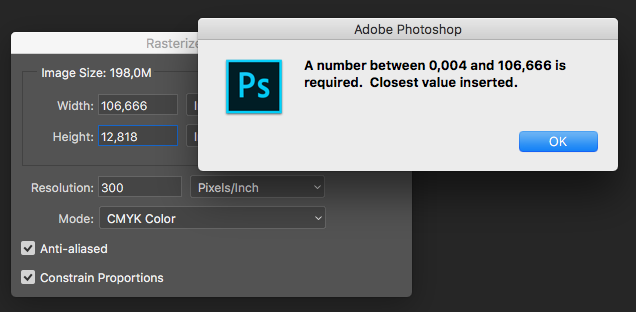
 1 Correct answer
1 Correct answer
kerbero79 wrote:
i need help, i need export a eps created in illustrator but when i try photoshop show me this.
my sistem is mac os sierra and photoshop cc 2017
i need put width of 456 inch, sorry by my bad english thanks
As you are working in inches, so change the units to inches before inserting your measurements. At present it shows everything in pixels and 456 pixels is not within the size allowed in that dialog box. Inches might allow you that.
Good luck.
Explore related tutorials & articles
Copy link to clipboard
Copied
kerbero79 wrote:
i need help, i need export a eps created in illustrator but when i try photoshop show me this.
my sistem is mac os sierra and photoshop cc 2017
i need put width of 456 inch, sorry by my bad english thanks
As you are working in inches, so change the units to inches before inserting your measurements. At present it shows everything in pixels and 456 pixels is not within the size allowed in that dialog box. Inches might allow you that.
Good luck.
Find more inspiration, events, and resources on the new Adobe Community
Explore Now