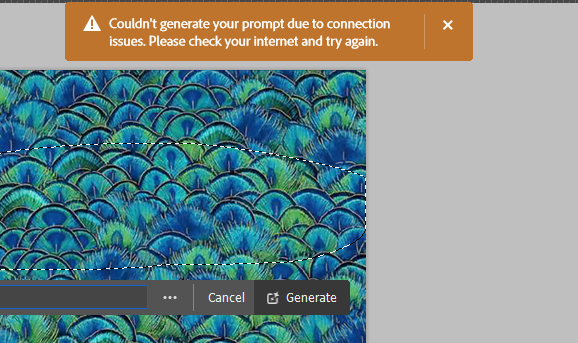- Home
- Photoshop ecosystem
- Discussions
- Re: Error: There is a problem with Generator
- Re: Error: There is a problem with Generator
Copy link to clipboard
Copied
For past two days, I get this error and some of PS function don't work: "There is a problem with Generator. Please quit Photoshop and try again. If the problem persists, remove any third-party plug-ins or try reinstalling Photoshop."
Today, I updated PS, and it installed this version:
Adobe Photoshop Version: 20.0.8 20191122.r.92 2019/11/22: 1208122 x64
I don't think I've added any plugins and the Generator plugin in the photoshop files is empty.
I've restarted PS, I've restarted my machine, and I've udpated the software. I still get this same error message. I can't find a support ticket system for monthly subscription users, is there one? Please assist. Sincerely, VT
 1 Correct answer
1 Correct answer
Hi,
Me too had the same issue and tried almost everything to get rid of the warning message for which the results were negative after every attempt.But, Finally when I had an accidental glance to my notifications panel, which is at the bottom most right corner of the task bar in Win 10 I got the solution for it.
When I clicked the notification which said "Unauthorised changes blocked(Controlled access blocked)" it lead me to the " Virus & threat Secur
...Explore related tutorials & articles
Copy link to clipboard
Copied
omg thank you! I'd messed around with my documents folders and couldn't figure out why generator was broken. This fixed my issue.
Copy link to clipboard
Copied
For anyone who still has the problem: I did everything that was recommend in this entire thread and nothing worked.
The answer for me was that I redirected the Adobe programs (via hardlink) to another hard drive. I simply reinstalled the files to the original directory and everything that hasn't worked before works now (also Adobe Dimension didn't load the main window before)... Such a simple answer I never thought about. I used another hard drive because of space problems and it always worked with a hardlink for every program I use.
Copy link to clipboard
Copied
As a Win 10 user not using Malwarebytes, this solution worked perfectly for me:
Copy link to clipboard
Copied
Generator not found. why does this happen in the paid version? I cannot start the program! I have the latest version 23 ... everything is official!
Copy link to clipboard
Copied
Hi Pals,
1.Open: Search in Your Computer
2.Write: Virus & Threat Protection
3.Click: Enter Button
Down in the list under Ransomware protection
4.Click: Manage ransomware protection
5.Turn OFF the button under controlled folder access
DONE!!!
Creativity lives Forever Champs! All the best in your work
Copy link to clipboard
Copied
Hi!!! pleaseee help me! I would like to understand this clearly!
I got access from my mac to that node, but then what should I do? delete that node.exe? I really appreciate it any help from you! this is drving me crazy haha and I would love to have that tool working the generator one.
Thanks!!! have a lovely day
Copy link to clipboard
Copied
Hey everyone, so I think I was able to figure this out because now I can export.
Go to SETTINGS and on the sidebar click on "EXPORT", make sure that "EXPORT AS" is disabled and then click on the sidebar "PLUGINS" and disable "ENABLE GENERATOR" and then click "OK" to your top left and restart your PS. This did it for me and I am running PS BETA v 25.0.
I hope this help!
Copy link to clipboard
Copied
Hello , I need your help ! I downloaded Photoshop 2023 whis generator! But when I want use generator, I can , because it’s white the internet not connect ! But every thing is working ! What I last to do ? I already delete and after download again! It’s not help
Copy link to clipboard
Copied
Copy link to clipboard
Copied
This thread is about the feature to save files using "Generate" (in the File menu), which is distinct from "Generative Fill". I would suggest starting a new discussion if there are issues with either feature, as this is an old thread.
Copy link to clipboard
Copied
when i'm generate ai (the service is not responding. please check your internet and try again) can help me ?
Copy link to clipboard
Copied
Please contact support. This thread is about a different function in Photoshop.
Get ready! An upgraded Adobe Community experience is coming in January.
Learn more