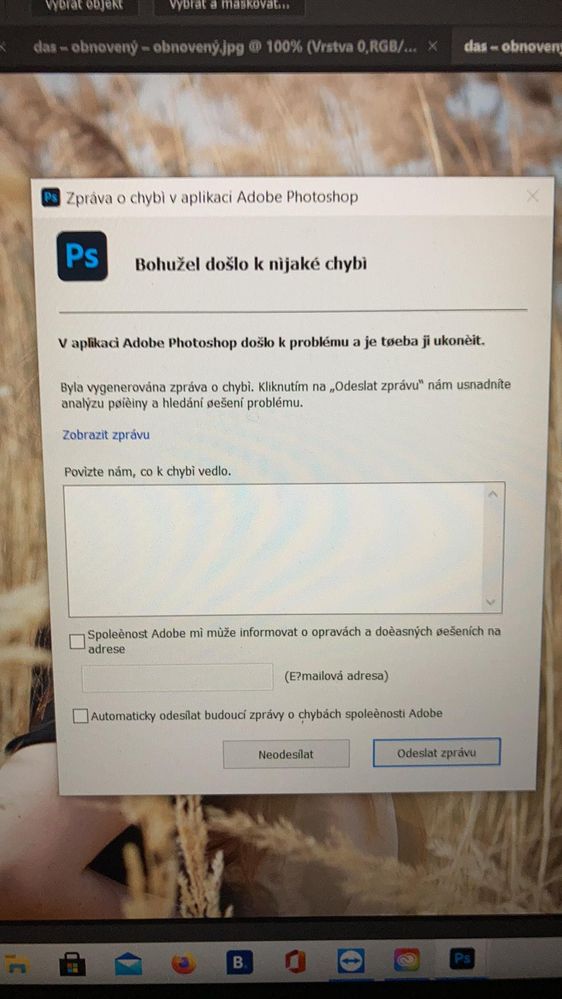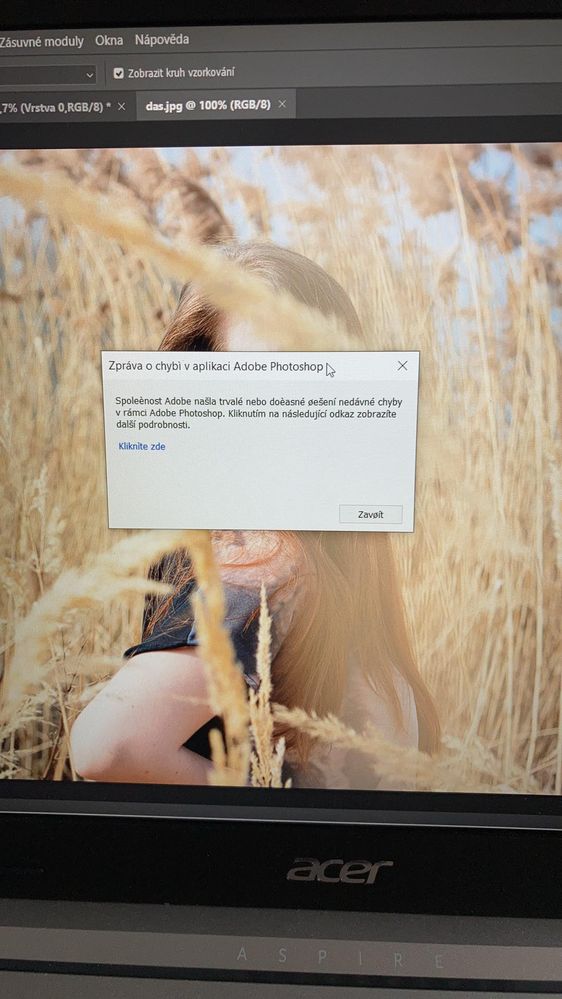error

Copy link to clipboard
Copied
error photoshop 2021
Explore related tutorials & articles
Copy link to clipboard
Copied
Please give us more informations including the following :
Adobe product and version number
Operating system and version number
The full text of any error message (s)
What you were doing when the problem occurred
Screenshots of the problem and/or error messages
Computer hardware, such as CPU; GPU; the amount of RAM; etc
Please post error messages as text so we can translate it.

Copy link to clipboard
Copied
Good day,
I'll try send you some information about this issue:
Becouse i still have trial version of Photoshop i dont have product number, but product version is 22.5
I have Windows Home (20H2) build version 19042.1165
All error messages are above on text at my first comment, but its in Czech language, it if will be a problem, let me know. I'll try translate it, but all error messages are without some exact issues.
All this error messages starts after some delay, maybe 20-30 min, nothing exacts..
My PC hardware info:
processor: AMD Ryzen 5 5500U
graphic card: AMD Radeon RX 640 2GB
harddisk: SSD 512GB
RAMs: 16GB DDR4
display resolution: 15.6" IPS 1920 × 1080
Error messages in CZ language:
Bohužel došlo k nějaké chybě-v aplikaci adobe photoshop došlo k problému a je třeba jí ukončit.
Byla vygenerována zpráva o chybě. Kliknutím na odeslat zprávu nám usnadníte analýzu příčiny a hledání řešení problémů.
second one:
Společnost adobe našla trvalé nebo dočasné řešení nedávné chyby v rámci adobe photoshop. Kliknutím na následující odkaz zobrazíte další podrobnosti.
So, thats all, I'll hope for early answer, and hope for finish all this issue too
Thanks
Copy link to clipboard
Copied
If the error message appears after 20 - 30 min. it can be that there's a temparature problem. Have you check if you PC is overheated, possible a problem with fans on CPU.
Another problem can be a issue with your RAM. I recommend to do a complete hardware check.
Copy link to clipboard
Copied
Did you clock the link to find out what the fix to the bug is?
Copy link to clipboard
Copied
Just checking again to see if you clicked on the link or got the issue resolved.
Copy link to clipboard
Copied
The crash log indicates an issue with the GPU. Have. you tried disabling Use Graphics Processor under Preferences > Performance?
Get ready! An upgraded Adobe Community experience is coming in January.
Learn more