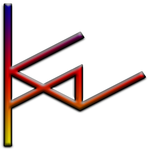- Home
- Photoshop ecosystem
- Discussions
- Re: ESC, Delete/ Backspace no longer working with ...
- Re: ESC, Delete/ Backspace no longer working with ...
ESC, Delete/ Backspace no longer working with the Polygonal Lasso
Copy link to clipboard
Copied
When creating a selection with the polygonal lasso I used to be able to use the ESC key to exit out of the selection. Also, using the delete or backspace key used to allow me to go pack to a previous point in my selection. Neither of these functions are working for me anymore on Windows 10 Pro 64bit and Photoshop 23.4.2
Explore related tutorials & articles
Copy link to clipboard
Copied
Can confirm this bug is very present in the Photoshop Beta and most recent versions of Photoshop.
To add to this, Spacebar to switch to handtool is not working during lasso sometimes, this coincides with when Delete is not working.
If I just immediately close the selection, Deselect and then start again it's usually fine.
Super annoying bug that's been around for years, I'm amazed we pay as much as we do for this software.
Copy link to clipboard
Copied
Also, I recently built a new PC and specifically didn't import my Photoshop preferences just to see if these problems went away. Clearly not.
Copy link to clipboard
Copied
Yes, I can confirm, this bug is still present in the current Photoshop versions. It gets even worse with this sticky behavior of the mouse. It's not only when using the space bar. It appears very often.
Furthermore Photoshop now crashes very often when using the "Select and Mask" tools.
These "updates" kill all my workflows more and more... Thanks for nothing.
Copy link to clipboard
Copied
I also experiencing this problem. I found a temporary fix which is by holding shift key (keyboard) on the first click when using the polygonal lasso tool.
So, everytime you want to use the tool, decide a start point on the image, then hold the shift key, click the start point with the polygonal lasso tool, release the shift key. Using this method, the Esc/Backspace key always function normally.
Copy link to clipboard
Copied
Been having this same problem with lasso knocking out my keyboard entirely...not just in photoshop. Have to restart the computer each time. Working on latest version of PS...windows 11 system.
I've tried this work around twice now with positive results. Thanks!
Copy link to clipboard
Copied
It works!! Thanks so much for your help. Adobe, please, solve this problem.
Copy link to clipboard
Copied
I just switched to another employer and got a brand new PC, new Windows 11, new Adobe CC and new Photoshop CC.
From the scratch the bug still occurs. And several other bugs I know since some time.
Honestly, this is not acceptable for me anymore. I cannot rely on Photoshop and Adobe anymore.
@Sivv.Ai: Thank you. I will try that. Most of the time I have activated the "add selection" function anyway and that's why I don't press the Shift key very often here. Sometimes I need the "subtract selection" function (Alt key). So I hope holding down the Alt key works too. We'll see...
Thanks again.
Copy link to clipboard
Copied
I have also been dealing with this issue for a while. Esc doesn't work, nor does backspace.
Copy link to clipboard
Copied
It's two years since the original post, but I have this problem today with Photoshop. It is especially bad when I am zoomed in, and the document decides to scroll all over, making crazy points so that I can never find the starting point to close the loop. The problem is so inescapable that I end up using control-alt-delete to kill the Photoshop process.
Adobe Photoshop Version: 25.9.1 20240610.r.626 e3aae35 x64
Number of Launches: 7
Operating System: Windows 11 64-bit
Version: 11 or greater 10.0.22631.3737
System architecture: Intel CPU Family:6, Model:7, Stepping:1 with MMX, SSE Integer, SSE FP, SSE2, SSE3, SSE4.1, SSE4.2, AVX, AVX2, AVX-VNNI, HybridCPU(8:16), HyperThreading
Physical processor count: 24
Logical processor count: 32
Processor speed: 2419 MHz
Built-in memory: 32457 MB
Free memory: 20805 MB
Memory available to Photoshop: 24941 MB
Memory used by Photoshop: 70 %
Copy link to clipboard
Copied
same its one of the most basic things on photoshop as well, you'd think they'd care
Copy link to clipboard
Copied
Are you using a drawing tablet by any chance?
If I'm correct in thinking that your screen goes bananas when you attempt to scroll on a zoomed-in image I may have a solution;
Whether you're using the mouse or tablet at the time of the crazy screen glitch, simply tap the 'eraser' side of the pen on the tablet once then resume what you were doing. Hope this helps!
I don't have a solution for the disabled selection point backspace/esc command issue unfortunately.
Copy link to clipboard
Copied
We’re working on a laptop with Windows 11 Pro and Photoshop 2025, and it's
incredibly frustrating that the *Backspace* key doesn’t erase the last
lasso points of a selection. Unfortunately, this issue persists without a
clear fix.
Regarding your suggestion about screen glitches when scrolling on a
zoomed-in image: We’re not using a drawing tablet, but it’s an interesting
observation. If the issue arises in a tablet setup, tapping the eraser side
of the pen could be a creative workaround. Thanks for sharing that tip!
If anyone finds a solution for the lasso tool’s *Backspace*/Escape command
issue, it would be much appreciated!
Att,
Kind regards,
*Renata Jourdan*
Print and Digital Designer
[PII removed by moderator]
Copy link to clipboard
Copied
I've found another potential source of the problem, which is most likely the actual culprit for me: the language/keyboard setting in Windows. My system has two options: US and UK. When the keyboard is set to UK, many Photoshop shortcuts don't work, such as Foreground and Background color fill (ALT/CTRL + Backspace) and shortcuts for ESC, Del, and Backspace when using the Lasso Tool. So I switched it back to US and voila! Everything is working now.
Note: The shortcut to switch language/keyboard on Windows is "Win Key + Space."
Copy link to clipboard
Copied
rev: The shortcut to switch language/keyboard on Windows is "Left Alt Key + Space."
Copy link to clipboard
Copied
Firstly: The problem has nothing to do with the language setting. When the problem occurs, NO keyboard input works anymore. Even ESC which is the same in all the languages. When you close the selection and start over again, sometimes the keyboard commands work again. It has nothing to do with switching the language.
Secondly: Wrong, the shortcut to switch language/keyboard on Windows is "Shift + Alt". And again, it has nothing to do with this problem here which Adobe ignores since several years.
Copy link to clipboard
Copied
Yeah, about the shortcut, it seems I was high or something. And the comment can't be edited.
Well, it turned out to be the keyboard language for me. Not only the "Esc" key, but I believe the "Backspace" and "Delete" keys are in the same position across all languages. However, when the problem occurred, neither of them worked too.
Since I switched the keyboard language to US, I haven't had any issues. Zero. Nada. Nul. Nothing. I don't know the logic behind it, but it works for me.
Copy link to clipboard
Copied
New Win10 machine, fresh install of PS. I am now experiencing this issue where I was not before with CC 2022. Esc will not cancel out of selection mode with polygonal lasso.
Copy link to clipboard
Copied
Two years later, and (removed) corporate bureaucracy still hasn't addressed this.
(Please follow the community guidelines to be kind and respectful or risk being banned from the forums.)
Copy link to clipboard
Copied
Yes, here the problem is still present as well. It neither got better nor worse in the last years. I switched employers, got new workstations. And the problem is still present in the exact same (random) behavior.
Copy link to clipboard
Copied
Alt-tab to switch away and back seems to work like escape, when it happens.
Copy link to clipboard
Copied
thanks this actually helped me, thank you-!!
Alt-tab to switch away and back seems to work like escape, when it happens.
By @KazVorpal
Copy link to clipboard
Copied
(normally without this bug) Escape kills your selection. Is that what you wanna have in such a situation? Alt-Tab is no solution for me.
If possible, I would recommend a double-click at an uncritical place to close the current selection. And then expand the selection in another step.
If I remember the bug early enough, I immediately "test" the keys right after I started a new selection. If they don't work I abort the selection and try again. And again, and again.... Thanks Adobe.
Copy link to clipboard
Copied
Yes, this is precisely the issue reported in this thread. Esc is **not** killing the selection, or else doing it unreliably.
Copy link to clipboard
Copied
I still having this problem.
}
While using the polygonal lasso tools, I try to remove the last point I added, but nothing works.
ESC, DELETE or BACKSPACE don´t do nothing. Basically I have to close the lasso to restart the job or to exit tool.
Copy link to clipboard
Copied
Having the same issue.
Find more inspiration, events, and resources on the new Adobe Community
Explore Now